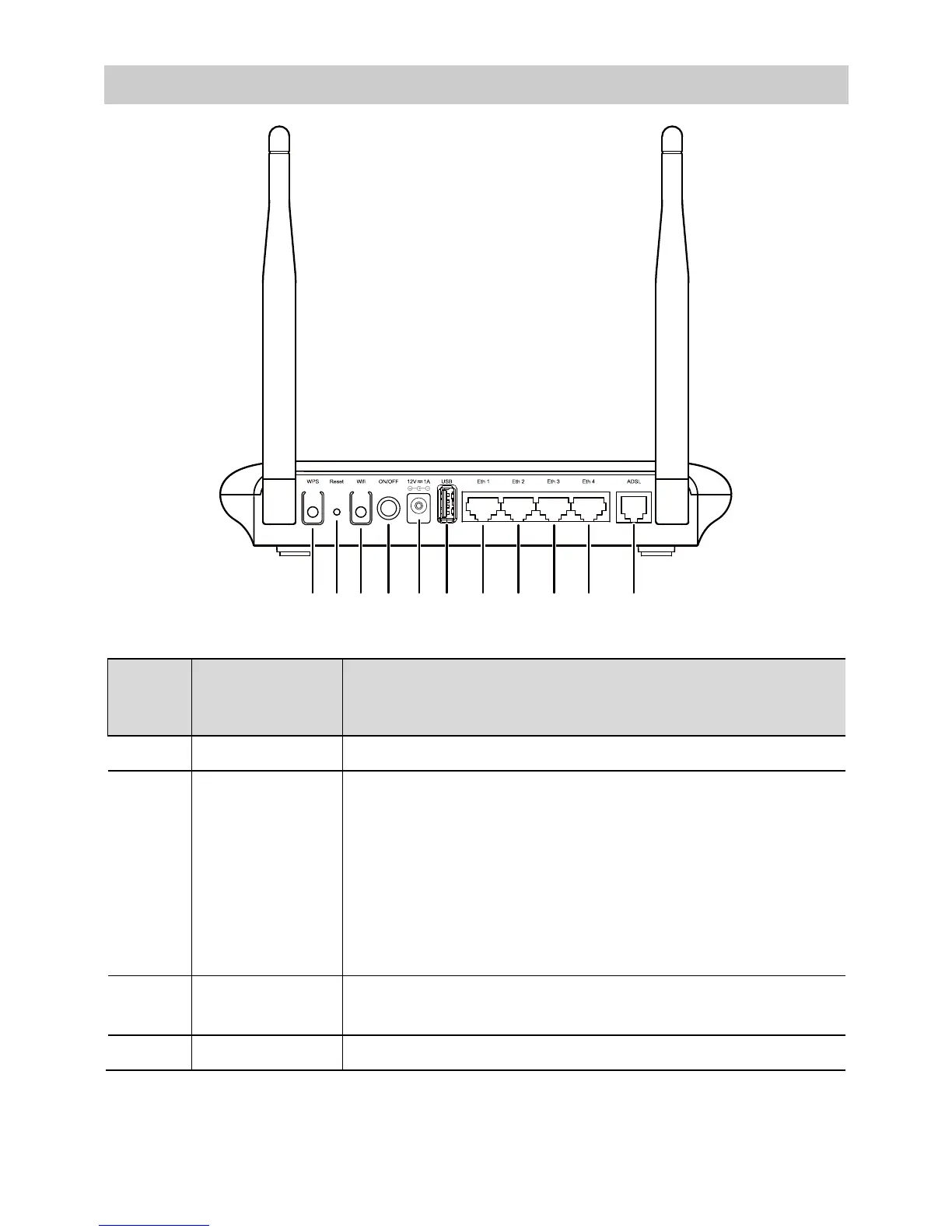Num
ber
Port or
Button
Description
1 WPS Used to enable the WPS function.
2 Reset
To restore the HG532t to its factory settings, power
it on, press and hold the Reset button for at least 6
seconds, and then release it.
NOTE
After you restore the HG532t to its factory
settings, your user settings will be lost.
Therefore, use this function with caution.
3 Wifi
Used to enable or disable wireless network function
quickly.
4 ON/OFF Used to power on or off the HG532t.
