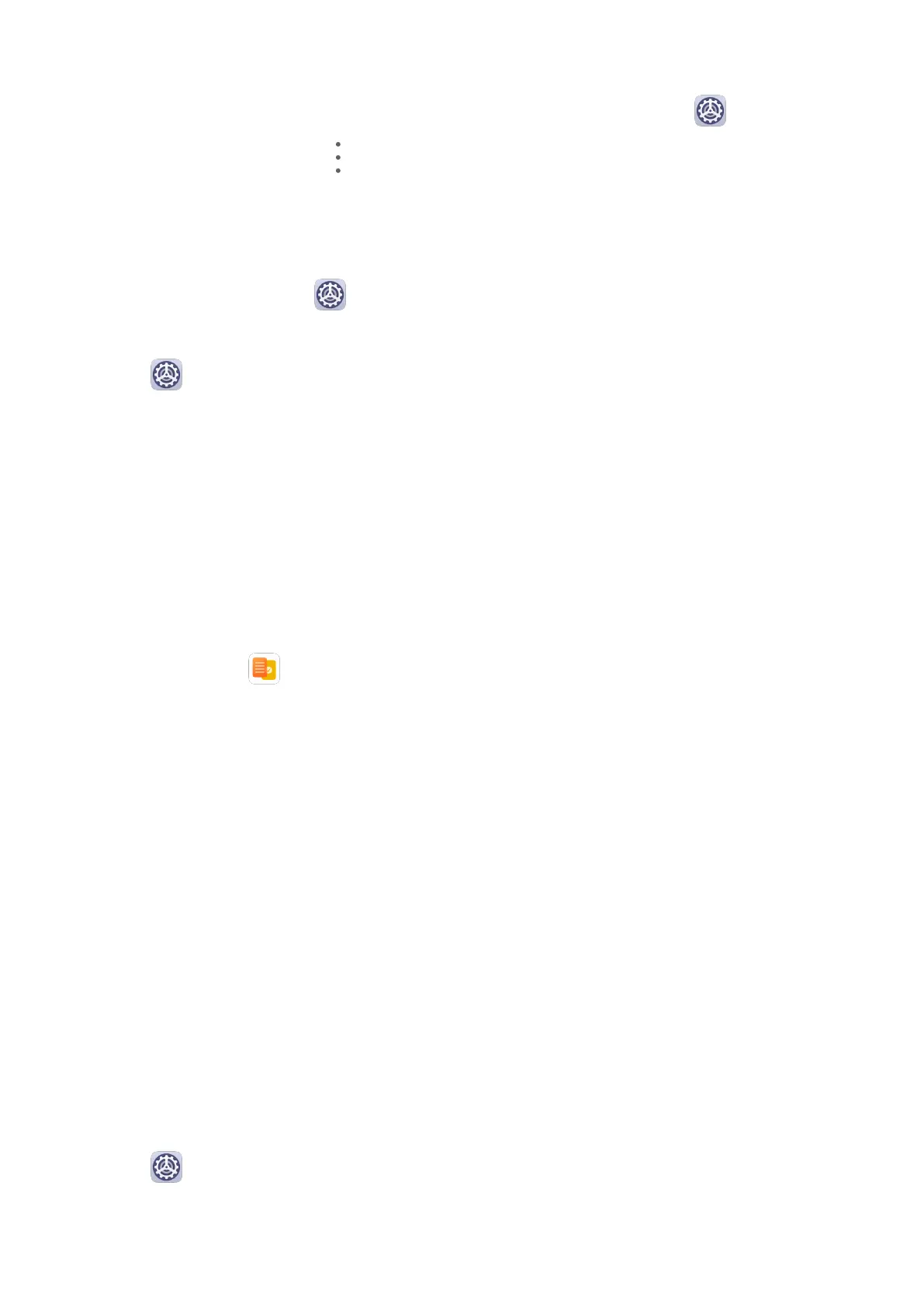• Connect with Wi-Fi Direct: If your printer supports Wi-Fi Direct, follow the instructions
in the printer manual to enable this feature. On your phone, go to Settings > Wi-
Fi, enable Wi-Fi, go to > Wi-Fi Direct, then touch the printer to establish the
connection.
• Connect to your printer's hotspot: If your printer can double as a wireless hotspot,
follow the instructions in the printer manual to enable the hotspot and set a password.
On your phone, go to
Settings > Wi-Fi, enable Wi-Fi, touch the printer's hotspot,
then follow the onscreen instructions to complete the settings.
3 Go to Settings > More connections > Printing > Default Print Service, and enable
Default Print Service.
4 Select the printer from the search results and follow the onscreen instructions to add the
printer.
Print Files
To print les in Gallery and Notepad, do the following:
• Print an image: Open Gallery. Open the image you want to print, go to More > Print or
export to PDF, select the printer, then follow the onscreen instructions to complete the
printing.
• Print a note: Open Notepad. Open the note you want to print, touch Print, then follow
the onscreen instructions to complete the printing.
Connect to a VPN Network
A virtual private network (VPN) is a temporary connection that extends a private network
across a public network, encrypting data transmission to provide security.
When working outside the oce, you can use a VPN to securely access your company's
Intranet.
The following types of servers are supported:
• PPTP: Point-to-Point Tunneling Protocol, oering MPPE encryption.
• L2TP: Layer 2 (Data Link Layer) Tunneling Protocol, oering IPSec PSK and IPSec RSA
encryption.
• IPSec Xauth: Oering PSK, RSA, and Hybrid RSA encryption.
Connect to a PPTP Server
1 Obtain the VPN server name and address from your VPN server administrator.
2 Go to Settings > More connections > VPN > Add VPN network, enter the VPN
name, set the server type to PPTP, then enter the server address.
Settings
122
