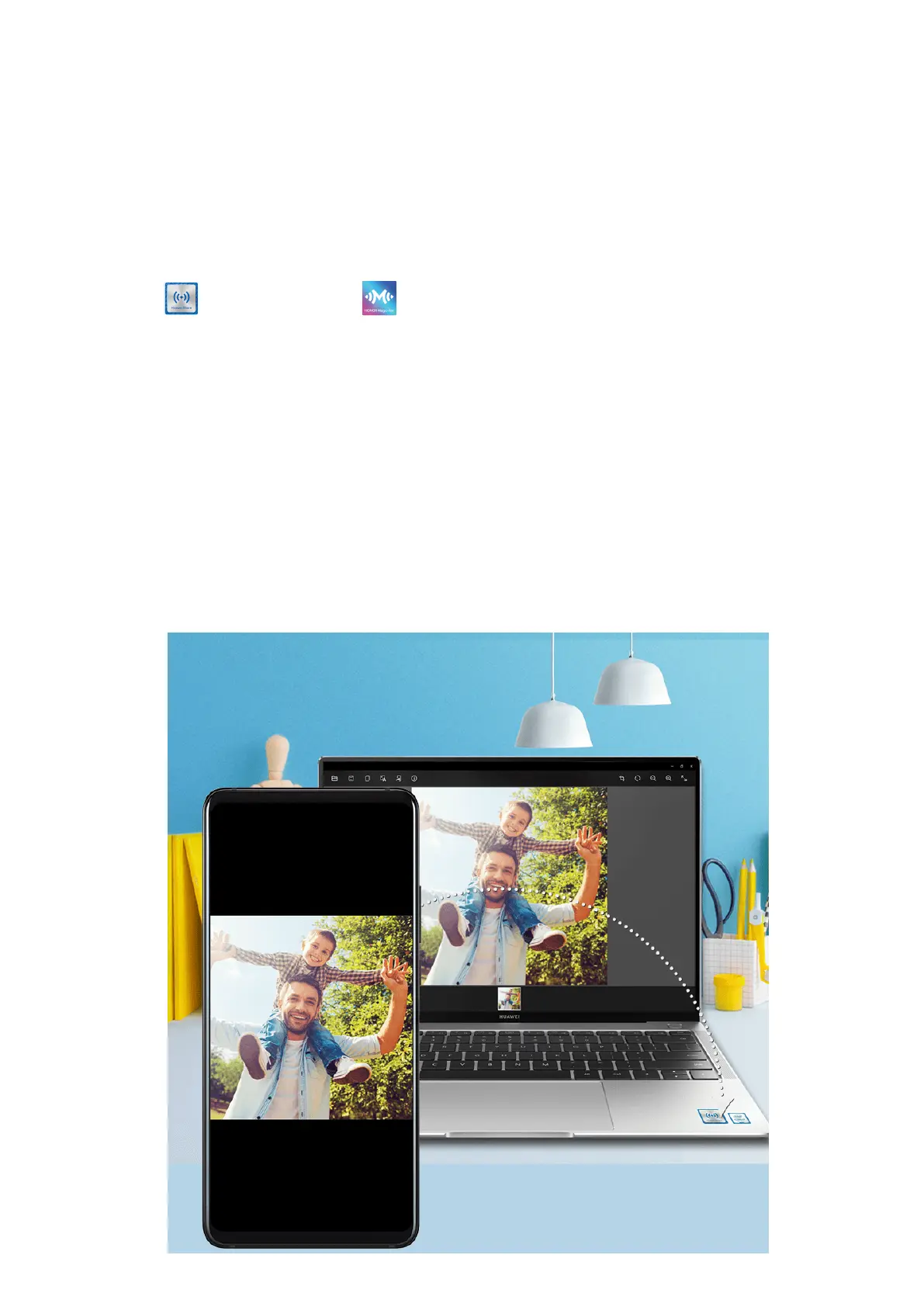Huawei Share OneHop
Use Huawei Share OneHop to Transfer Files
You can quickly transfer
les between your phone and laptop with just one touch without the
hassle of using cables and third-party apps.
Currently, Huawei Share OneHop is supported on Huawei or Honor laptops with the Huawei
Share icon or Magic-link icon and installed with version 9.1 or later of PC Manager.
Connect Your Phone and Laptop with a Tap
1 Open PC Manager on your laptop, and agree to the
End User License Agreement
(EULA).
2 Swipe down from the status bar to open the notication panel, then swipe down further
to display all shortcut switches. Then enable NFC, Wi-Fi and Bluetooth.
3 Hold the NFC area (around the rear camera of your phone) against the Huawei Share icon
(or Magic-link icon) on your laptop until your phone vibrates or plays a
notication sound.
4 Follow the onscreen instructions on your phone and laptop to complete the connection.
Share Pictures and Videos with One Tap
Smart Features
32