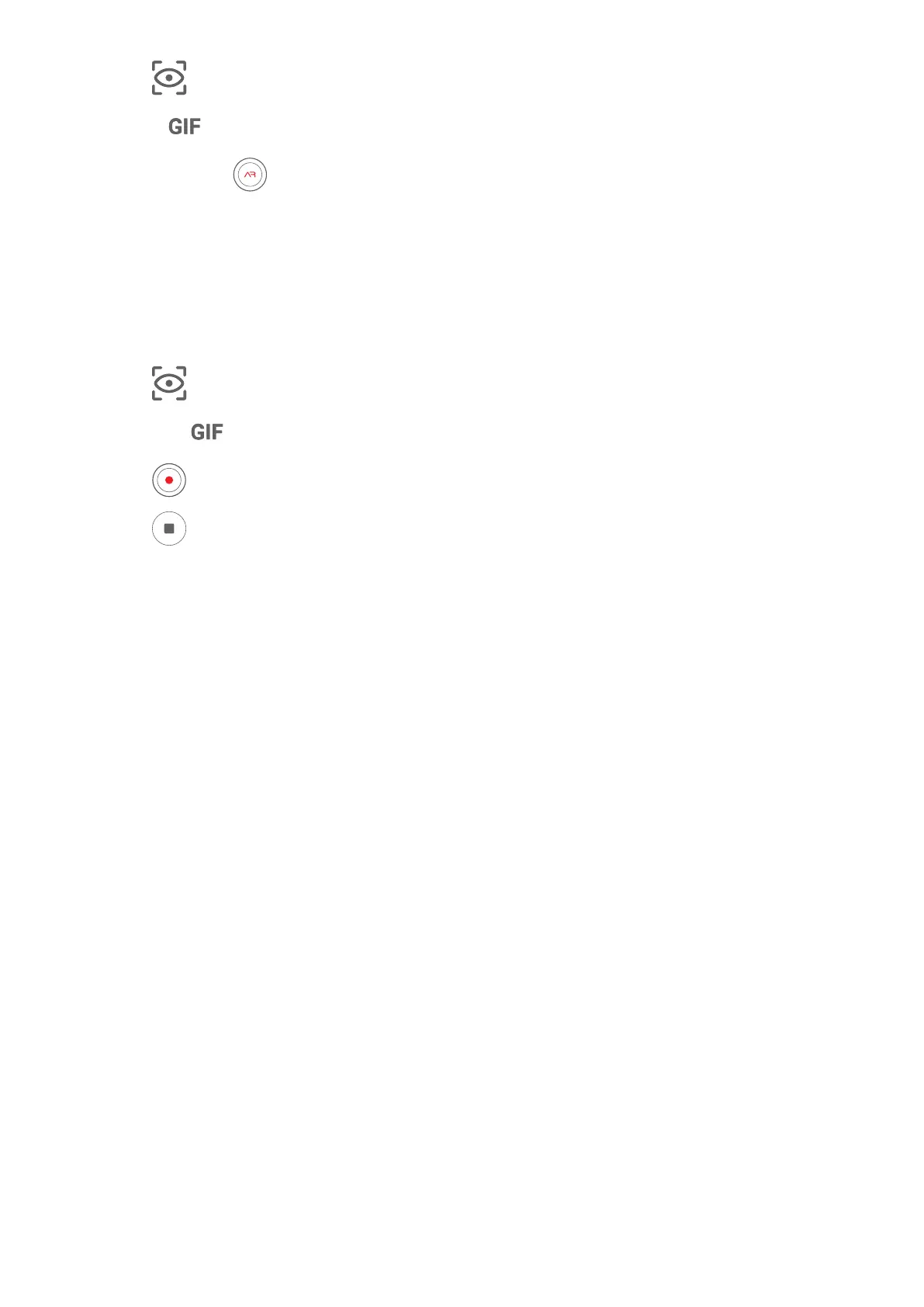3 Touch to enable or disable the background.
4 Turn on , then look straight at the front camera.
5 Touch and hold
to record a Qmoji.
6 After the recording is complete, add text or directly save the Qmoji. The Qmoji will be
saved to Gallery in GIF format.
Use 3D Qmoji to Record Videos
1 Touch 3D Qmoji and select an animated Qmoji. The Qmoji will then mimic and act out
your facial expressions accordingly.
2 Touch to enable or disable the background.
3 Make sure is not turned on, then look straight at the front camera.
4 Touch
to start recording.
5 Touch to nish recording.
Light Painting
Light Painting
Light painting helps you capture light trails by allowing the shutter to stay open for a longer
time. No manual aperture and shutter adjustment is involved.
Just choose from the available options depending on the subjects and light conditions. To
reduce camera shake, a tripod is recommended to steady your phone.
Camera and Gallery
46