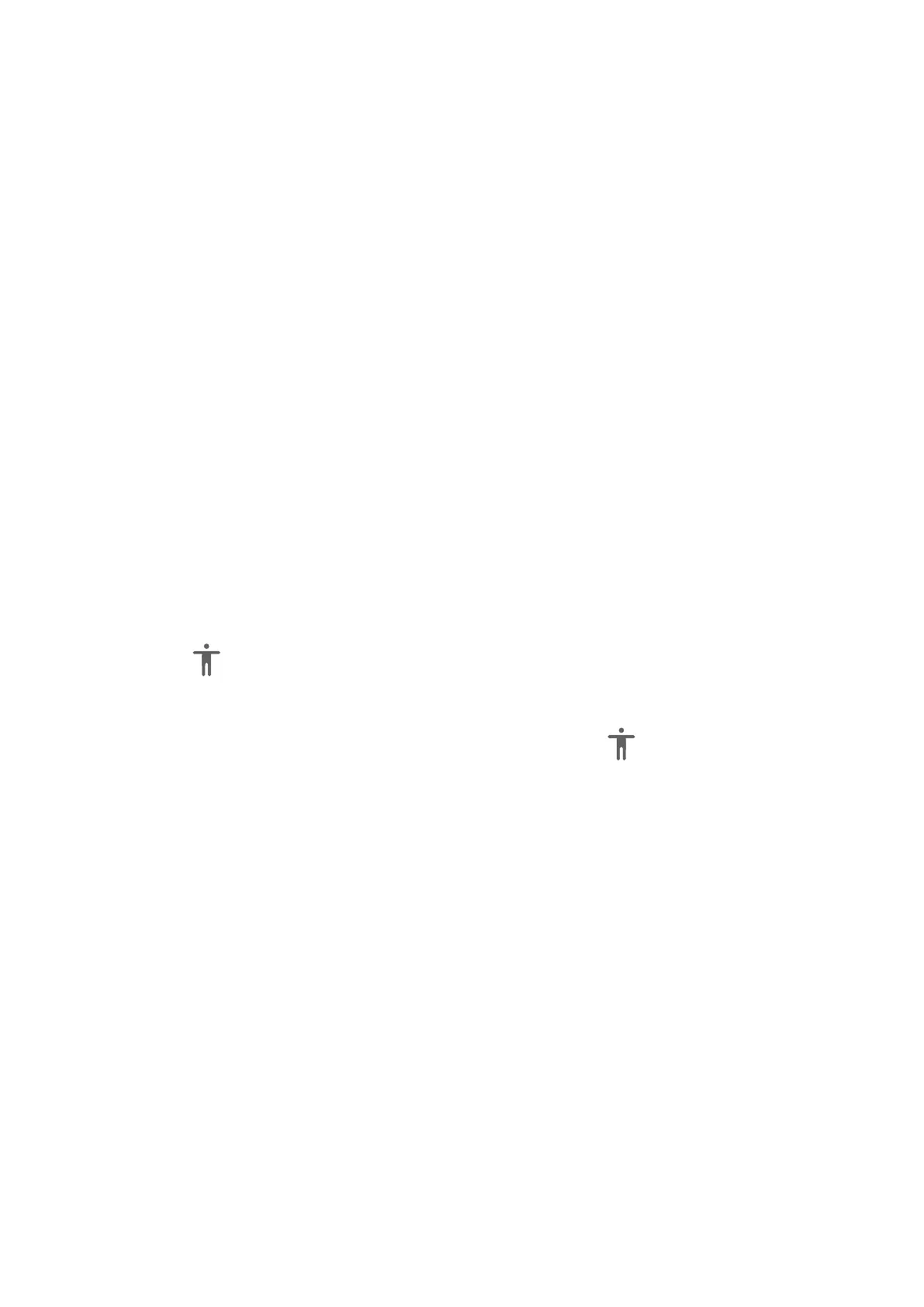Accessibility
Screen reader apps are designed to assist visually impaired users to use a phone.
Disable TalkBack
Press and hold the Power button until your phone displays the Power o and Restart icons.
Then touch and hold the screen for 3 seconds with two ngers to disable TalkBack.
Convert Text to Speech
The Text-to-speech (TTS) service enables your phone to read out screen content when you
are using a screen reader app, such as TalkBack.
On the Accessibility screen, touch Text-to-speech, then you can:
• Select a preferred TTS engine.
• Adjust speech rate.
• Adjust speech pitch.
Enable Select to Speak
Select to Speak allows your phone to read out the content you select on the screen.
1 This feature is only available when you're using three-key navigation.
2 On the Accessibility screen, touch Select to Speak, then enable it.
3 Touch OK. will display in the lower right corner of the screen.
4 You can also touch More settings, then enable Read text on images.
5 When you want to have the screen content read out, touch , then touch the text or
image on the screen.
Enable Color Correction to Customize the Screen Color
Color correction helps people with poor eyesight see the screen content more easily.
1 Go to Accessibility > Color correction and enable Color correction.
2 Touch Correction mode to select a color correction mode.
Use Magnication Gestures
Use magnication gestures to zoom in on the screen.
On the Accessibility > Magnication screen, touch Magnication, then enable it.
Zoom in or out by touching the screen three times in a row.
• While zoomed in, spread two or more ngers to further zoom in, then pinch two or more
ngers together to zoom back out.
• Drag the screen with two or more ngers to view other parts of the screen.
Settings
148