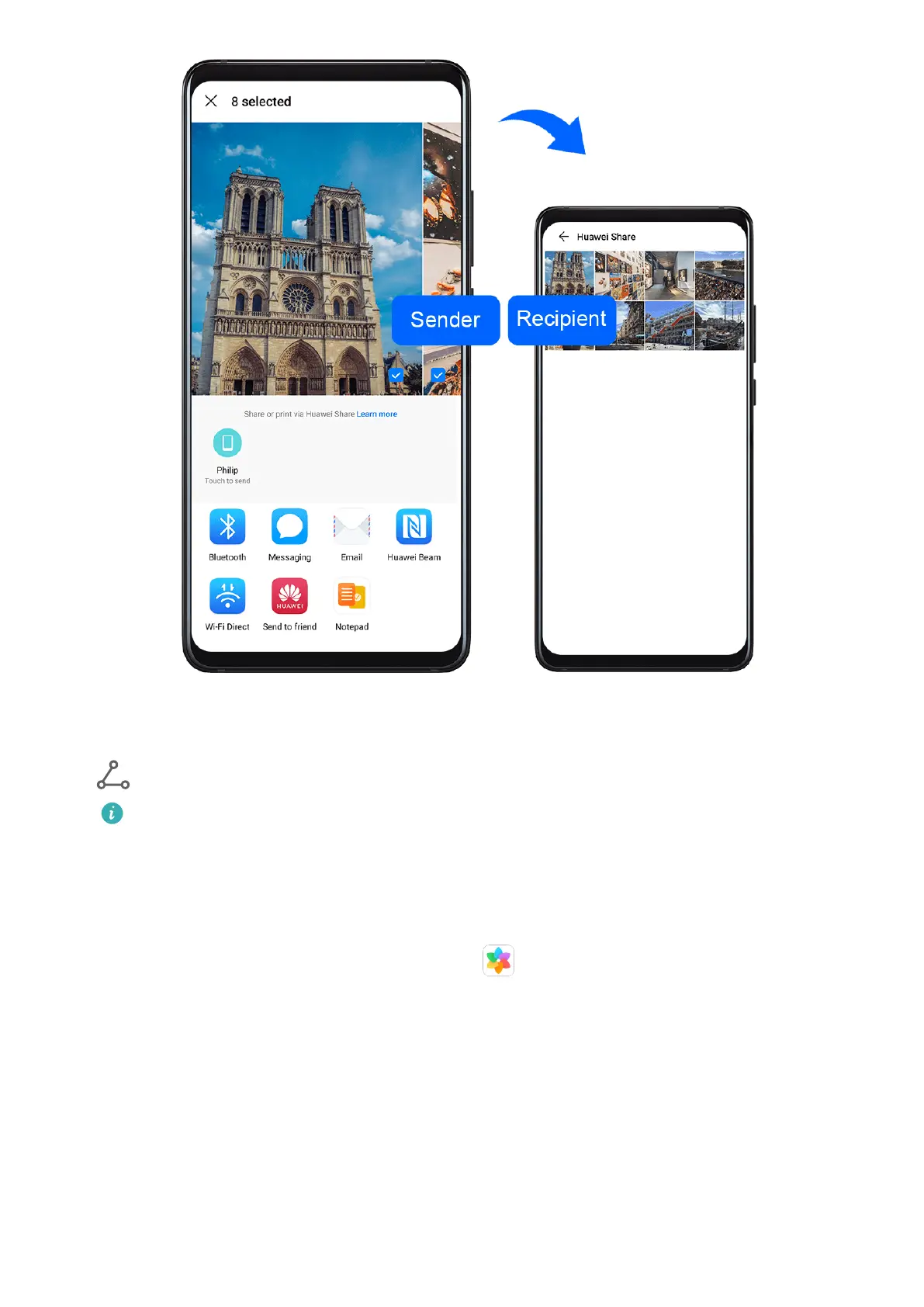1 On the recipient device, enable Huawei Share.
2 On the sending device, touch and hold a le, select the les you want to share, then touch
. Touch Huawei Share, then touch the icon of the recipient device to send the le.
Operations may vary if you are sharing les from apps directly.
3 On the recipient device, touch Accept to accept the transfer.
To view the
les received, go to Files, then go to Internal storage > Huawei Share on the
Categories tab.
Received pictures or videos can also be found in Gallery > Albums > Huawei Share.
Share Files Between Your Phone and Computer
You can use Huawei Share to quickly and easily share les wirelessly between your phone
and a computer.
Smart Features
37