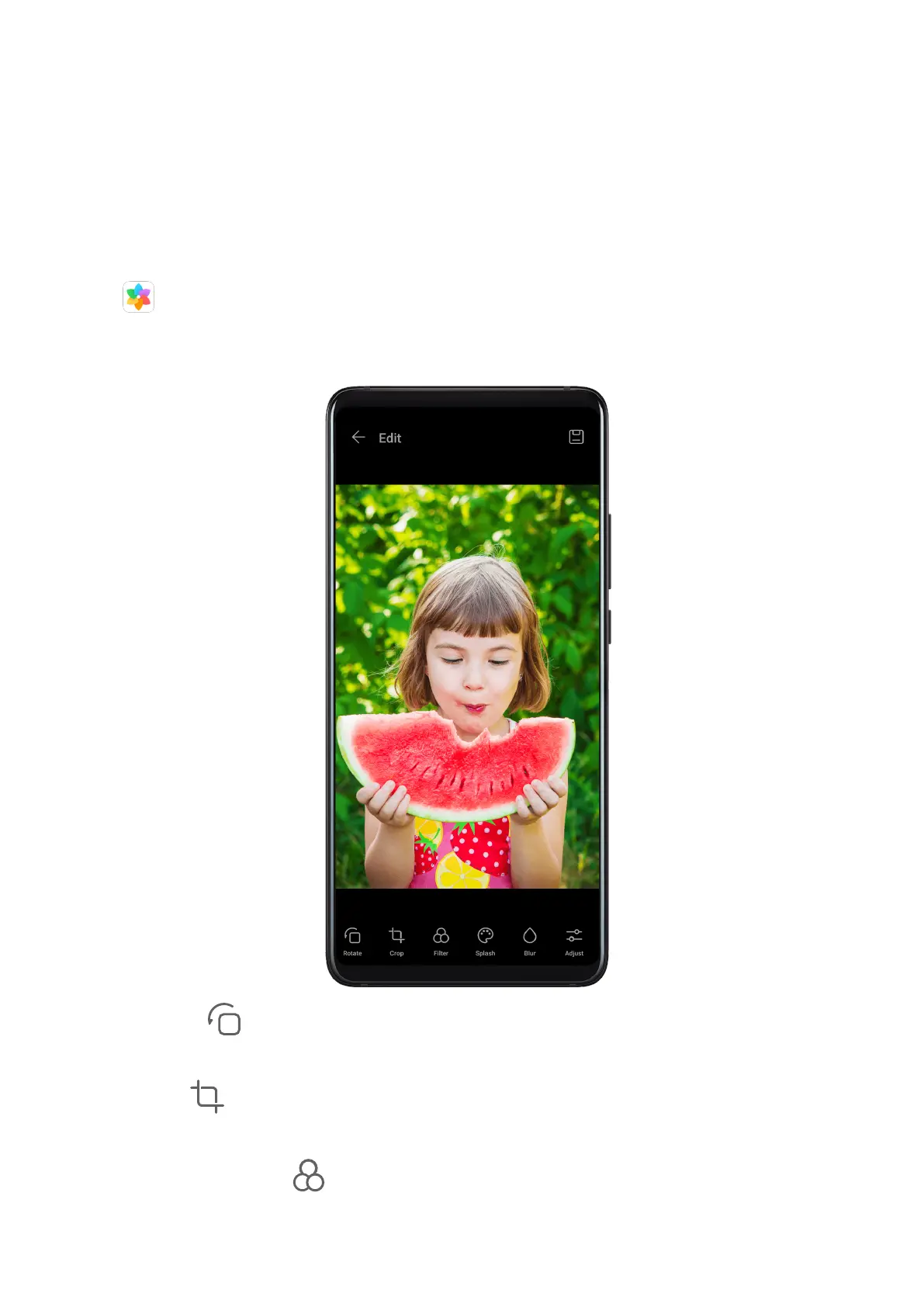2 Enter a keyword (such as "food", "scenery", or "ower").
3 Photos related to that keyword will be displayed. Touch a suggested keyword or enter
more keywords to nd more results.
Edit Photos and Videos
Gallery oers a wide range of editing features for photos and videos.
Basic Editing
Open
Gallery, touch the thumbnail of the photo you want to edit, then touch Edit to
access the editing features.
• Rotate: Touch and drag the angle wheel to the desired orientation.
You can also touch Rotate to rotate your photo 90 degrees or Mirror to ip it.
• Crop: Touch and drag the grid or its corners to make your selection.
You can also select a xed ratio and drag the corners of the grid to crop the photo.
• Add lter eects: Touch to select a lter.
Camera and Gallery
58