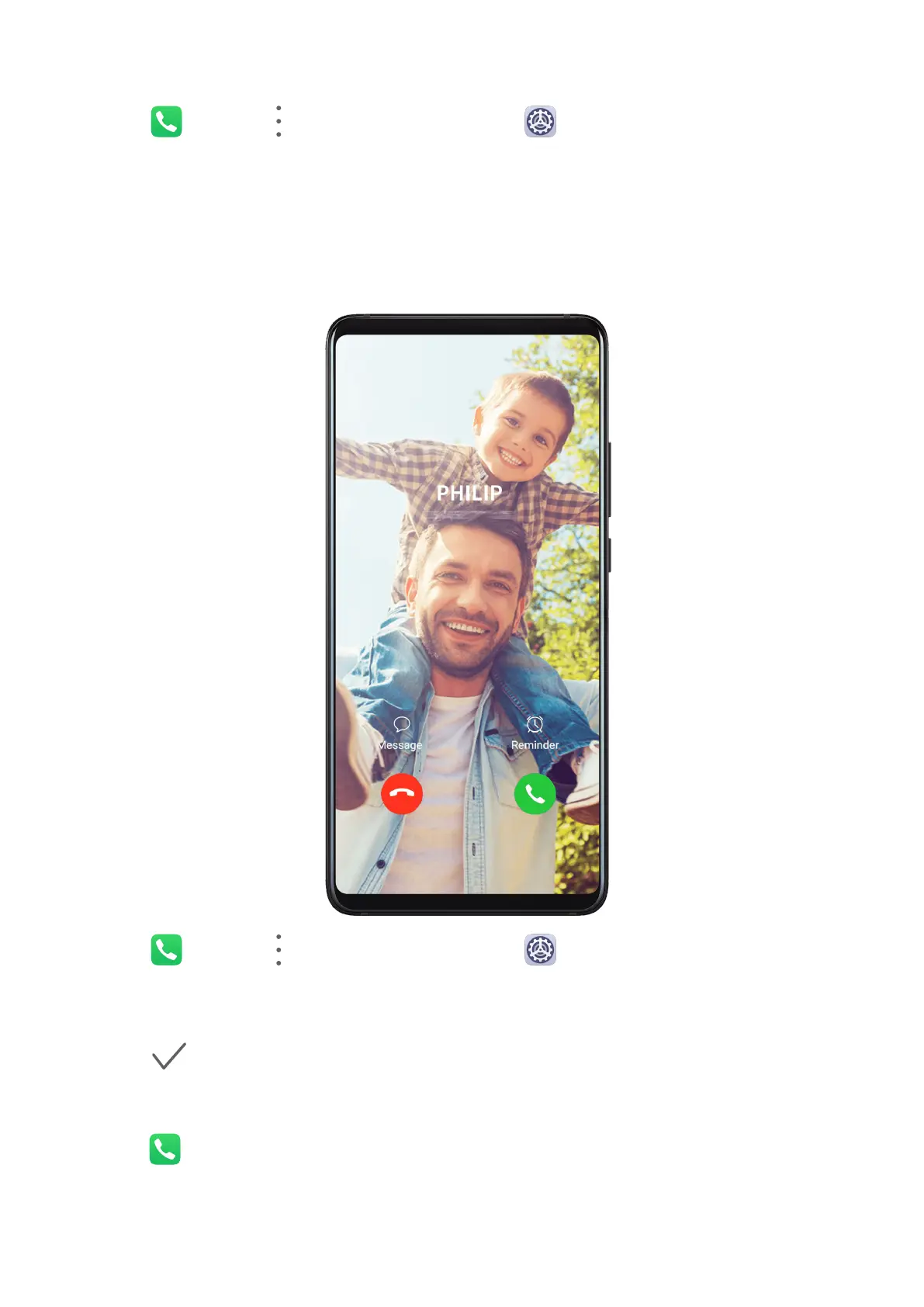Set a Music Ringtone
1 Go to Phone > > Settings > Ringtone or Settings > Sounds & vibration >
Phone ringtone.
2 Select a system ringtone, or touch Music on device to select a local song as the ringtone.
Set a Video Ringtone
Set a video as the ringtone for incoming calls.
1 Go to Phone > > Settings > Ringtone or Settings > Sounds & vibration >
Ringtone.
2 Touch Video ringtones and select a video to preview the eect for incoming calls.
3 Touch
to set the video as the ringtone.
Set a Ringtone for a Contact
1 Open
Phone, touch the Contacts tab at the bottom of the screen, then select the
contact you want to set a ringtone for.
2 On the contact details screen, touch Ringtone and select a ringtone.
Apps
74