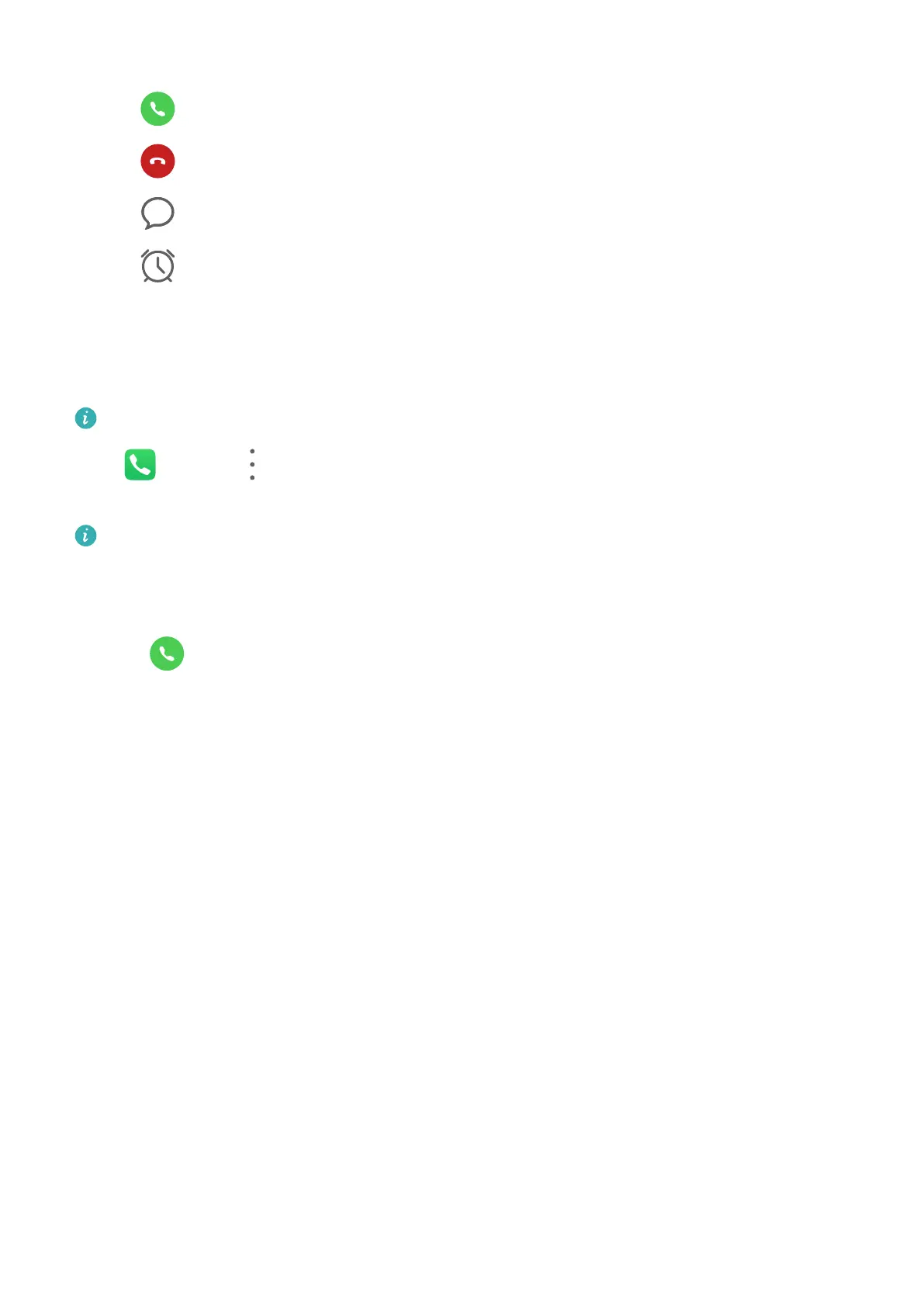If you receive a call when the screen is unlocked:
• Touch to answer the call.
• Touch to reject the call.
• Touch
to reject the call and reply with an SMS message.
• Touch to set a callback reminder.
Enable Call Waiting
The Call waiting feature lets you answer incoming calls when a call is already in progress by
placing the
rst call on hold.
This feature requires the support of your mobile carrier. For details, contact your carrier.
Go to Phone > > Settings. Under the SIM card you wish to enable call waiting on,
click More > Call waiting.
Features may vary depending on your carrier.
Answer a New Incoming Call During a Call
1 When you receive an incoming call when you are already engaged in a previous call,
touch to answer it.
Apps
76