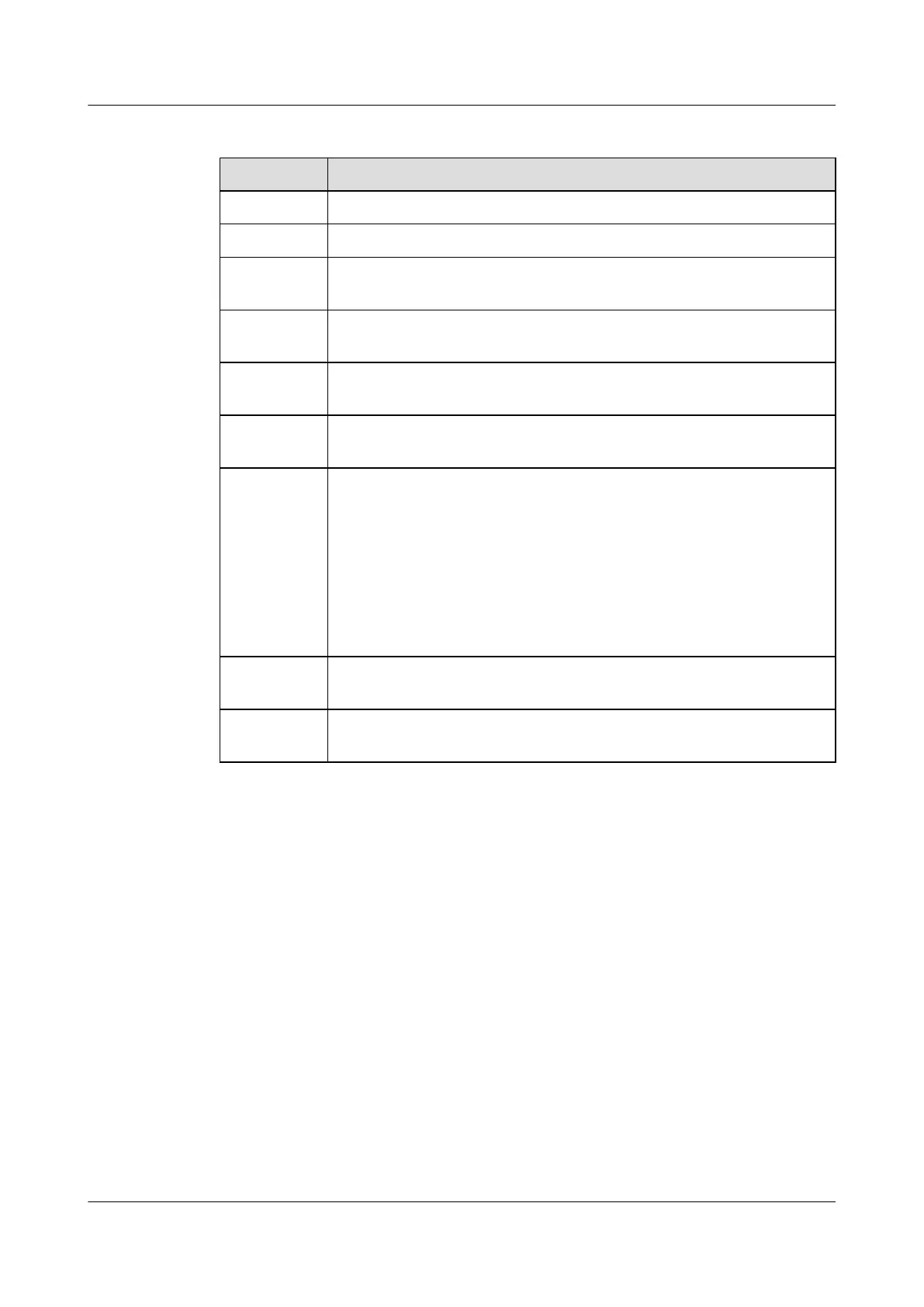Table 4-12 Parameter Description
Parameter Description
Name The parameter indicates the name of a RAID group.
RAID ID The RAID group ID.
Level The parameter indicates the RAID level. The value can be RAID 0, RAID
1, RAID 5, RAID 6, and RAID 10.
Disk Type The parameter indicates the disk types in the RAID group: SAS and
SATA.
Total
Capacity
The parameter indicates the capacity of the disks in a RAID group, and the
unit is GB.
Free Capacity The parameter indicates the free capacity of disks in a RAID group, and the
unit is GB.
Health Status RThe parameter indicates the status of the functions and running
specifications of the RAID group.
l Normal: It indicates that the functions of the RAID group are properly
and all the parameters are set correctly.
l Fault: It indicates that the RAID group cannot work properly or the RAID
group cannot work. The failure cannot be recovered.
l Degrade: It indicates that the RAID group can work properly and all
functions are enabled, but the performance is not the best.
Running
Status
The parameter indicates the running status of a RAID group, and the status
can be Online or Offline.
Number of
Disks
The parameter indicates the number of disks in the RAID group.
----End
Exception Handling
l If the running status of the RAID group is Offline, see the relevant alarm and remove the
fault according to the troubleshooting suggestions under the alarm.
l If the health status of the RAID group is Fault, see the “0x200190389 RAID group
fault” in the OceanStor S2600 Storage System Event Reference.
l If the health status of the RAID group is Degrade, see the “0x200190388 RAID group
degraded” in the OceanStor S2600 Storage System Event Reference or see the “Degraded
RAID Group” in the OceanStor S2600 Storage System Troubleshooting.
l If a new alarm related to the RAID group is displayed on the alarm interface, click the alarm
and remove the fault according to the troubleshooting suggestions under the alarm.
If the fault persists, contact technical support engineers.
4 Routine Maintenance Guide of the ISM
OceanStor S2600 Storage System
Routine Maintenance
4-18 Huawei Proprietary and Confidential
Copyright © Huawei Technologies Co., Ltd.
Issue 01 (2009-09-27)
