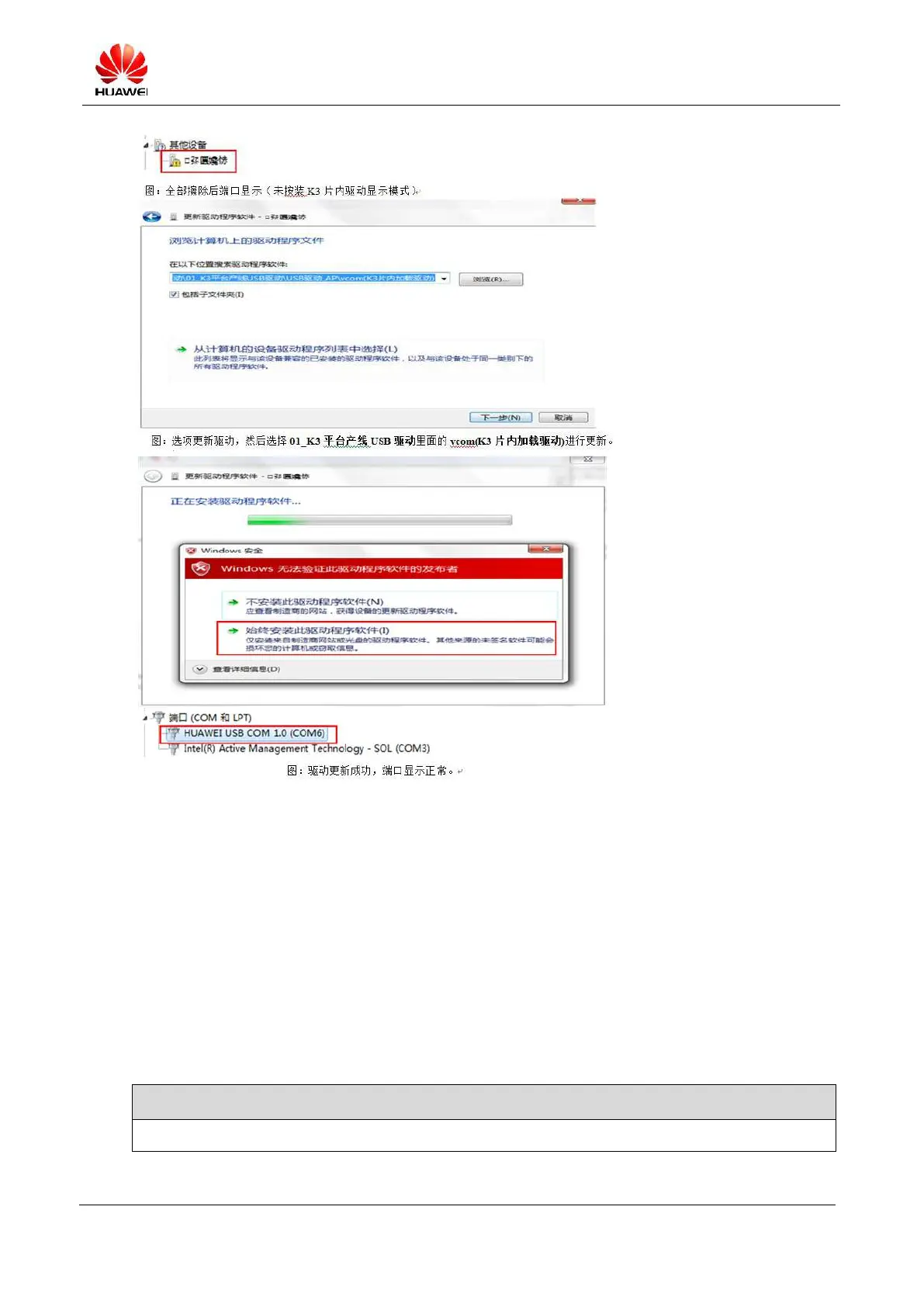EML-L29V100R001 Advanced Maintenance Manual V2.1
----End
3.2.2 Updating an Unrooted Phone
Before the update, make sure that the phone has not been rooted.
1. Use the USB cable to update the phone when the phone can be properly powered on.
2. When the phone cannot be properly powered on, update it using either of the following methods:
(1) The phone can enter the forcible loading mode (For details, see section 3.1.2): Use the USB
cable to update the phone in forcible loading mode. The following table describes the
update procedure.
Update Using the USB Cable
1. Press and hold the power button for 10s until the phone is powered off.
