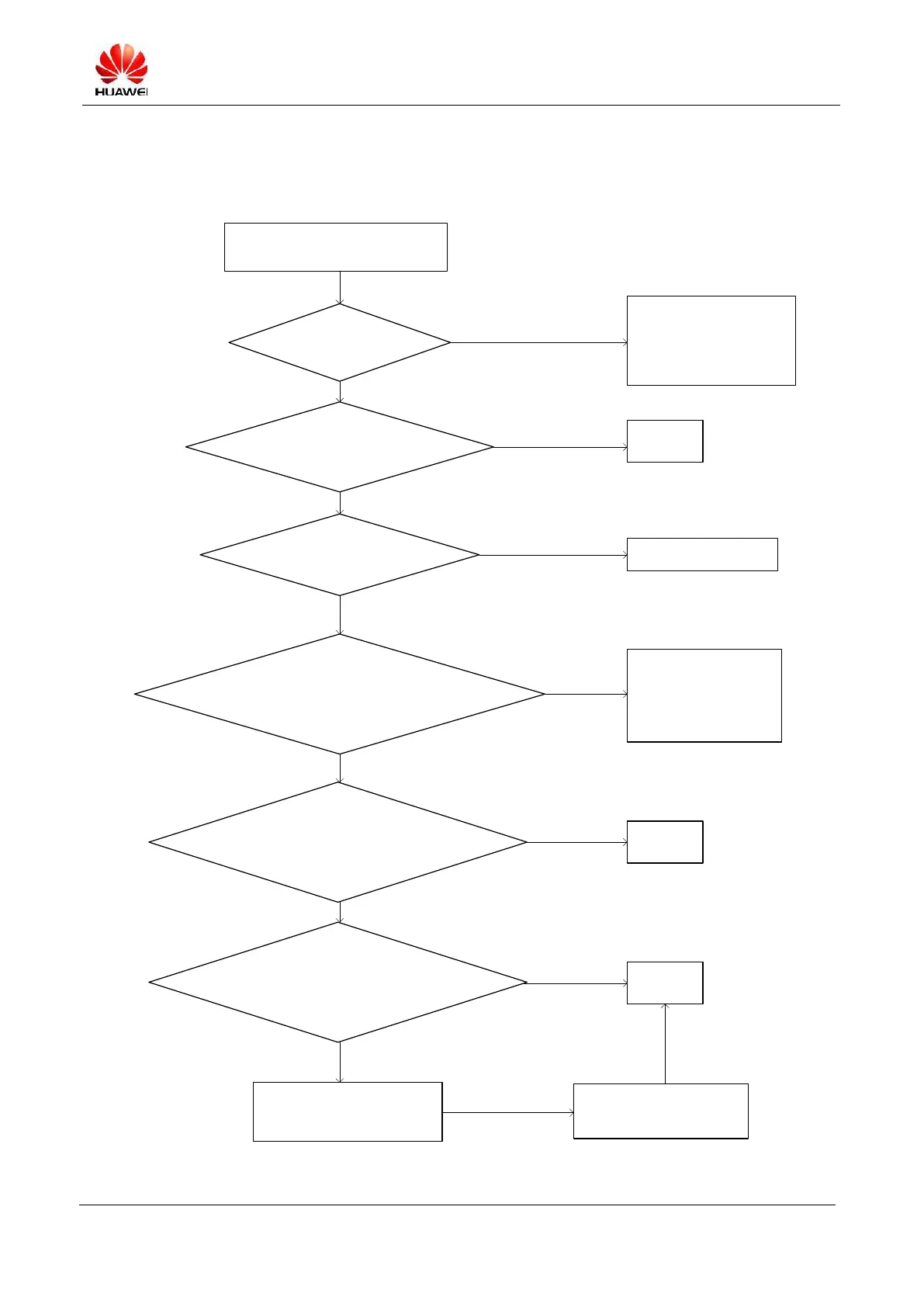WCDMA RF transmission failure
Check whether the RF
connection cable is normal
and whether the antenna
spring is in good contact
End
Replace U3202
Re-solder or replace
U3501 or U3401. If the
signals are still
abnormal, replace
U3301
End
End
Yes
Yes
No
No
Yes
Yes
No
No
Yes
Yes
No
No
Replace the DPDT of the
corresponding frequency band
Replace J3801
No
Yes
Is the failure
rectified after the related circuit is
replaced?
Is the failure
rectified after the software is updated to
the latest version?
Spot-check
the output RF signals of U3501 or
U3401 based on the non-signaling transmission
of the frequency band. Are the signals
normal?
Is the RF PA power
supply normal?
Replace the
corresponding diplexer based on
the abnormal frequency band. Is the failure
rectified?
Are the
wired specifications
normal?
