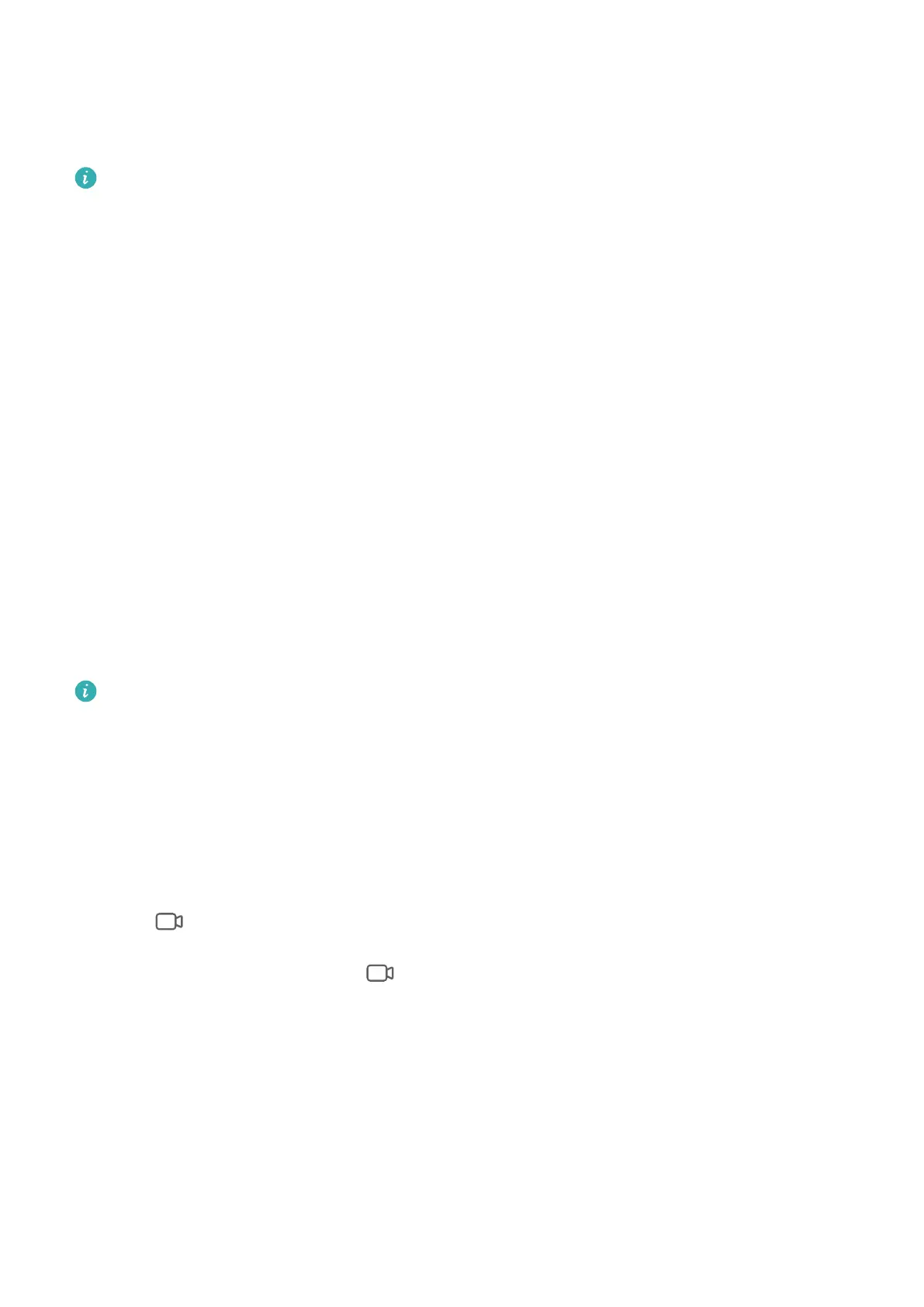Enable Data Roaming
Onc
e you have activated the international roaming service, you can enable this feature to use
mobile data when traveling abroad.
• This f
eature requires the support of your carrier. For details, contact your carrier.
• Charges may apply when using the international roaming service. For details about
how data roaming fees are charged, contact your carrier.
Go to Set
tings > Mobile network > Mobile data, and enable Data roaming.
If your phone has two SIM cards installed, congure the settings for SIM 1 and SIM 2
respectively.
Use VoLTE to Make HD Video Calls
VoLTE (Voice over LTE) is an IP-based data transmission technology. After enabling VoLTE, it
can provide you with fast call connection times and high-quality voice and video calls.
Enable VoLTE
1 Contact your carrier to activate the VoLTE service for your SIM card. If both the primary
and secondary SIM card trays of a dual-SIM phone support VoLTE, it can be enabled for
both SIM cards.
2 If two SIM cards have been inserted, go to Settings > Mobile network > Mobile data. In
the network settings area for SIM 1 or SIM 2, enable VoLTE calls.
• This f
eature may vary depending on your carrier.
• 5G services are only available in some countries and regions.
Make a Video Call
Video calls ar
e only possible when both parties are using VoLTE-activated devices.
1 Open Phone, touch the Contacts tab at the bottom of the screen, then select the contact
you want to call.
2 Touch
to make a video call.
During a v
oice call, you can touch
to switch to a video call.
Manage Data Usage
O
pen Optimizer, then touch Data usage to view data usage and manage network access.
View and Manage High Data Consumption Apps
1 You can nd out how much data your apps are using in comparison to each other by
going to Data usage this month on the Data usage scr
een.
2 Touch a high data consumption app to set mobile data, roaming data, or background data
usage limits for it.
Settings
136