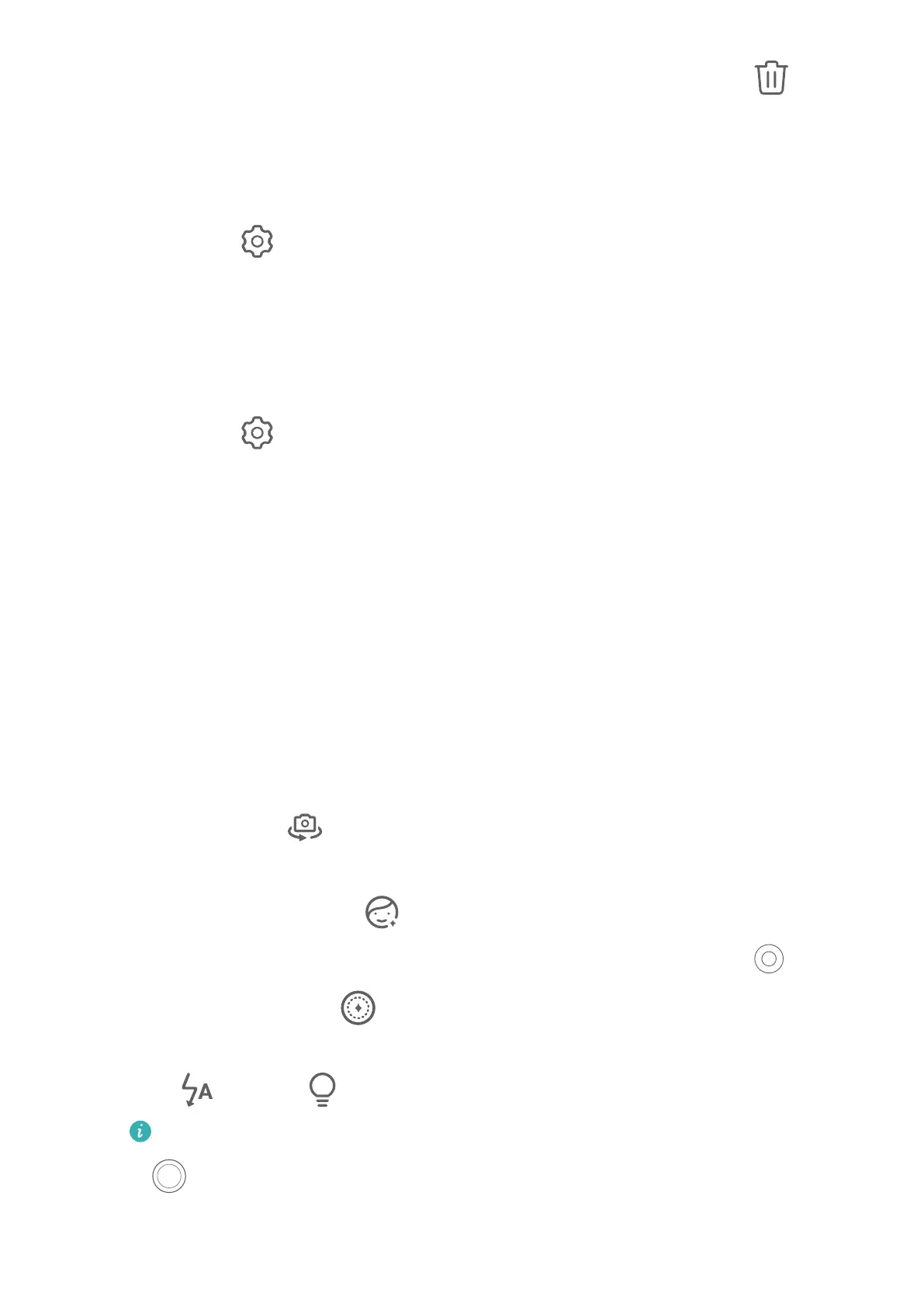To delete the whole burst photo, touch and hold to select the photo, then touch .
T
ake Timed Photos
The camera timer allows you to set a countdown so you can get into position after you have
touched the shutter button.
1 Go to Camera >
> Timer and select a c
ountdown.
2 Return to the viewnder and touch the shutter button. Your phone will take a photo when
the countdown ends.
Use Audio Control to Take Photos
You can use your voice to take photos without having to touch the shutter button.
1 Go to Camera >
> Audio c
ontrol, and select an option.
2 Go back to the viewnder, then say your command to take a photo.
Shoot in Portrait, Night, and Wide Aperture Modes
Shoot in Portrait, Night, and Wide Aperture Modes
Use Portrait Mode to Shoot Portraits
Portrait mode lets you apply beauty and lighting eects to your photos to shoot stunning
portr
aits.
1 Open Camera and select Portrait mode.
2 Frame your subject within the viewnder.
To take a sele, touch
.
3 Y
ou can then:
• Enable beauty eect: Touch
and adjust beauty settings.
T
o disable the beauty eect, drag the setting to its lowest value, or touch
.
• Set light
ing eect: Touch
and select your preferred.
• T
urn on the ash: When using the front camera, touch the ash icon at the top.
Select
(Auto) or (Always on).
This feature may vary by device.
4 T
ouch
to take a photo.
Camera and Gallery
58