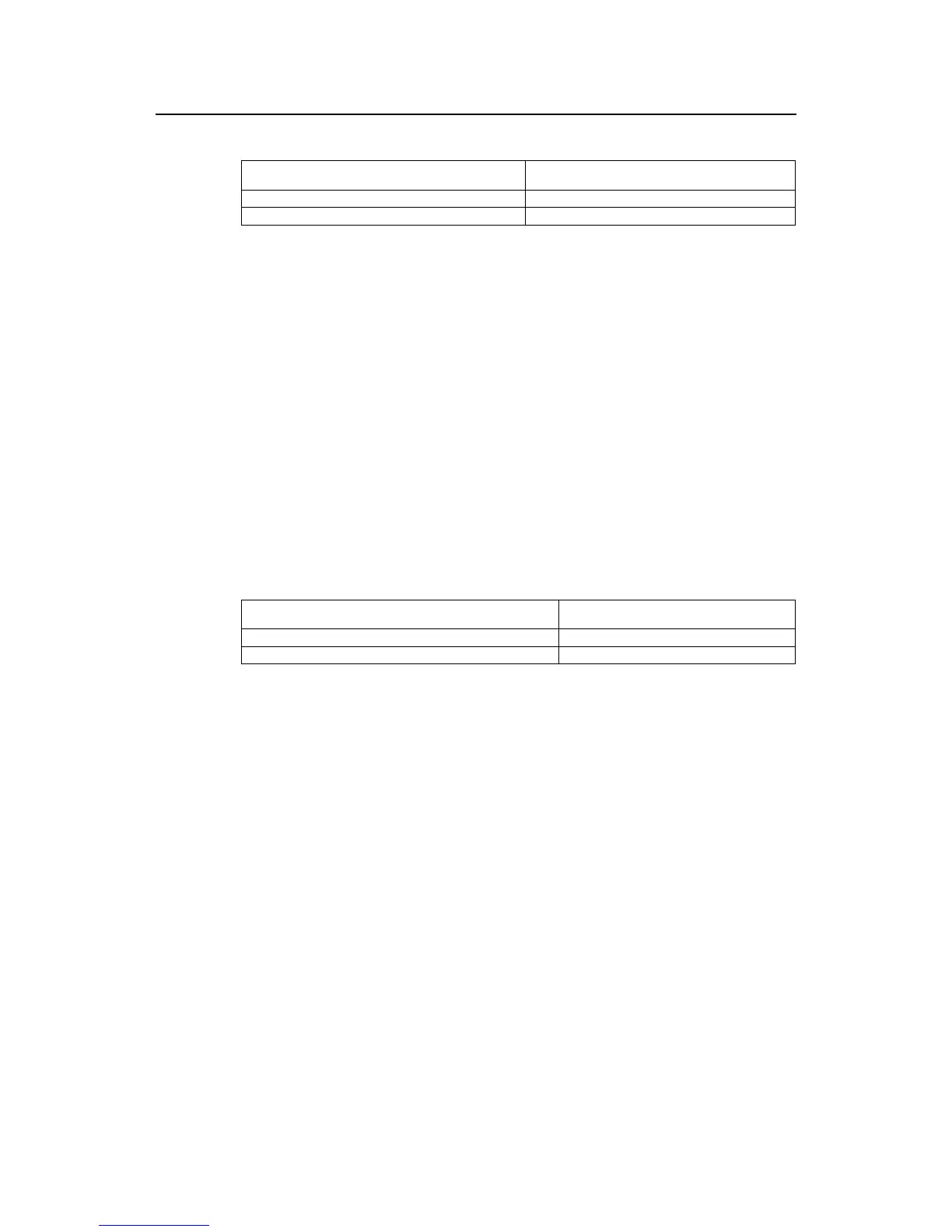Operation Manual - STP
Quidway S3000 Series Ethernet Switches Chapter 1 RSTP Configuration
1-9
Table1-2 Enable/Disable RSTP on a port
Operation Command
Enable RSTP on a specified port stp enable
Disable RSTP on a specified port stp disable
Note that the redundancy route may be generated after RSTP is disabled on the
Ethernet port.
By default, RSTP on all the ports will be enabled after it is enabled on the switch.
1.2.3 Configure RSTP Operating Mode
RSTP is executable in RSTP mode or STP-compatible mode. RSTP mode is applied
when all the network devices provided for executing RSTP, while the STP-compatible
mode is applied when both STP and RSTP are executable on the network.
You can use the following command to set the RSTP operating mode.
Perform the following configurations in system view.
Table1-3 Set RSTP operating mode
Operation Command
Configure to run RSTP in STP-compatible/RSTP mode stp mode { stp | rstp }
Restore the default RSTP mode undo stp mode
Normally, if there is a bridge provided to execute STP in the switching network, the port
(in the switch running RSTP), which connects to another port (in the switch for
executing STP), can automatically switch to STP compatible mode from RSTP mode.
By default, RSTP runs in RSTP mode.
1.2.4 Set Priority of a Specified Bridge
Whether a bridge can be selected as the “root” of the spanning tree depends on its
priority. By assigning a lower priority, a bridge can be artificially specified as the root of
the spanning tree.
You can use the following command to configure the priority of a specified bridge.
Perform the following configurations in system view.
