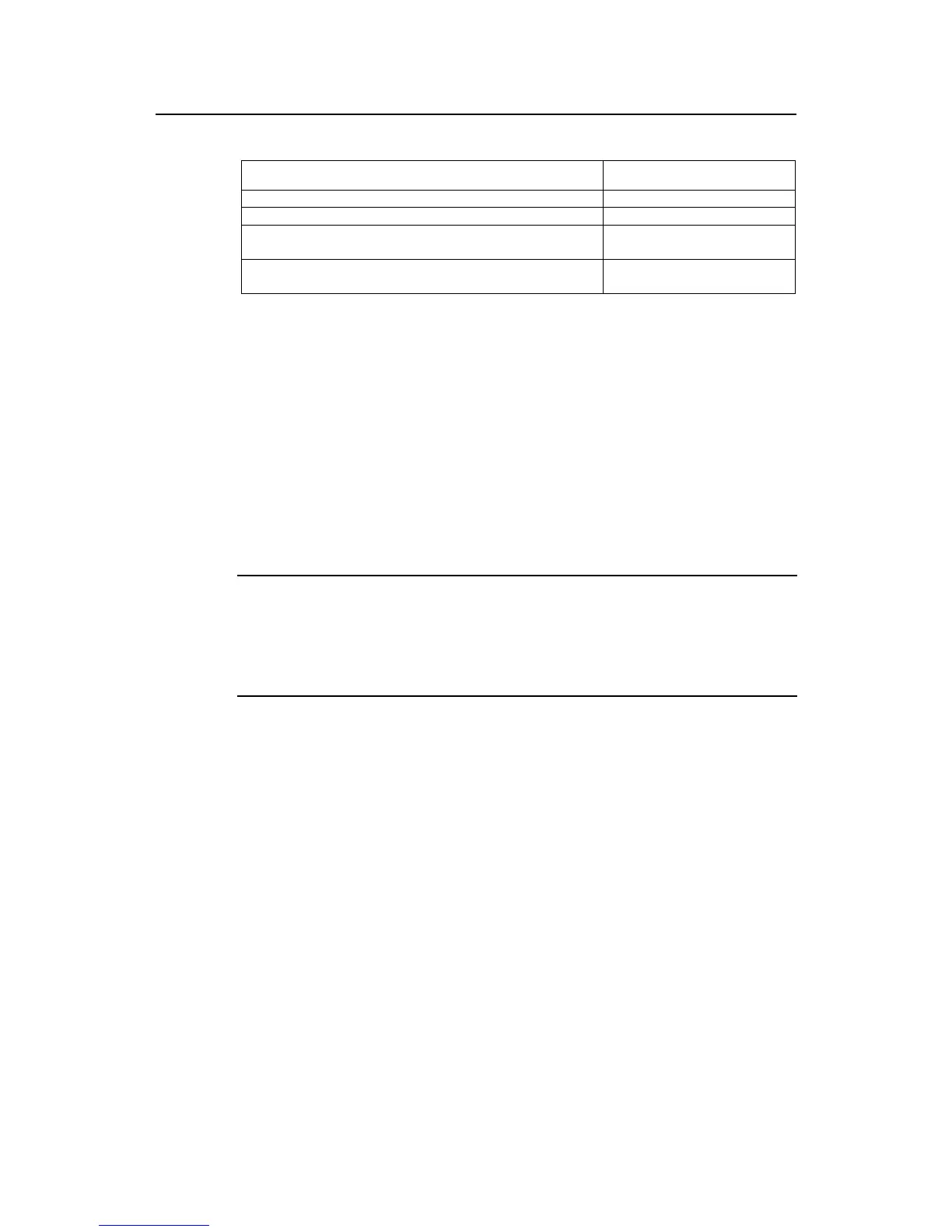Operation Manual - STP
Quidway S3000 Series Ethernet Switches Chapter 1 RSTP Configuration
2-23
Table2-19 Configure the port (not) to connect with the point-to-point link
Operation Command
Configure the port to connect with the point-to-point link. stp point-to-point force-true
Configure the port not to connect with the point-to-point link. stp point-to-point force-false
Configure MSTP to automatically detect if the port is directly
connected with the point-to-point link.
stp point-to-point auto
Configure MSTP to automatically detect if the port is directly
connected with the point-to-point link, as defaulted.
undo stp point-to-point
You can configure the port (not) to connect with the point-to-point link with either of the
above-mentioned measures. For more about the commands, refer to the Command
Manual.
For the ports connected with the point-to-point link, upon some port role conditions met,
they can transit to forwarding state fast through transmitting synchronization packet,
thereby reducing the unnecessary forwarding delay. If the parameter is configured as
auto mode, MSTP will automatically detect if the current Ethernet port is connected with
the point-to-point link.
Note:
For a link aggregation, only the master port can be configured to connect with the point-to-point link. If a
port in auto-negotiation mode operates in full-duplex mode upon negotiation, it can be configured to
connect with the point-to-point link.
This configuration takes effect on the CIST and all the MSTIs. The settings of a port
whether to connect the point-to-point link will be applied to all the STIs to which the port
belongs. Note that a temporary loop may be redistributed if you configure a port not
physically connected with the point-to-point link as connected to such a link by force.
By default, the parameter is configured as auto.
2.2.13 Configure the mCheck Variable of a Port
The port of an MSTP switch operates in either STP-compatible or MSTP mode.
Suppose a port of an MSTP switch on a switching network is connected to an STP
switch, the port will automatically transit to operate in STP-compatible mode. However,
the port stays in STP-compatible mode and cannot automatically transit back to MSTP
mode when the STP switch is removed. In this case, you can perform mCheck
operation to transit the port to MSTP mode by force.
