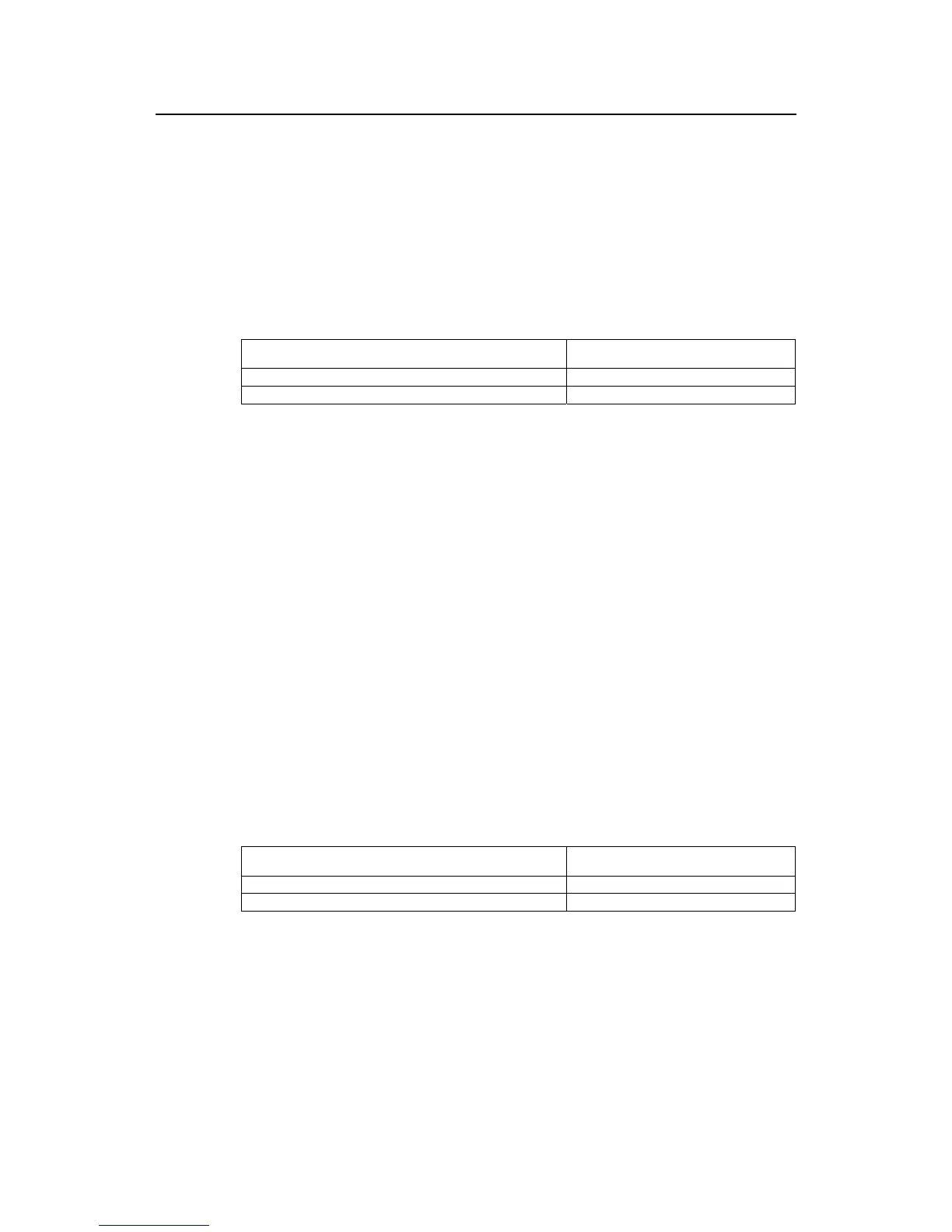Operation Manual - STP
Quidway S3000 Series Ethernet Switches Chapter 1 RSTP Configuration
1-12
1.2.7 Set Hello Time of the Specified Bridge
A bridge transmits hello packet regularly to the adjacent bridges to check if there is link
failure.
You can use the following command to set the Hello Time of a specified bridge.
Perform the following configurations in system view.
Table1-7 Set Hello Time of the specified bridge
Operation Command
Set Hello Time of the specified bridge stp timer hello centiseconds
Restore the default Hello Time of the specified bridge undo stp timer hello
Appropriate Hello Time can ensure that the bridge can detect the link failure in the
network in time without occupying too many network resources. If the Hello Time is too
long it will result in the spanning tree recalculation because the bridge mistakes due to
the frame dropping of the link for link failure. If the Hello Time is too short, it will result
in frequently sending of configuration BPDUs by the bridge and thus unduly increasing
the switch load and wastes of network resource.
By default, the Hello Time of the bridge is 2 seconds.
1.2.8 Set Max Age of the Specified Bridge
Max Age is a parameter to judge whether the configuration BPDU is “timeout”. Users
can configure it according to the actual network situation.
You can use the following command to set Max Age of a specified bridge.
Perform the following configurations in system view.
Table1-8 Set Max Age of the specified bridge
Operation Command
Set Max Age of the specified bridge stp timer max-age centiseconds
Restore the default Max Age of the specified bridge undo stp timer max-age
If the Max Age is too short, it will result in frequent calculation of spanning tree or
misjudge the network congestion as a link fault. On the other hand, too long Max Age
may make the bridge unable to find link failure in time and weaken the network
auto-sensing ability. It is recommended to use the default setting.
By default, the bridge Max Age is 20 seconds.
