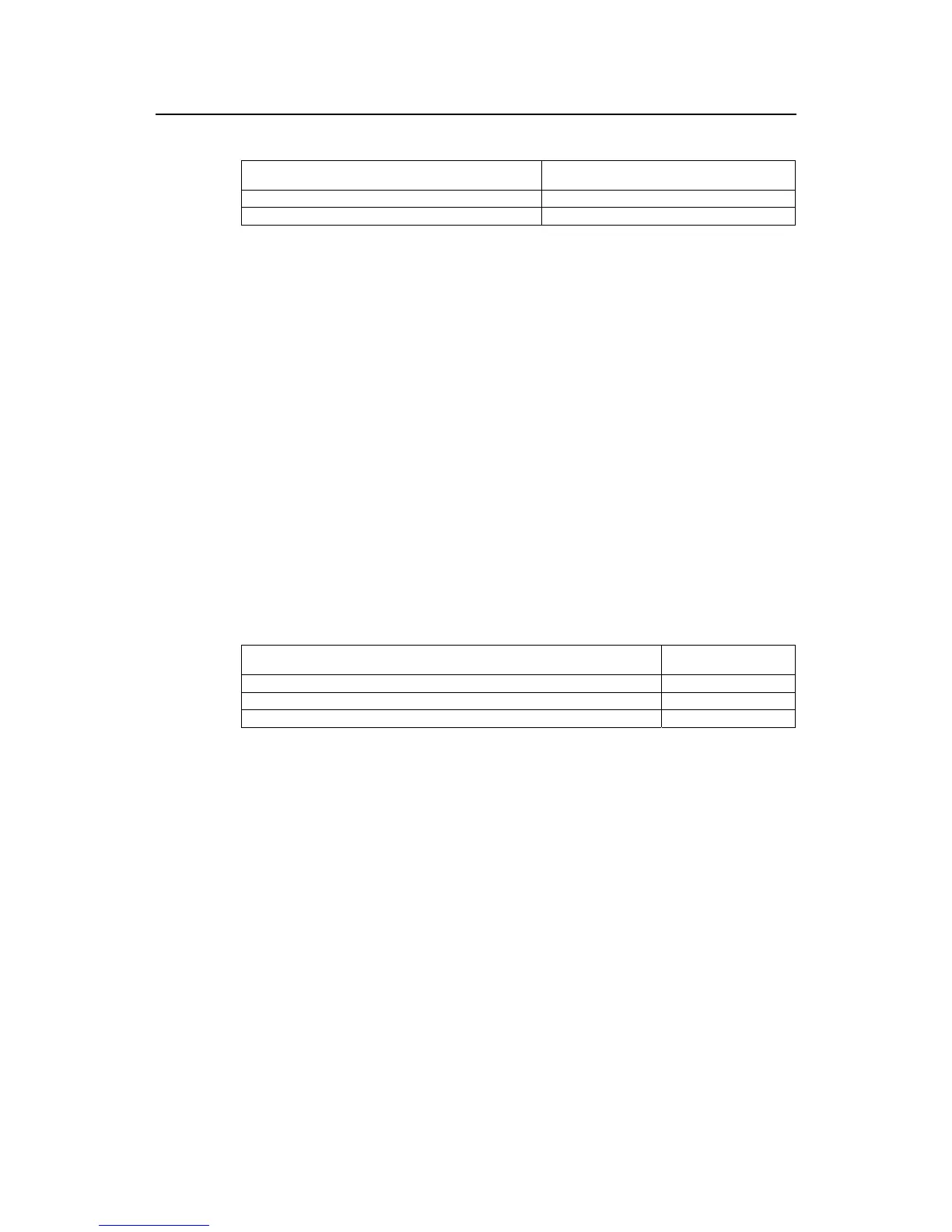Operation Manual - STP
Quidway S3000 Series Ethernet Switches Chapter 1 RSTP Configuration
1-10
Table1-4 Set priority of a specified bridge
Operation Command
Set priority of a specified bridge stp priority bridge-priority
Restore the default priority of specified bridge undo stp priority
Note that if the priorities of all the bridges in the switching network are the same, the
bridge with the smallest MAC address will be selected as the “root”. When RSTP is
enabled, an assignment of a priority to the bridge will lead to recalculation of the
spanning tree.
By default, the priority of the bridge is 32768.
1.2.5 Specify the Switch as Primary or Secondary Root Switch
RSTP can determine the spanning tree root through calculation. You can also specify
the current switch as the root using this command.
You can use the following commands to specify the current switch as the primary or
secondary root of the spanning tree.
Perform the following configuration in system view.
Table1-5 Specify the switch as primary or secondary root switch
Operation Command
Specify the current switch as the primary root switch of the spanning tree. stp root primary
Specify the current switch as the secondary root switch of the spanning tree. stp root secondary
Disqualify the current switch as the primary or secondary root. undo stp root
After a switch is configured as primary root switch or secondary root switch, user can’t
modify the bridge priority of the switch.
A switch can either be a primary or secondary root bridge, but not both of them.
If the primary root of a spanning tree instance is down or powered off, the secondary
root will take its place, unless you configure a new primary root. Of two or more
configured secondary root switches, RSTP selects the one with the smallest MAC
address to take the place of the failed primary root.
