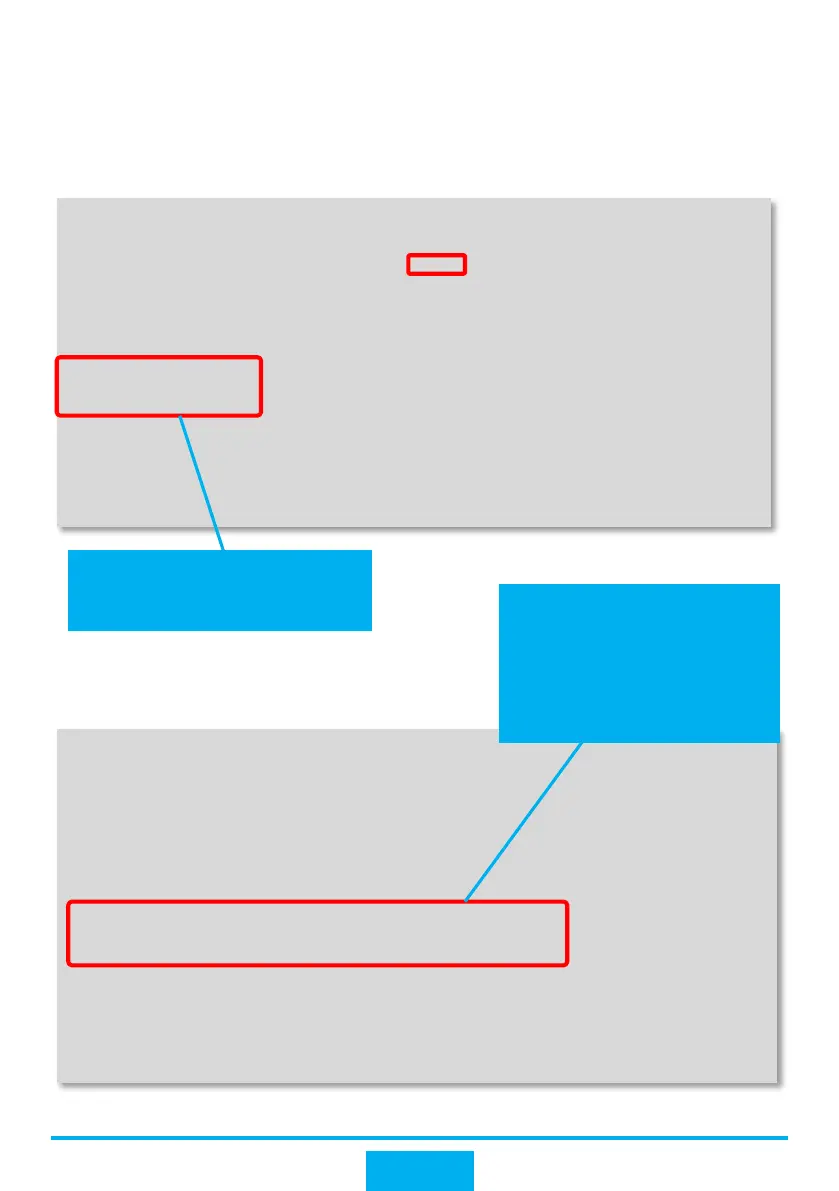Run the display eth-trunk command to view Eth-Trunk configurations on CORE.
13
Run the display vlan command to view VLAN
configurations on CORE.
[CORE] display eth-trunk 1
Eth-Trunk1's state information is:
Local:
LAG ID: 1 WorkingMode: LACP
Preempt Delay: Disabled Hash arithmetic: According to SA-XOR-DA
System Priority: 32768 System ID: 0200-0000-6703
Least Active-linknumber: 1 Max Active-linknumber: 8
Operate status: up Number Of Up Port In Trunk: 1
--------------------------------------------------------------------------------
ActorPortName Status PortType PortPri PortNo PortKey PortState Weight
GigabitEthernet0/0/1 Selected 100M 32768 2 289 10111100 1
GigabitEthernet0/0/2 Selected 100M 32768 3 289 10100010 1
Partner:
--------------------------------------------------------------------------------
ActorPortName SysPri SystemID PortPri PortNo PortKey PortState
GigabitEthernet0/0/1 32768 0012-3321-2211 32768 2 289 10111100
GigabitEthernet0/0/2 32768 0012-3321-2211 32768 3 289 10111100
[CORE] display vlan
The total number of VLANs is : 3
--------------------------------------------------------------------------------
U: Up; D: Down; TG: Tagged; UT: Untagged;
MP: Vlan-mapping; ST: Vlan-stacking;
#: ProtocolTransparent-vlan; *: Management-vlan;
--------------------------------------------------------------------------------
VID Type Ports
--------------------------------------------------------------------------------
10 common TG:Eth-Trunk1(U)
20 common TG:Eth-Trunk2(U)
100 common TG:GE0/0/20(U)
VID Status Property MAC-LRN Statistics Description
--------------------------------------------------------------------------------
10 enable default enable disable VLAN 0010
20 enable default enable disable VLAN 0020
100 enable default enable disable VLAN 0100
CORE's GE0/0/1 and GE0/0/2
interfaces have been added to
Eth-Trunk 1.
On CORE, Eth-Trunk 1 has
been added to VLAN 10, Eth-
Trunk 2 has been added to
VLAN 20, and GE0/0/20 has
been added to VLAN 100 in
Tagged mode.
