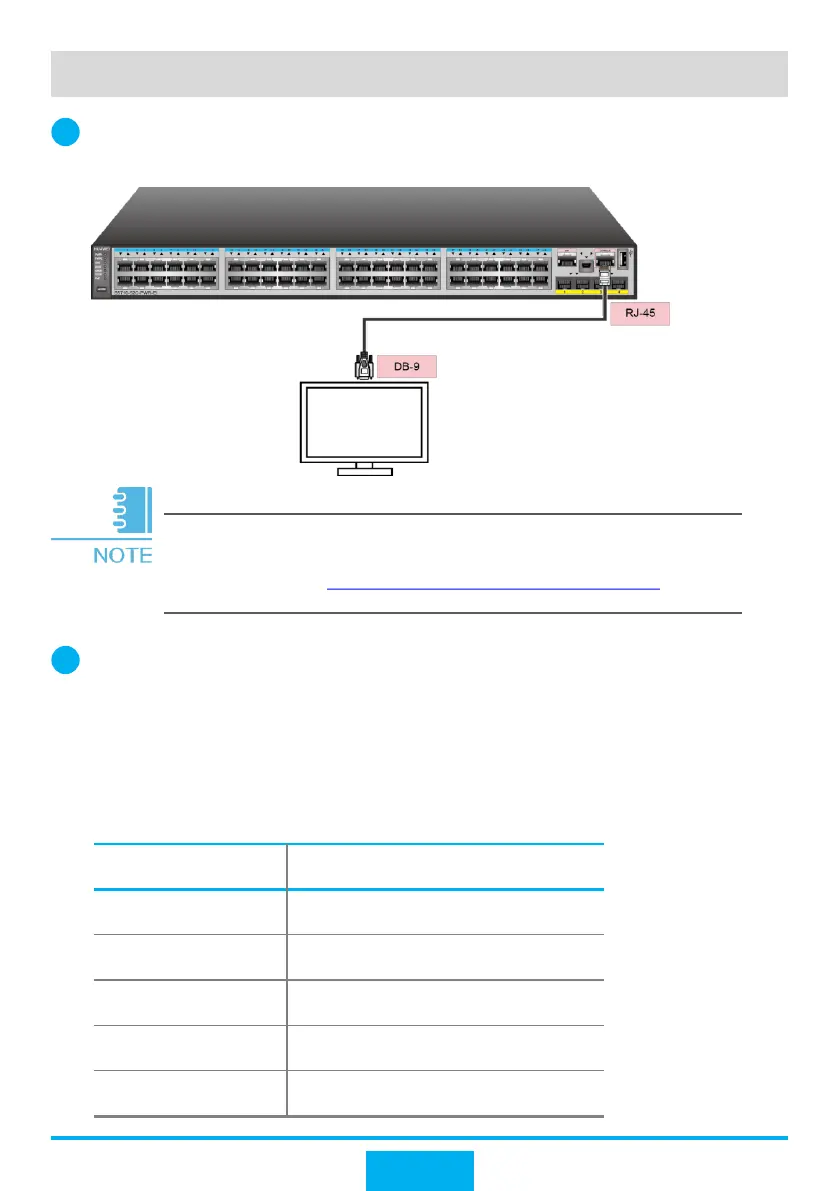Logging In to the Switch
Connect your PC to the switch through the console cable provided with the switch.
If your PC does not have a serial port, use a USB to serial cable.
1
Open the terminal emulation program on your PC. Create a connection and set the
interface and communication parameters.
Select an available port on your PC. For example, if your PC runs a Windows
operating system, you can view port information in Device Manager and select a port.
Table 1 lists the communication parameters on the switch.
2
Table 1 Default settings of the console port on the switch
Parameter Default Value
Transmission rate
Data bit
9600 bit/s
None
None
1
8
Flow control
Parity bit
Stop bit
If the switch has a Mini USB port, you can connect your PC to the
switch using a Mini USB cable. For this configuration procedure, see
the corresponding Configuration Guide - Basic Configuration based
on the version of the device.
27
