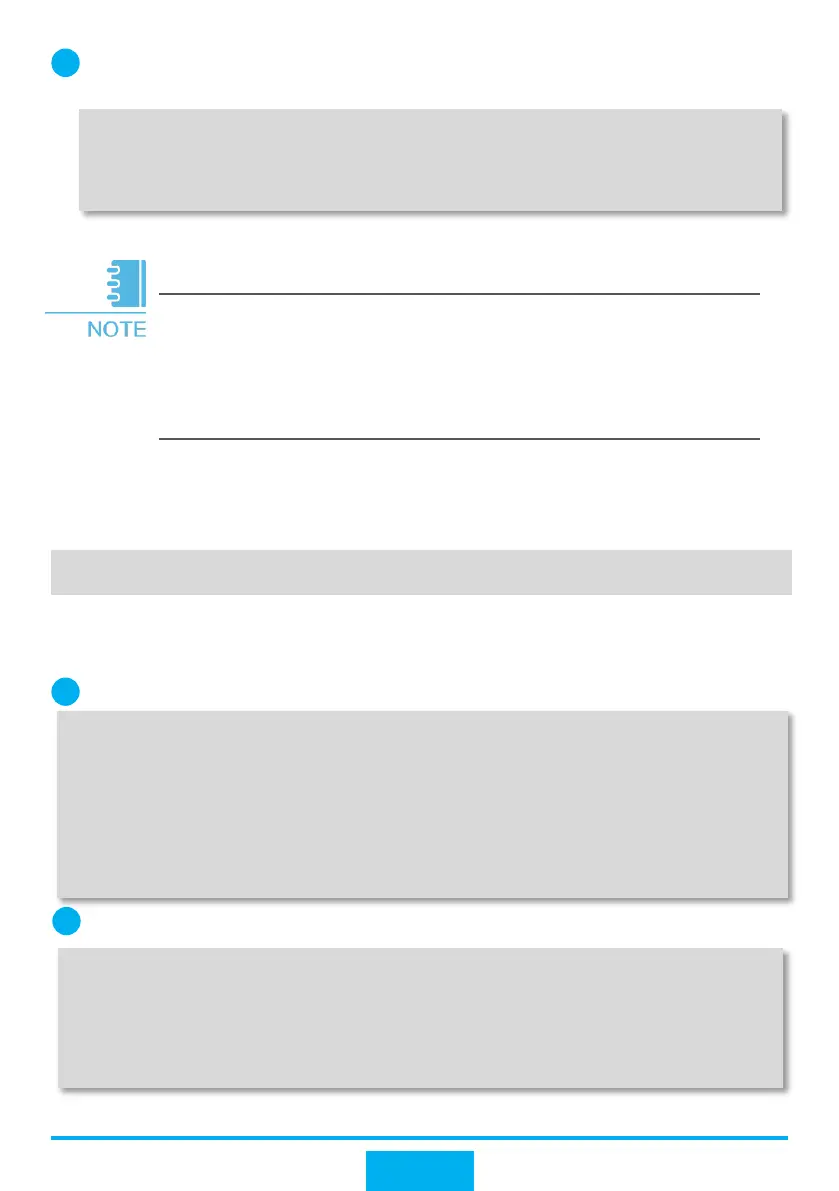28
Press Connect until the following information is displayed. Enter your new
password, and then re-enter it to confirm.
3
Login authentication
Username:admin
Password:
If you log in to the switch for the first time in versions earlier than
V200R010C00, the system asks you to set a login password. In
V200R010C00 and later versions, the default user name for first login is
admin and default password is admin@huawei.com. You must
change the password after login.
You can now run commands to configure the switch. Enter a question mark (?) after a
command whenever you need help.
Configuring the Management IP Address and Telnet
After configuring the management IP address of a switch, you can log in to the switch
using this address. CORE1 is used in the example below to show the procedure of
configuring the management IP address and Telnet.
Configure the management IP address.
1
<HUAWEI> system-view
[HUAWEI] vlan 5 //Create management VLAN 5.
[HUAWEI-VLAN5] quit
[HUAWEI-VLAN5] management-vlan
[HUAWEI] interface vlanif 5 //Create the VLANIF interface of
the management VLAN.
[HUAWEI-Vlanif5] ip address 10.10.1.1 24 //Configure an IP address for
the VLANIF interface.
[HUAWEI-Vlanif5] quit
Add the management interface to the management VLAN.
2
[HUAWEI] interface GigabitEthernet 0/0/8 //Assume that the interface
connected to the NMS is GigabitEthernet 0/0/8.
[HUAWEI-GigabitEthernet0/0/8] port link-type trunk
[HUAWEI-GigabitEthernet0/0/8] port trunk allow-pass vlan 5
[HUAWEI-GigabitEthernet0/0/8] quit
