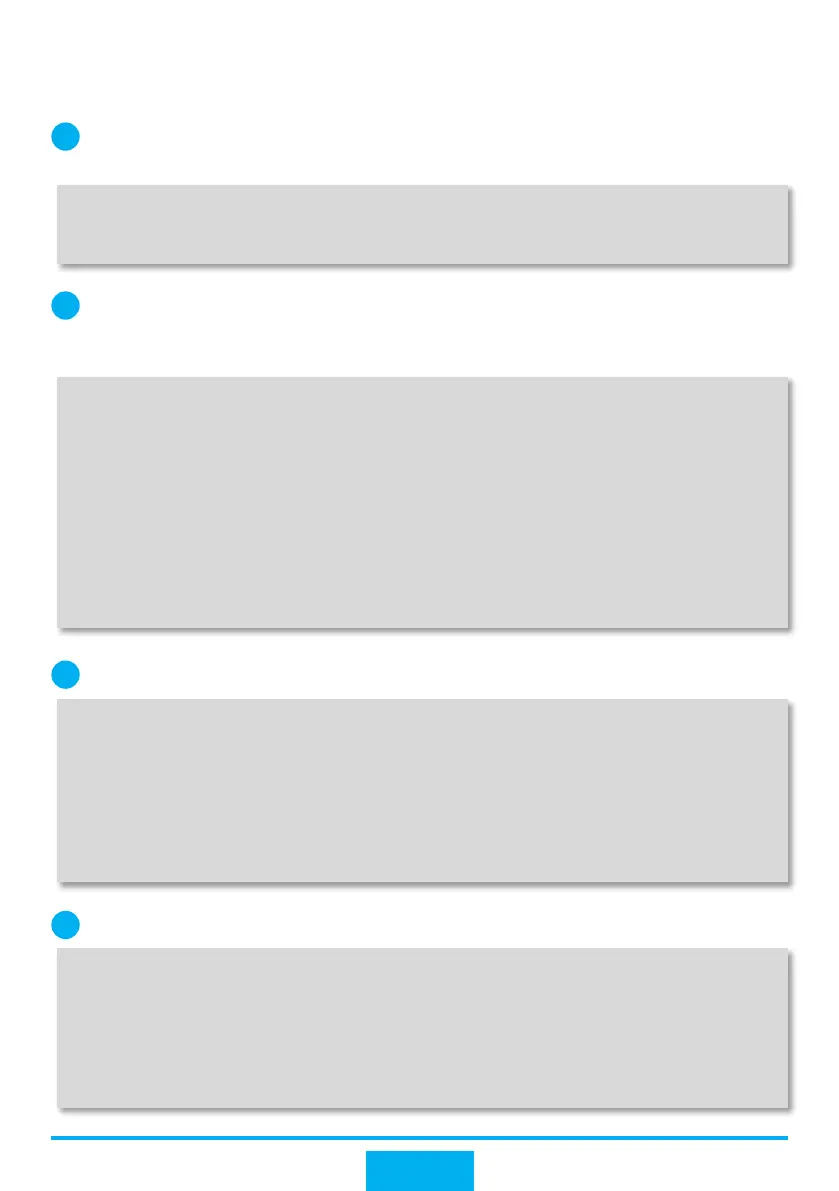Create the VLANs for CORE1 to communicate with the access switches, CORE2, and
egress router.
1
<HUAWEI> system-view
[HUAWEI] sysname CORE1 //Set the switch name to CORE1.
[CORE1] vlan batch 10 20 30 40 50 100 300 //Create VLANs in a batch.
Configure user-side interfaces and VLANIF interfaces. Communication between
departments uses VLANIF interfaces. For example, CORE1 connects to ACC1
through GE0/0/1. The configurations on other interfaces are not mentioned here.
2
[CORE1] interface GigabitEthernet0/0/1
[CORE1-GigabitEthernet0/0/1] port link-type trunk //Set the interface type to Trunk
for VLAN transparent transmission.
[ CORE1-GigabitEthernet0/0/1] port trunk allow-pass vlan 10 20 //Configure
GE0/0/1 to transparently transmit service VLANs on ACC1.
[CORE1-GigabitEthernet0/0/1] quit
[CORE1] interface Vlanif 10 //Configure VLANIF 10 to allow department
A to communicate with department B through Layer 3.
[CORE1-Vlanif10] ip address 192.168.10.1 24
[CORE1-Vlanif10] quit
[CORE1] interface Vlanif 20 //Configure VLANIF 20 to allow department
B to communicate with department A through Layer 3.
[CORE1-Vlanif20] ip address 192.168.20.1 24
[CORE1-Vlanif20] quit
Configure interfaces connecting to the egress router and VLANIF interfaces.
3
[CORE1] interface GigabitEthernet 0/0/7
[CORE1-GigabitEthernet0/0/7] port link-type access //Set the access mode.
[CORE1-GigabitEthernet0/0/7] port default vlan 100
[CORE1-GigabitEthernet0/0/7] quit
[CORE1] interface Vlanif 100 //Configure a VLANIF interface to allow CORE1
to communicate with the router at Layer 3.
[CORE1-Vlanif100] ip address 172.16.1.1 24
[CORE1-Vlanif100] quit
b. Configure the aggregation/core switch (CORE1).
31
Configure interfaces that directly connect to CORE2 and configure a VLANIF interface.
4
[CORE1] interface gigabitethernet 0/0/5
[CORE1-GigabitEthernet0/0/5] port link-type access //Set the access mode.
[CORE1-GigabitEthernet0/0/5] port default vlan 300
[CORE1-GigabitEthernet0/0/5] quit
[CORE1] interface Vlanif 300
[CORE1-Vlanif300] ip address 172.16.3.1 24
[CORE1-Vlanif300] quit
