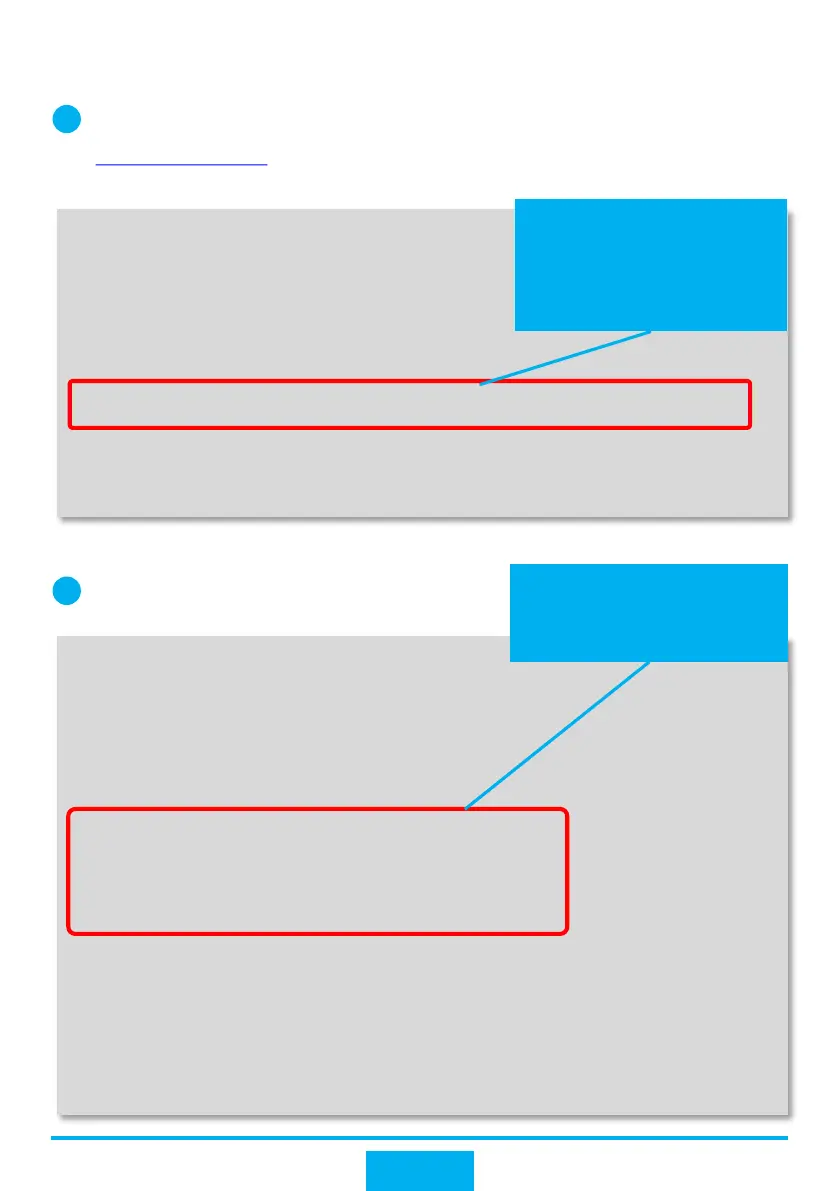After configuring the interfaces and VLANs, run the following commands to view the
configuration results. For details about the command output, see the corresponding
Command Reference based on the version of the device.
Run the display vlan command to view VLAN configurations on ACC1.
1
[ACC1] display vlan
The total number of VLANs is : 2
--------------------------------------------------------------------------------
U: Up; D: Down; TG: Tagged; UT: Untagged;
MP: Vlan-mapping; ST: Vlan-stacking;
#: ProtocolTransparent-vlan; *: Management-vlan;
--------------------------------------------------------------------------------
VID Type Ports
--------------------------------------------------------------------------------
10 common UT: GE0/0/1(U) TG:GE0/0/3(U) GE0/0/4(U)
20 common UT: GE0/0/2(U) TG:GE0/0/3(U) GE0/0/4(U)
VID Status Property MAC-LRN Statistics Description
--------------------------------------------------------------------------------
10 enable default enable disable VLAN 0010
20 enable default enable disable VLAN 0020
ACC1's upstream and
downstream interfaces have
been added to VLANs 10 and
20. The upstream interfaces
transparently transmit all
service VLANs.
Run the display vlan command to view VLAN
configurations on CORE1.
[CORE] display vlan
The total number of VLANs is : 7
--------------------------------------------------------------------------------
U: Up; D: Down; TG: Tagged; UT: Untagged;
MP: Vlan-mapping; ST: Vlan-stacking;
#: ProtocolTransparent-vlan; *: Management-vlan;
--------------------------------------------------------------------------------
VID Type Ports
--------------------------------------------------------------------------------
10 common TG:GE0/0/1(U)
20 common TG:GE0/0/1(U)
30 common TG:GE0/0/2(U)
40 common TG:GE0/0/3(U)
50 common TG:GE0/0/4(U)
100 common TG:GE0/0/7(U)
300 common UT:GE0/0/5(U)
VID Status Property MAC-LRN Statistics Description
--------------------------------------------------------------------------------
10 enable default enable disable VLAN 0010
20 enable default enable disable VLAN 0020
30 enable default enable disable VLAN 0030
40 enable default enable disable VLAN 0040
50 enable default enable disable VLAN 0050
100 enable default enable disable VLAN 0100
300 enable default enable disable VLAN 0300
On CORE1, interfaces
connecting to access switches
have been added to
corresponding service VLANs.
c. View the configuration results.
2
32
