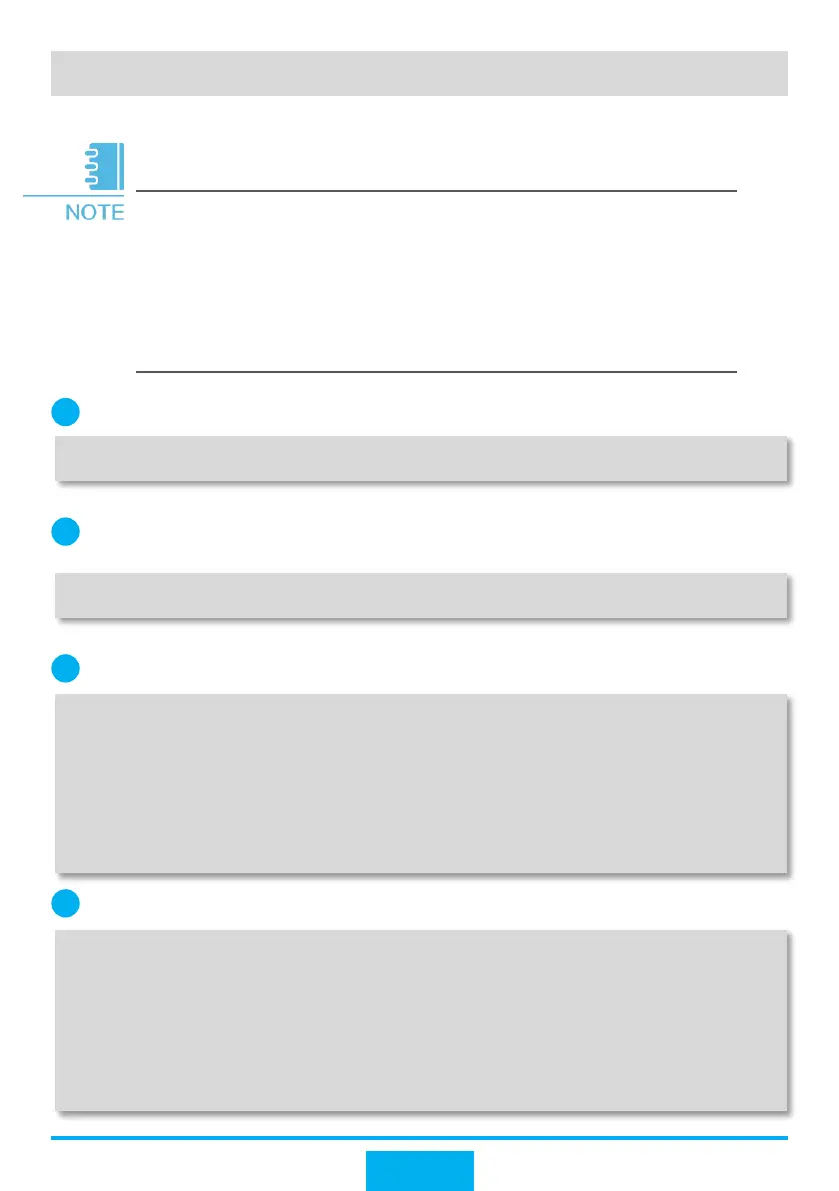Configuring OSPF
Delete all static routes on CORE1 and CORE2.
1
[CORE1] undo ip route-static all
[CORE2] undo ip route-static all
On the egress router, delete the static route to the intranet and retain the static route to
the Internet.
2
Devices on the intranet use static routes. If a link fails, the administrator
needs to manually configure a new static route, interrupting network services
for a long time. Configuring a dynamic routing protocol prevents this problem.
If a link fails, the dynamic routing protocol switches traffic forwarded through
the faulty link to a normal link based on an algorithm. After the faulty link
recovers, the routing protocol switches traffic back to the link. OSPF
configuration is used in the example below.
[Router] undo ip route-static 192.168.10.0 24
[Router] undo ip route-static 192.168.20.0 24
Configure OSPF on CORE2.
Configure OSPF on CORE1.
[CORE1] ospf 100 router-id 2.2.2.2
[CORE1-ospf-100] area 0
[CORE1-ospf-100-area-0.0.0.0] network 172.16.1.0 0.0.0.255
[CORE1-ospf-100-area-0.0.0.0] network 172.16.3.0 0.0.0.255
[CORE1-ospf-100-area-0.0.0.0] network 192.168.10.0 0.0.0.255
[CORE1-ospf-100-area-0.0.0.0] network 192.168.20.0 0.0.0.255
[CORE1-ospf-100-area-0.0.0.0] quit
[CORE1-ospf-100] quit
[CORE2] ospf 100 router-id 3.3.3.3
[CORE2-ospf-100] area 0
[CORE2-ospf-100-area-0.0.0.0] network 172.16.2.0 0.0.0.255
[CORE2-ospf-100-area-0.0.0.0] network 172.16.3.0 0.0.0.255
[CORE2-ospf-100-area-0.0.0.0] network 192.168.10.0 0.0.0.255
[CORE2-ospf-100-area-0.0.0.0] network 192.168.20.0 0.0.0.255
[CORE2-ospf-100-area-0.0.0.0] quit
[CORE2-ospf-100] quit
3
4
41
