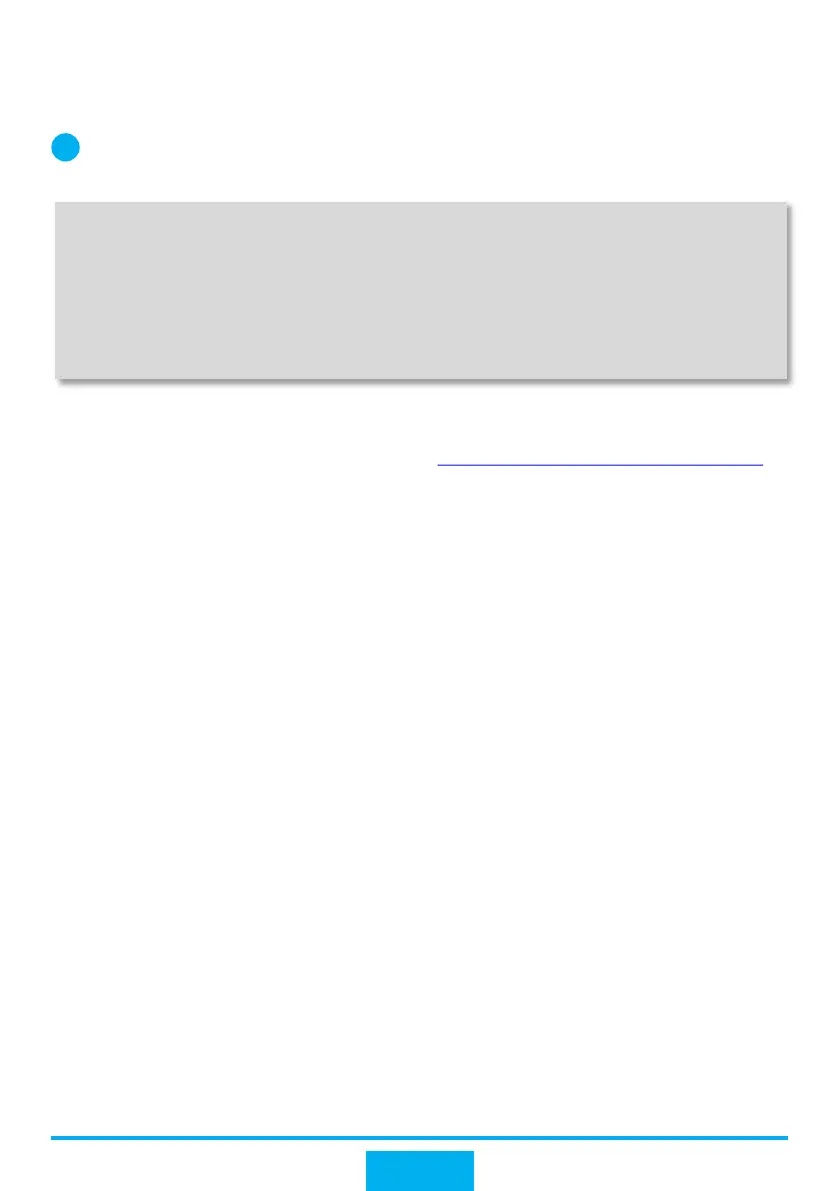Configure OSPF on the egress router. To connect the intranet to the Internet,
configure a default static route to the Internet. Advertise the default route in the OSPF
area, and configure a default static route to the carrier device.
5
[Router] ospf 10 router-id 1.1.1.1
[Router-ospf-10] default-route-advertise always
[Router-ospf-10] area 0
[Router-ospf-10-area-0.0.0.0] network 172.16.1.0 0.0.0.255
[Router-ospf-10-area-0.0.0.0] network 172.16.2.0 0.0.0.255
[Router-ospf-10-area-0.0.0.0] quit
[Router-ospf-10] quit
[Router] ip route-static 0.0.0.0 0.0.0.0 1.1.1.1
For details on OSPF configuration and commands, see "OSPF Configuration" and
configuration examples in the corresponding Configuration Guide - IP Unicast Routing
based on the version of the device.
3742
