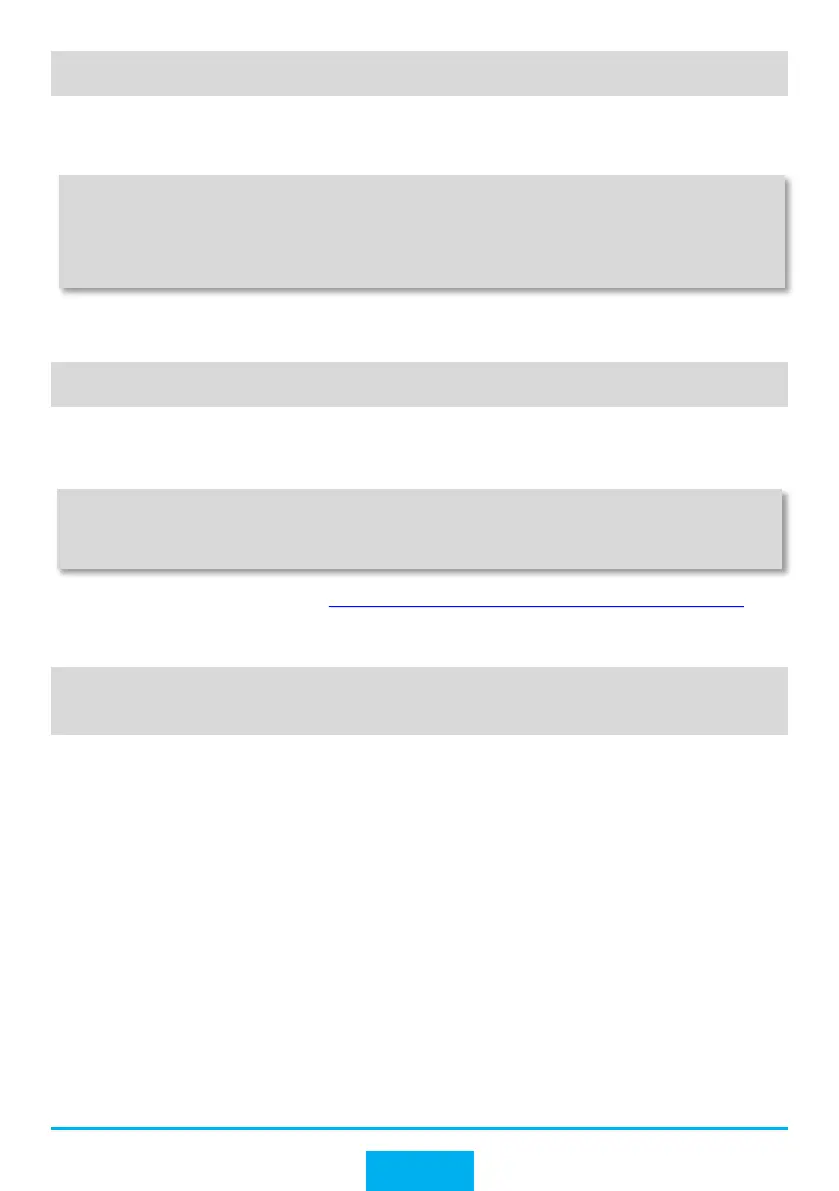70
4. How Can I Reset the Telnet Password?
Log in to the switch through the console port to change the Telnet password. (AAA
authentication is used in the example below.)
<HUAWEI> system-view
[HUAWEI] aaa
[HUAWEI-aaa] local-user user11 password irreversible-cipher huawei@123
If you forget your user name, see Configuring the Management IP Address and Telnet to
create a user name and reset the password.
5. How Can I Specify the Unallocatable IP Addresses in an
Address Pool?
Configuration method:
Run this command in the interface or interface address pool view: dhcp server excluded-
ip-address start-ip-address [ end-ip-address ]
Run this command in the global address pool view: excluded-ip-address start-ip-address
[ end-ip-address ]
If some IP addresses in an address pool need to be reserved for certain services, such as
DNS, these IP addresses must be excluded from the pool of allocable IP addresses. If
these IP addresses are allocated by the DHCP server, IP address conflict may occur.
3. How Can I Reset the Console Port Password?
If your Telnet account level is 3 or higher, you can log in to the switch from an operational
terminal through Telnet to change the console port password.
<HUAWEI> system-view
[HUAWEI] user-interface console 0
[HUAWEI-ui-console0] authentication-mode password
[HUAWEI-ui-console0] set authentication password cipher huawei@123
[HUAWEI-ui-console0] return
