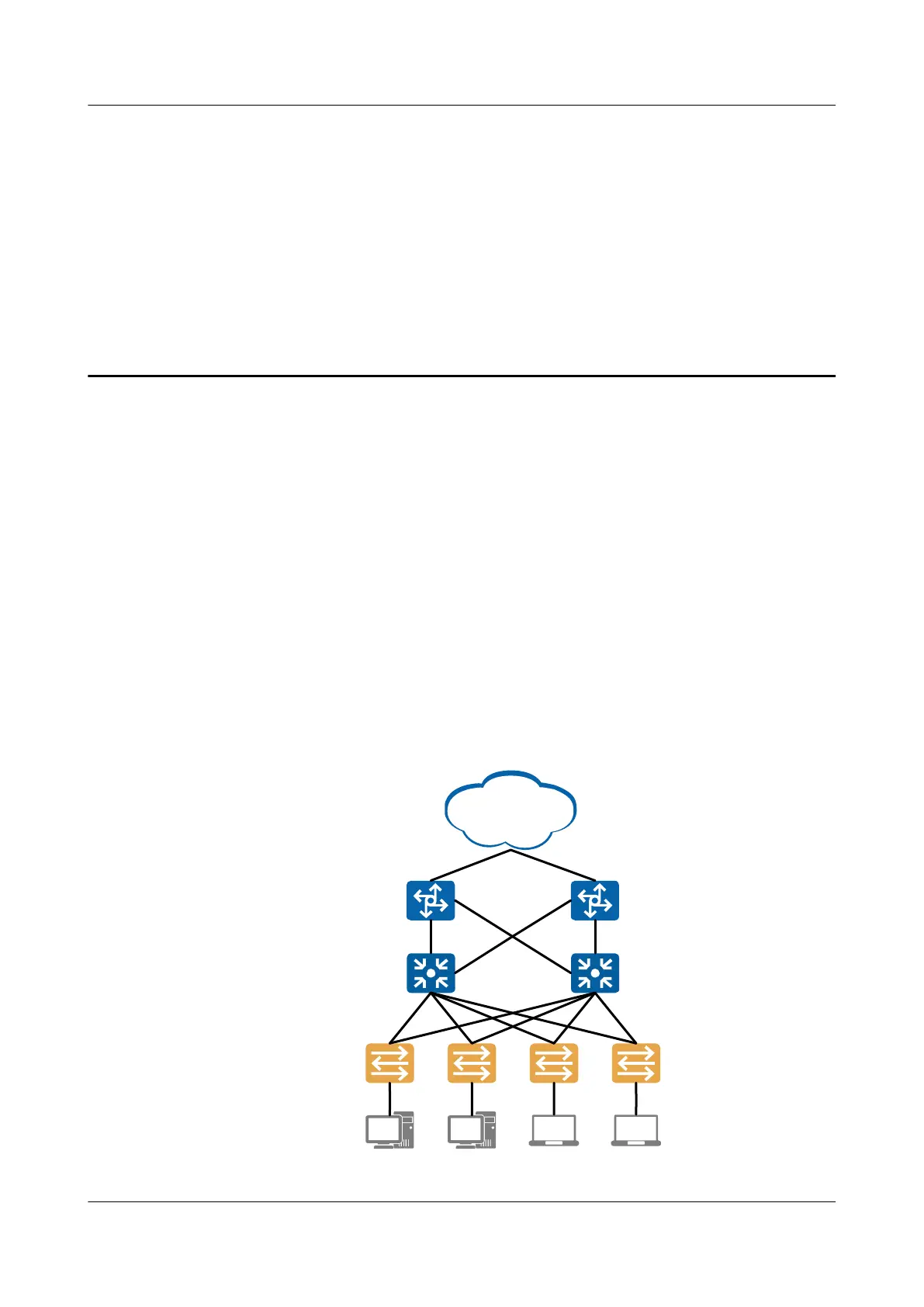4 Application Scenarios
4.1 Enterprise Network Access
4.2 Desktop Access
4.1 Enterprise Network Access
On an enterprise network, the S1700 managed switches connect to terminals
through 100M/1000M electrical interfaces, and connect to aggregation switches
through GE optical, GE electrical, or 10GE optical interfaces. The aggregation
switches connect to the backbone network by bundling GE interfaces or through
10G interfaces. The network provides 10 Gbit/s rate for the backbone layer and
100 Mbit/s access rate for terminals, meeting high bandwidth and multi-service
requirements.
Figure 4-1 S1700 at the access layer of enterprise network
IP Network
Access switch
S1700
Aggregation switch
S1700 Managed Series Ethernet Switches
Product Description
4 Application Scenarios
Issue 18 (2020-10-23) Copyright © Huawei Technologies Co., Ltd. 15
