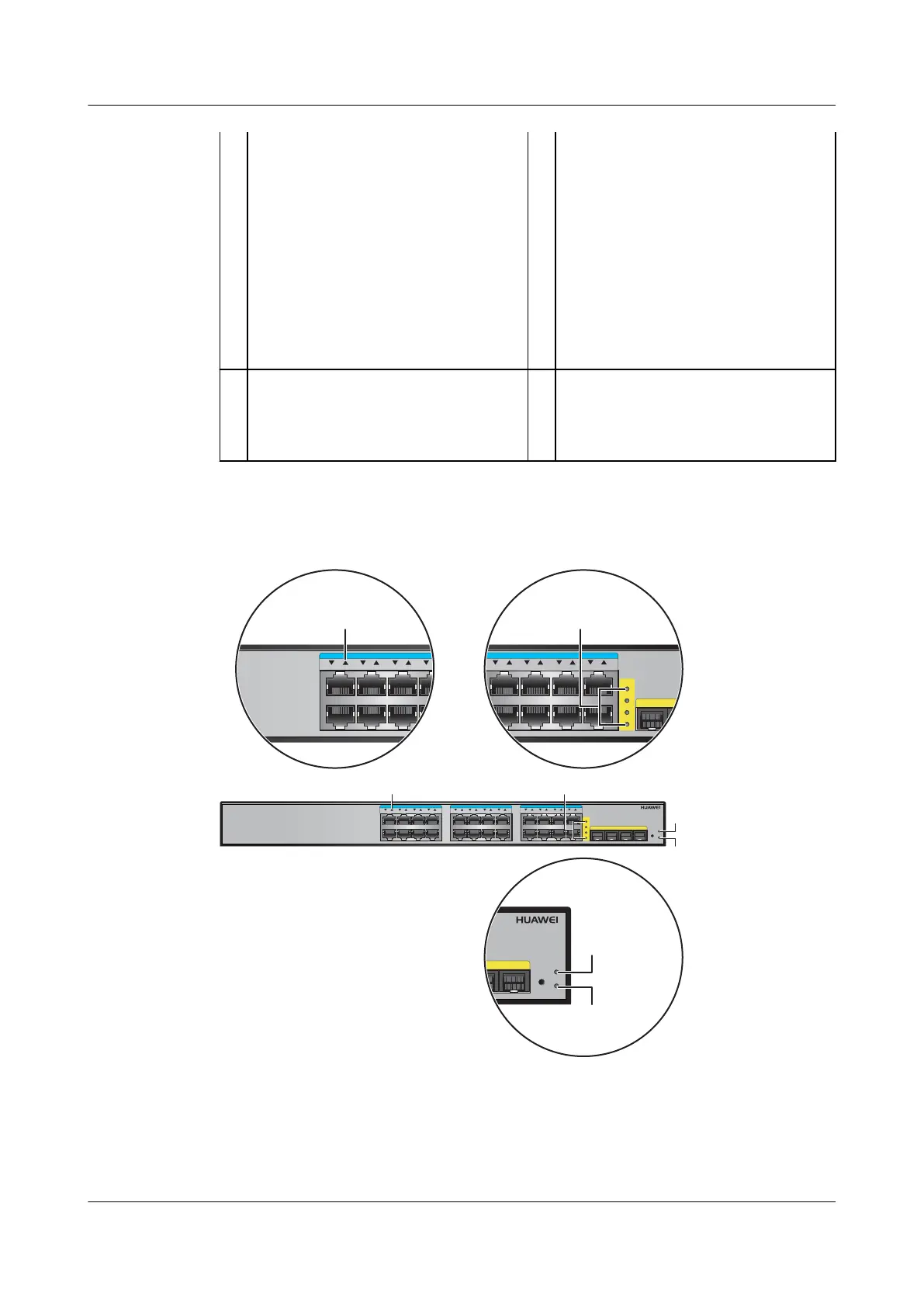3 Reset button
NOTICE
To restore the factory settings of a
switch, hold down the Reset button for
at least 6 seconds. This operation will
not reset the switch.
To reset a switch, press the Reset
button.
Resetting the switch will cause service
interruption. Exercise caution when you
press the Reset button.
4 Ground screw
NOTE
No ground cable is delivered with the
switch.
5 AC power socket
NOTE
It is used with an AC power cable.
- -
Indicators
Figure 5-5 Indicators on the S1700-28GFR-4P-AC
12 34 56 78
RESET
PWR
RUN
910 1112 1314 1516
17 18 19 20 21 22 23 24
25
26
27
28
25 26 27
28
2
1
34
17 18 19 20 21 22 23 24
25
26
27
28
25 2
4
S1700 Managed Series Ethernet Switches
Product Description
5 Hardware Structure
Issue 18 (2020-10-23) Copyright © Huawei Technologies Co., Ltd. 26
