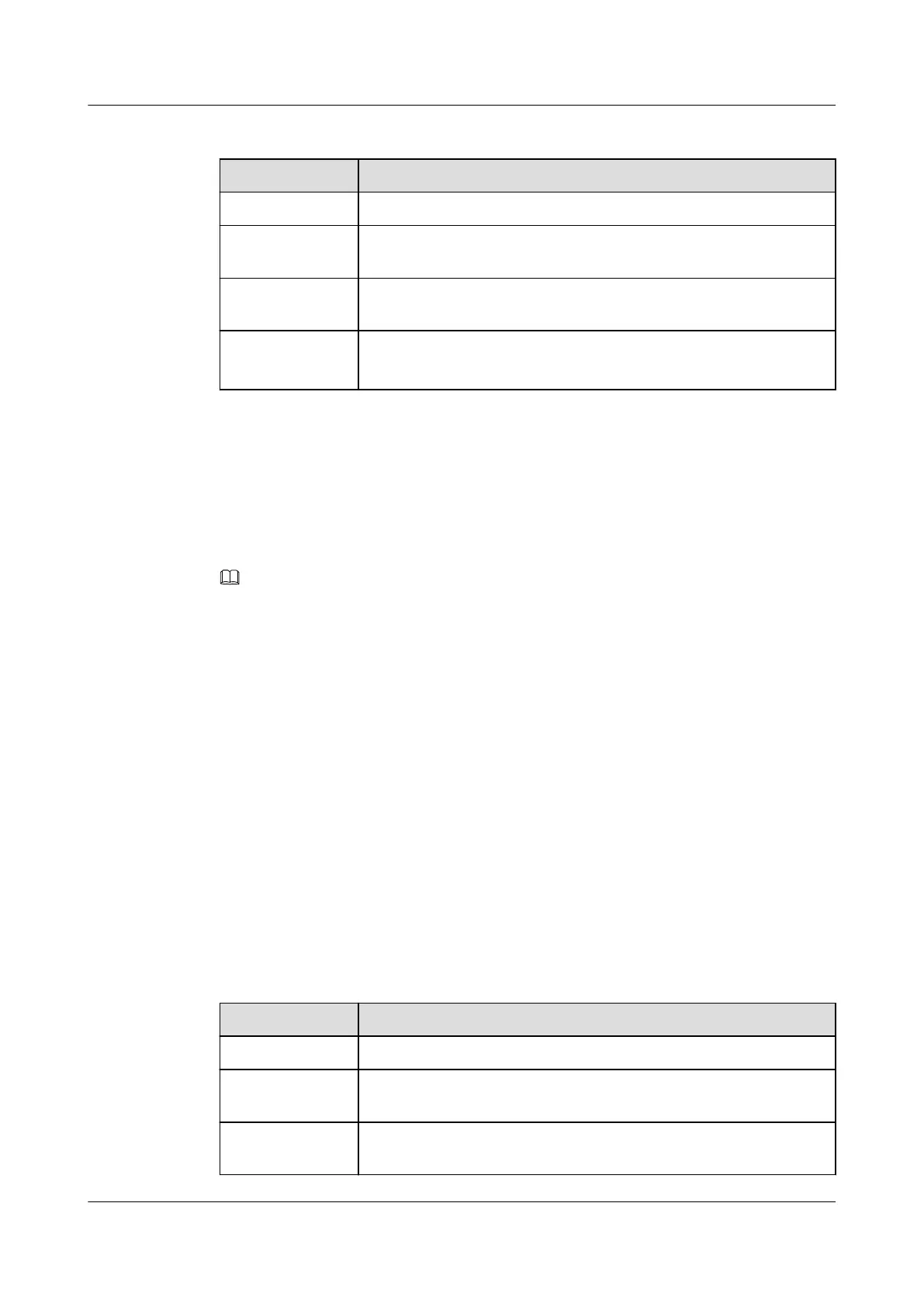Table 3-84 Attributes of a 100/1000BASE-X port
Attribute Description
Connector type LC/PC
Optical interface
attributes
Depend on the optical module used
Standards
compliance
IEEE802.3z
Working mode 100/1000 Mbit/s auto-sensing
Full-duplex
Combo port
A combo port refers to a pair of ports consisting of an optical Ethernet port and an electrical
Ethernet port on the panel. Each combo port matches only one internal forwarding port. A
combo port can be configured as an electrical port or an optical port, but only one port can be
active at a time. When one port is active, the other port is shut down.
NOTE
By default, a combo port works in auto mode, in which the port type is determined as follows:
l If the optical port has no optical module installed and the electrical port has no network cable
connected, the port type depends on which port is connected first. If the electrical port is connected
by a network cable first, the electrical port is used for data switching. If the optical port has an
optical module installed first, the optical port is used for data switching.
l If the electrical port has a network cable connected and is in Up state, the electrical port is still
used for data switching when the optical port has an optical module installed.
l If the optical port, no matter in Up or Down state, has an optical module installed, the optical port
is still used for data switching when the electrical port has a network cable connected.
l If the optical port has an optical module installed and the electrical port has a network cable
connected, the optical port is used for data switching after the switch restarts.
You can configure a combo port as an electrical or optical port using the combo-port command.
10GE SFP+ port
A 10GE SFP+ Ethernet optical port supports auto-sensing to 1000 Mbit/s. It sends and
receives service data at 1000 Mbit/s or 10 Gbit/s. Table 3-85 describes the attributes of a
10GE SFP+ Ethernet optical port.
Table 3-85 Attributes of a 10GE SFP+ port
Attribute
Description
Connector type LC/PC
Optical port
attributes
Depend on the optical module used
Standards
compliance
IEEE802.3ae
S5700 Series Ethernet Switches
Hardware Description
3 Chassis
Issue 24 (2016-08-12) Huawei Proprietary and Confidential
Copyright © Huawei Technologies Co., Ltd.
161
