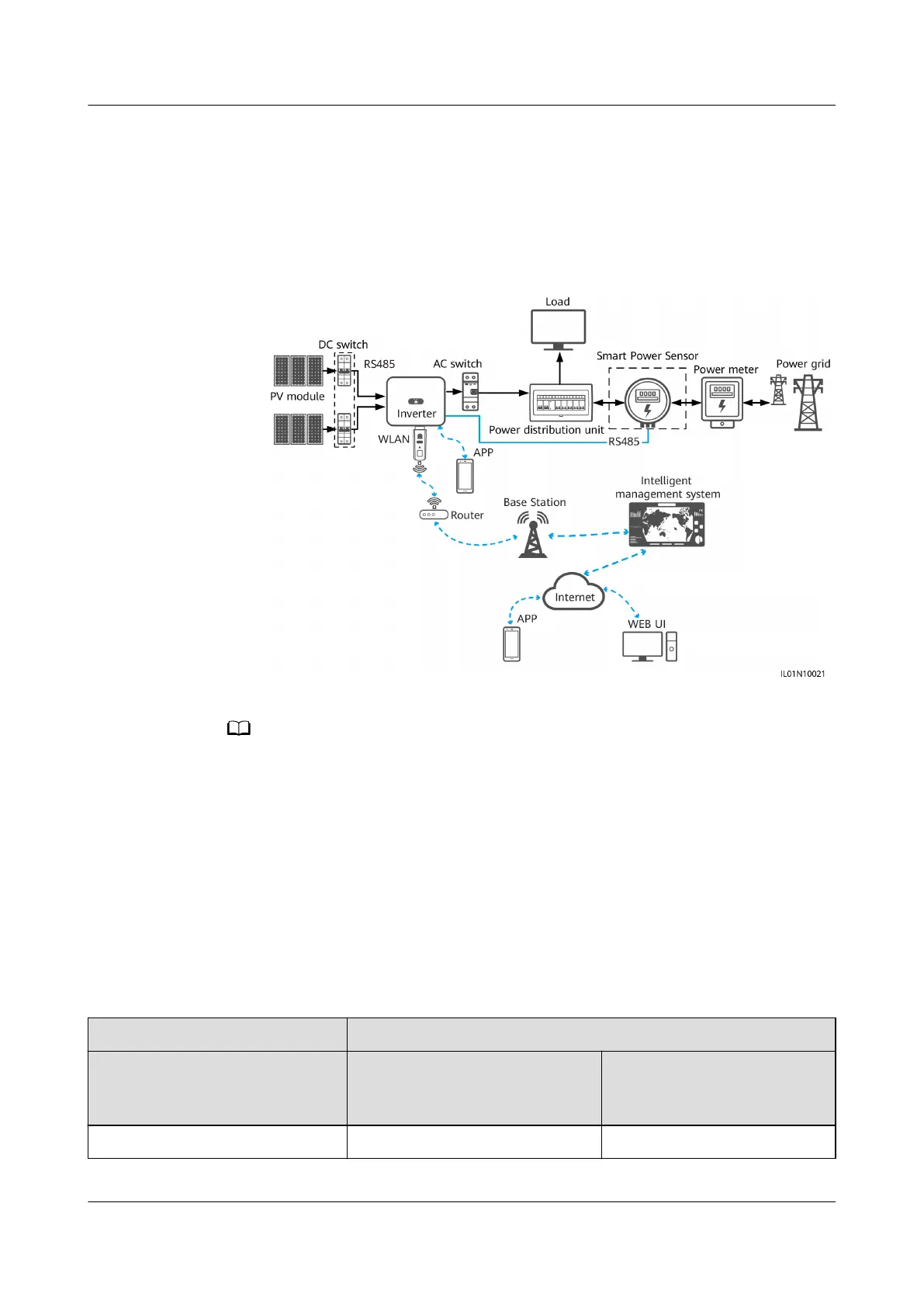● The inverter connects to the FusionSolar app through its WLAN. You can use
the FusionSolar app to view the running information and settings of the
inverter.
● You can remotely log in to the FusionSolar Smart PV Management System
over the WebUI or FusionSolar app.
Figure 2-1 Networking description
● The components in the dotted box are optional.
● The inverter model is subject to change. The model information and device appearance
in this document are for reference only.
● When multiple inverters are cascaded, only one Smart Dongle or SmartLogger can be
connected to the RS485 communications link.
● When the Smart Dongle is used in China, it can be used for device cascading using
RS485 communication (inverters cascading with inverters or other non-inverter devices).
A maximum of 10 devices can be cascaded. In site communication scenarios, the
number of inverters that can be cascaded also depends on the inverter features. When
this Smart Dongle is used in other areas, device cascading using RS485 communication
is not supported.
Table 2-2 Number of cascaded inverters
Limit
Actual Connection
Maximum Number of Devices
That Can Be Connected to the
Smart Dongle
ab
Number of Slave Inverters Number of Other Devices
(Such as Power Meters)
10 n ≤ 9 ≤ 9 – n
FusionSolar Smart PV Management System
Connection
User Manual (Inverters + SDongleA) 2 Introduction to the Solution
Issue 02 (2021-11-25) Copyright © Huawei Technologies Co., Ltd. 5
