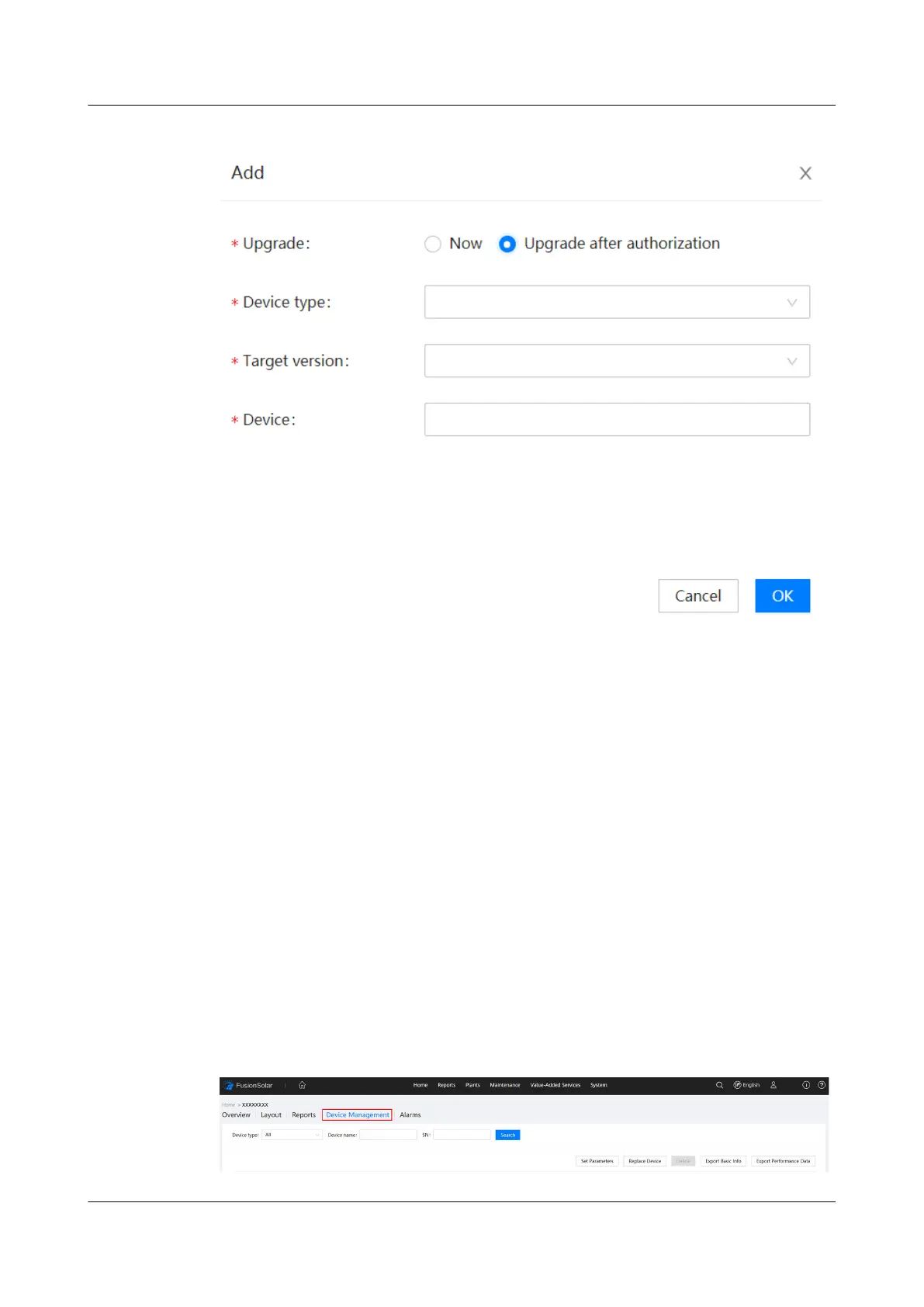Figure 6-19 Device upgrade
----End
6.4 Updating the Device List
When a device connected to the Smart Dongle is deleted or replaced, you need to
update the plant device information on the Device Management page.
Prerequisites
The PV plant to be updated communicates properly with the FusionSolar Smart PV
Management System.
Procedure
Step 1 On the home page of the management system, select the plant to be modied
from the plant list.
Step 2 On the Device Management page, select the target device, and then delete or
replace the device.
Figure 6-20 Device management
FusionSolar Smart PV Management System
Connection
User Manual (Inverters + SDongleA) 6 Maintenance
Issue 02 (2021-11-25) Copyright © Huawei Technologies Co., Ltd. 62
