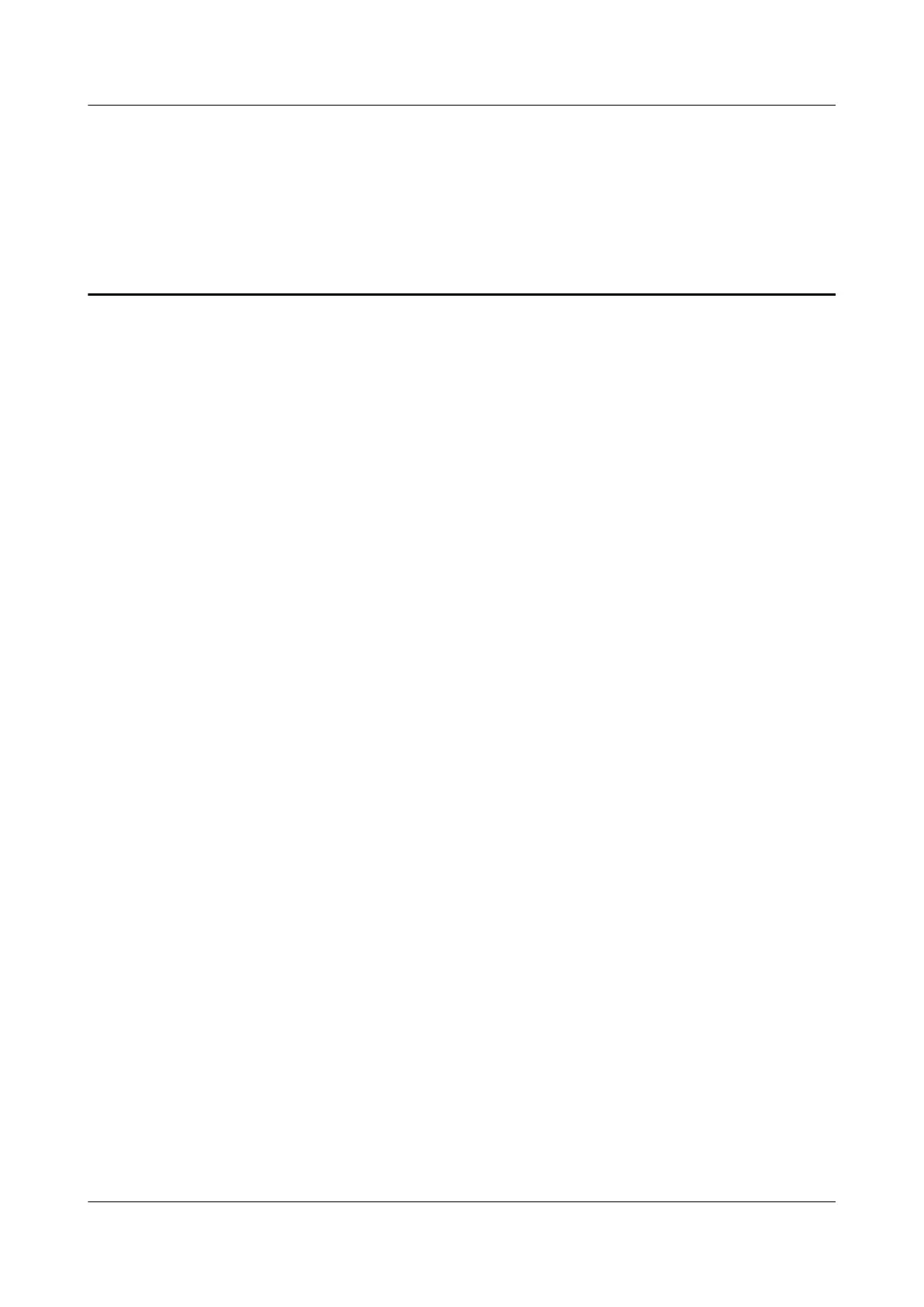Contents
About This Document................................................................................................................ ii
1 Safety Precautions...................................................................................................................1
2 Introduction to the Solution................................................................................................. 4
2.1 Communication Networking of the SDongleA-01 (WLAN)..................................................................................... 4
2.2 Communication Networking of the SDongleA-03 (4G)............................................................................................ 7
2.3 Communication Networking of the SDongleA-05 (WLAN-FE)............................................................................ 14
3 Cable Connections.................................................................................................................17
3.1 Connecting Cables for Cascaded Inverters...................................................................................................................17
3.2 Installing the 4G/WLAN Smart Dongle......................................................................................................................... 19
3.3 Installing the WLAN-FE Smart Dongle..........................................................................................................................20
4 System Power-On and Commissioning............................................................................ 21
4.1 Checking Before Power-On................................................................................................................................................21
4.2 Powering On the Inverter.................................................................................................................................................. 21
5 Site Deployment and Commissioning.............................................................................. 25
5.1 Creating a PV Plant.............................................................................................................................................................. 25
5.1.1 Creating a PV Plant over the App................................................................................................................................ 25
5.1.2 Creating a PV Plant over the WebUI.......................................................................................................................... 27
5.2 Setting Grid-tied Control Parameters............................................................................................................................ 33
5.2.1 Setting Parameters over the App................................................................................................................................. 33
5.2.2 Setting Parameters over the WebUI........................................................................................................................... 41
6 Maintenance...........................................................................................................................47
6.1 Modifying Inverter Communications Parameters......................................................................................................47
6.1.1 WLAN Communication Networking........................................................................................................................... 47
6.1.2 4G Communication Networking.................................................................................................................................. 51
6.1.3 FE Communication Networking................................................................................................................................... 53
6.2 Exporting Inverter and Smart Dongle Logs................................................................................................................. 56
6.3 Upgrading the Inverter and Smart Dongle Software............................................................................................... 57
6.4 Updating the Device List.................................................................................................................................................... 62
6.5 Replacing the Smart Dongle and the Master Inverter.............................................................................................63
6.5.1 Replacing the Smart Dongle..........................................................................................................................................63
6.5.2 Replacing the Master Inverter...................................................................................................................................... 64
FusionSolar Smart PV Management System
Connection
User Manual (Inverters + SDongleA) Contents
Issue 02 (2021-11-25) Copyright © Huawei Technologies Co., Ltd. iv
