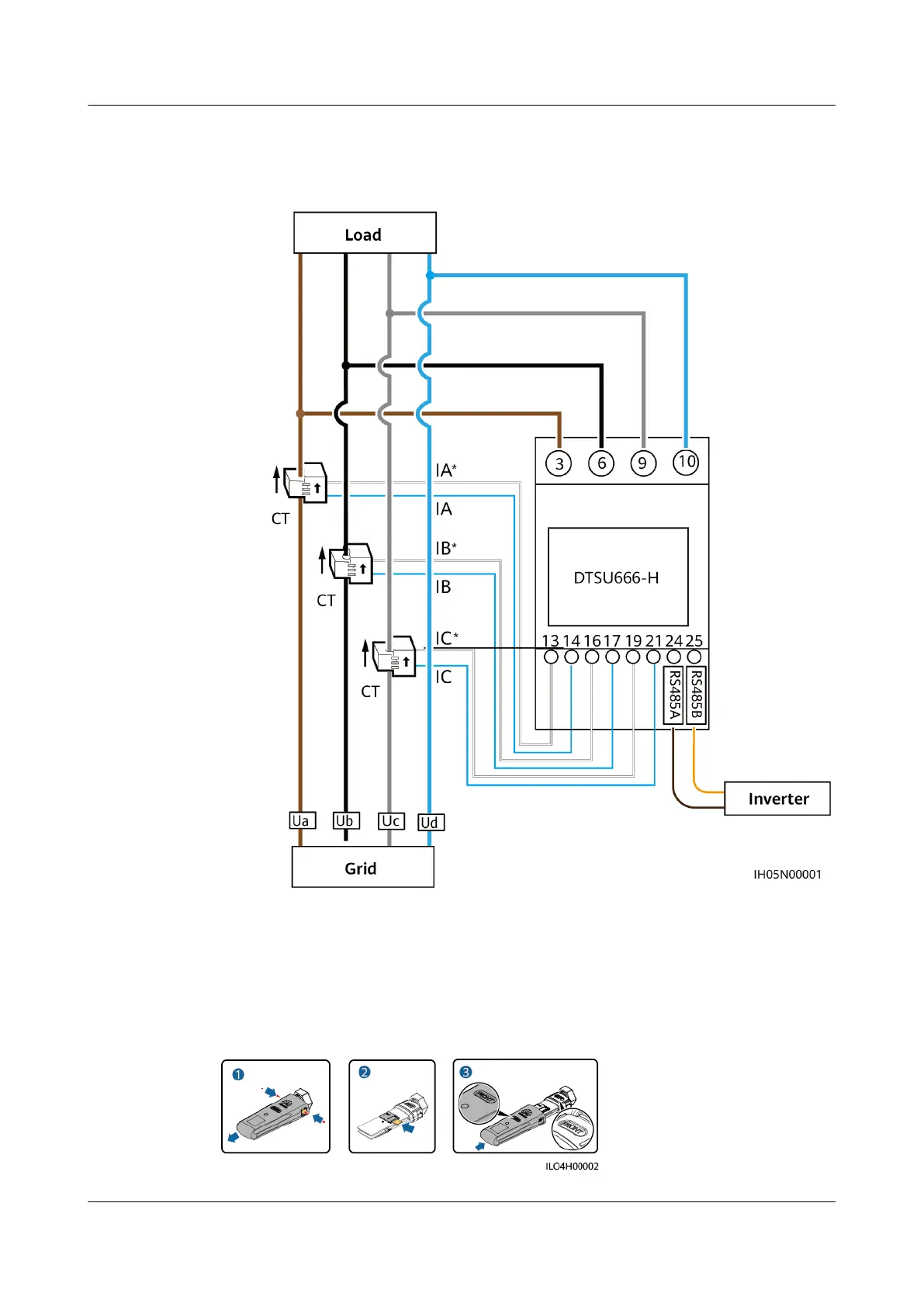Figure 3-3 Connecting cables to the DTSU666-H (three-phase four-wire)
3.2 Installing the 4G/WLAN Smart Dongle
Step 1 Install a SIM card. (Skip this step for the WLAN Smart Dongle or the Smart Dongle
that is
congured with a SIM card.)
Figure 3-4 Installing a SIM card
FusionSolar Smart PV Management System
Connection
User Manual (Inverters + SDongleA) 3 Cable Connections
Issue 02 (2021-11-25) Copyright © Huawei Technologies Co., Ltd. 19
