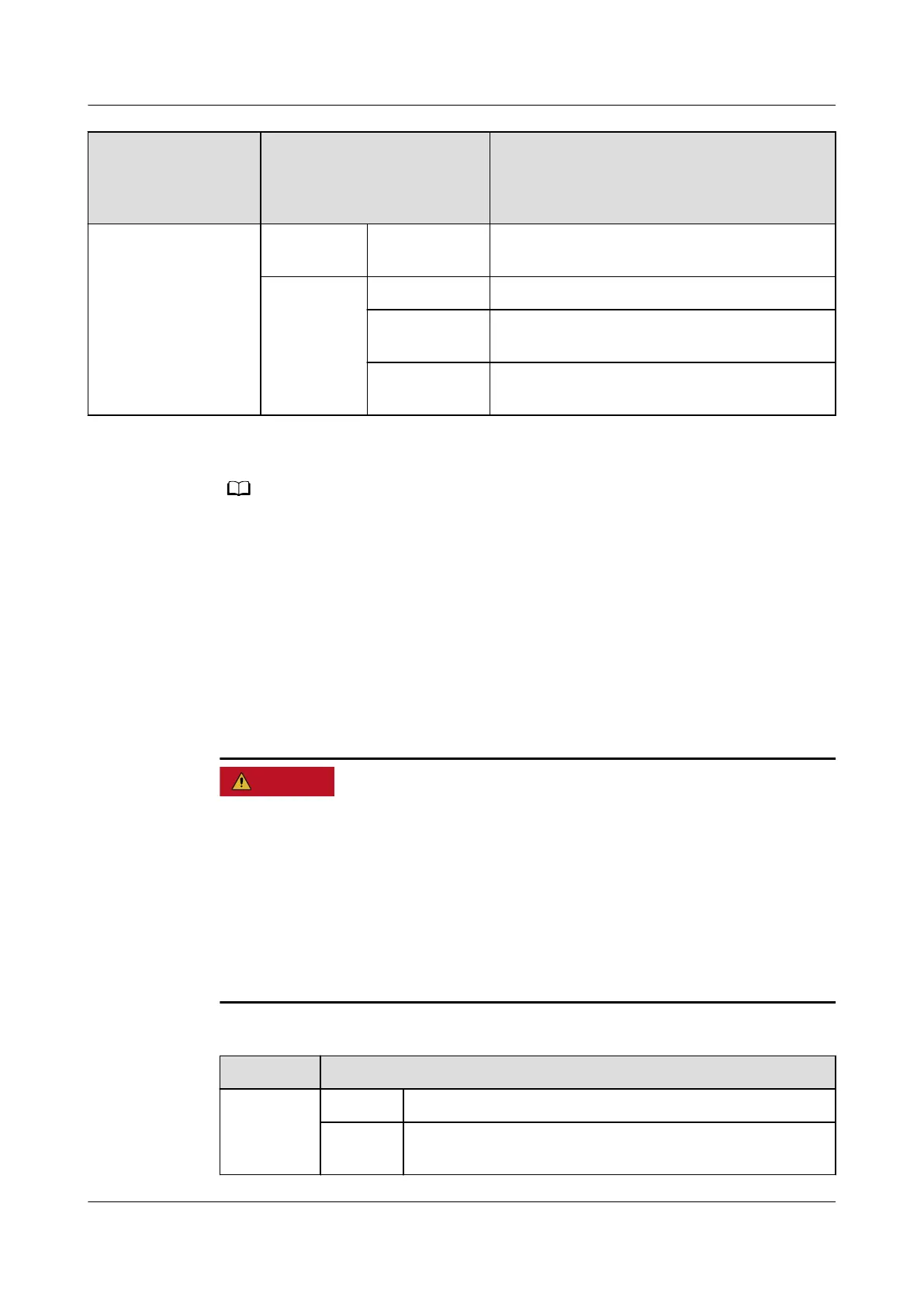Indicator Status (Blinking Fast: On
for 0.2s and O for 0.2s;
Blinking Slowly: On for 1s
and O for 1s)
Meaning
Blinking red
slowly
A warning alarm was generated.
Local
maintenanc
e state
Steady green The local maintenance is successful.
Blinking
green fast
The local maintenance failed.
Blinking
green slowly
The device is under local maintenance or
shut down after receiving a command.
● The PV connection indicator and the grid connection indicator preferentially indicate
environmental faults.
● Local maintenance refers to operations performed after a USB
ash drive, WLAN
module, or USB data cable is inserted into the USB port of the SUN2000. For example,
import and export data using a USB
ash drive, or connect to the app using a WLAN
module or USB data cable.
● If the alarming and the local maintenance happen concurrently, the alarm/maintenance
indicator shows the local maintenance state rst. After the USB ash drive, WLAN
module, or USB data cable is removed, the indicator shows the alarm state.
DC SWITCH
● The DC SWITCH automatically turns o when the inverter reports the String
Reverse Connection or String Current Backfeed alarm. Check the fault type
on the mobile app. After the fault is
rectied, wait for at least 3 minutes, turn
the switch handle to OFF to complete the reset, and then turn it on. For details,
see Resetting and Turning On the DC SWITCH.
● The DC SWITCH automatically turns o if a fault occurs in the inverter. In this
case, the alarm/maintenance indicator is steady red, and the two DC SWITCH
automatically turn
o. Then, contact technical support and do not turn on the
DC SWITCH by yourself.
Table 2-1 DC SWITCH description
Switch
Description
DC
SWITCH
ON The DC SWITCH is on and can turn o for protection.
TRIP The DC SWITCH is automatically turned o. (The
switch handle is between ON and OFF.)
SUN2000-(250KTL, 280KTL, 300KTL, 330KTL) Series
User Manual 2 Overview
Issue 07 (2023-06-30) Copyright © Huawei Technologies Co., Ltd. 20
