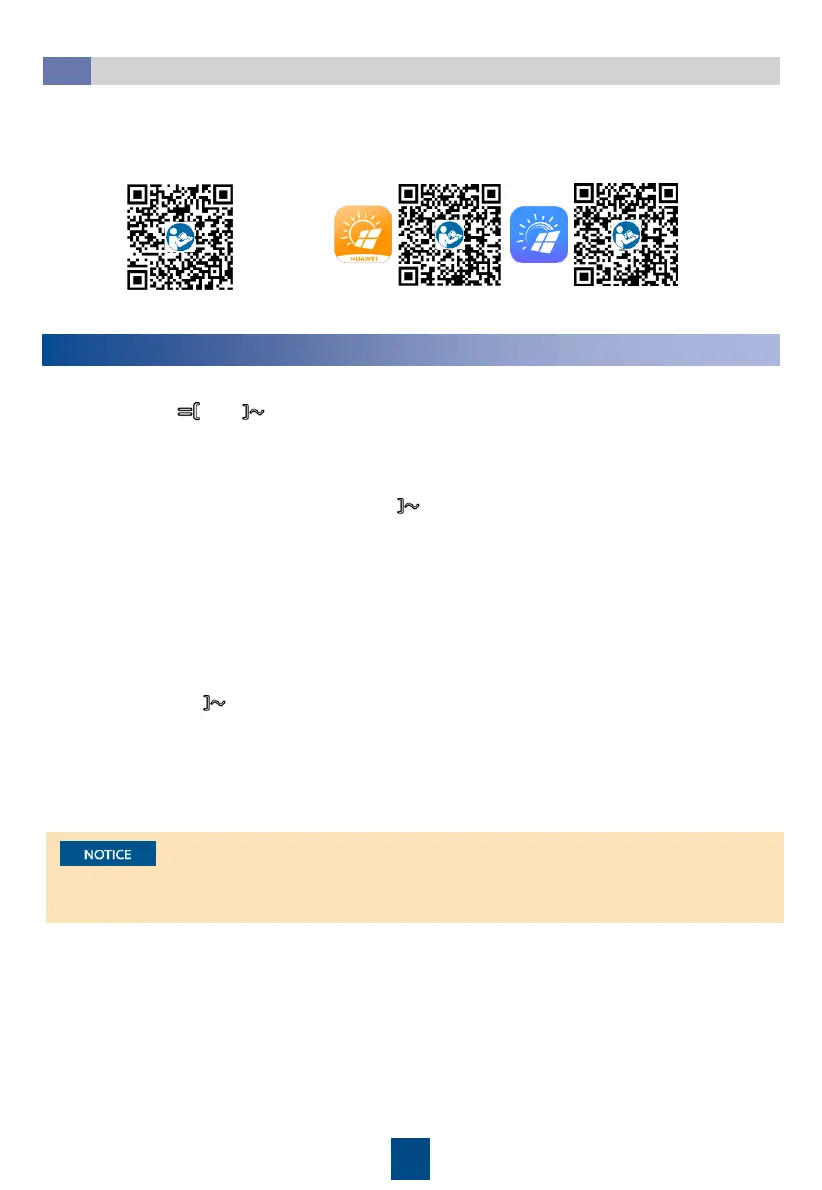18
Inverter Connected to Optimizers
7.3
For details about how to add optimizers and the physical layout of optimizers, see
SUN2000-
450W-P Smart PV Optimizer Quick Guide
and
FusionSolar App Quick Guide
. You can scan the
QR codes to obtain the documents. During the FusionSolar app upgrade, scan the QR code to
download the corresponding quick guide according to the downloaded app version.
8
FAQ: How Do I Reset the Password?
1. Check that the AC and DC power supplies to the solar inverter are connected simultaneously,
and that the and indicators are steady green or blink slowly for more than 3 minutes.
2. Turn off the AC switch, set the DC switch at the bottom of the solar inverter to OFF, and wait
until all indicators on the solar inverter panel turn off.
3. Complete the following operations within 3 minutes:
a. Turn on the AC switch and wait until the indicator blinks.
b. Turn off the AC switch and wait until all indicators on the solar inverter panel turn off.
c. Turn on the AC switch and wait until all LED indicators on the inverter panel blink and
turn off after about 30s.
a. Wait until the indicator blinks.
b. Obtain the initial WLAN hotspot name (SSID) and initial password (PSW) from the label
on the side of the solar inverter to connect to the app.
c. On the login page, set a new login password and log in to the app.
6. Set router and management system parameters to implement remote management.
You are advised to reset the password in the morning or at night when the solar irradiance is
low.
4. Wait until the three indicators on the inverter panel blink green quickly and then blink
red quickly, indicating that the password has been restored.
5. Reset the password within 10 minutes. (If no operation is performed within 10
minutes, all parameters of the solar inverter remain the same as those before the
reset.)
SUN2000-450W-P
