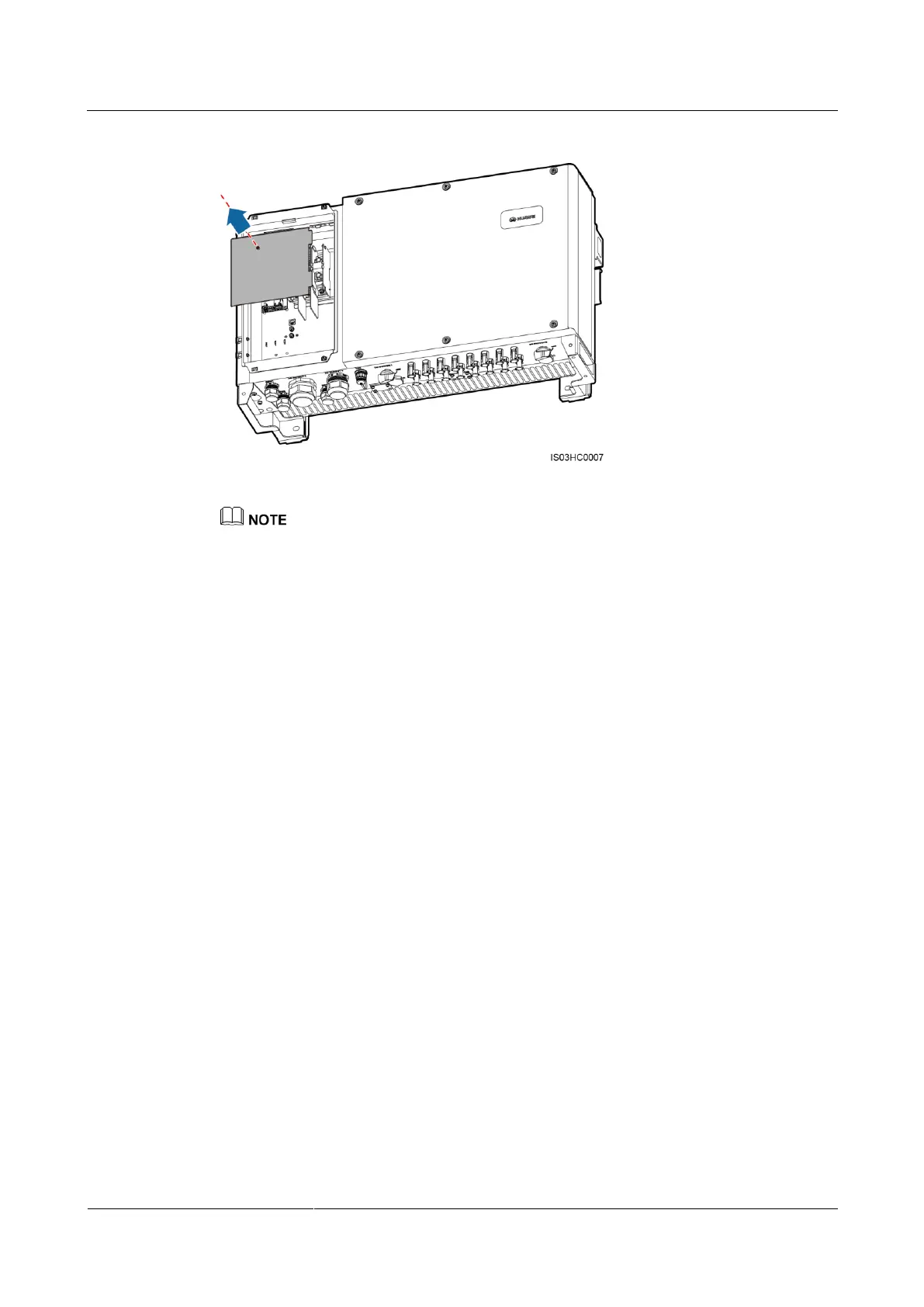SUN2000-43KTL-IN-C1
User Manual
Copyright © Huawei Technologies Co., Ltd.
Figure 5-7 Removing the AC terminal cover
To highlight the involved area, the figure does not show the open door.
Step 2 Remove the locking cap from the AC OUTPUT 1 connector and then remove the plug.
Step 3 Choose whether to use rubber fittings based on the cable outer diameter and select one or
more rubber fittings if required. Route the cable through the locking cap and then the rubber
fitting.
