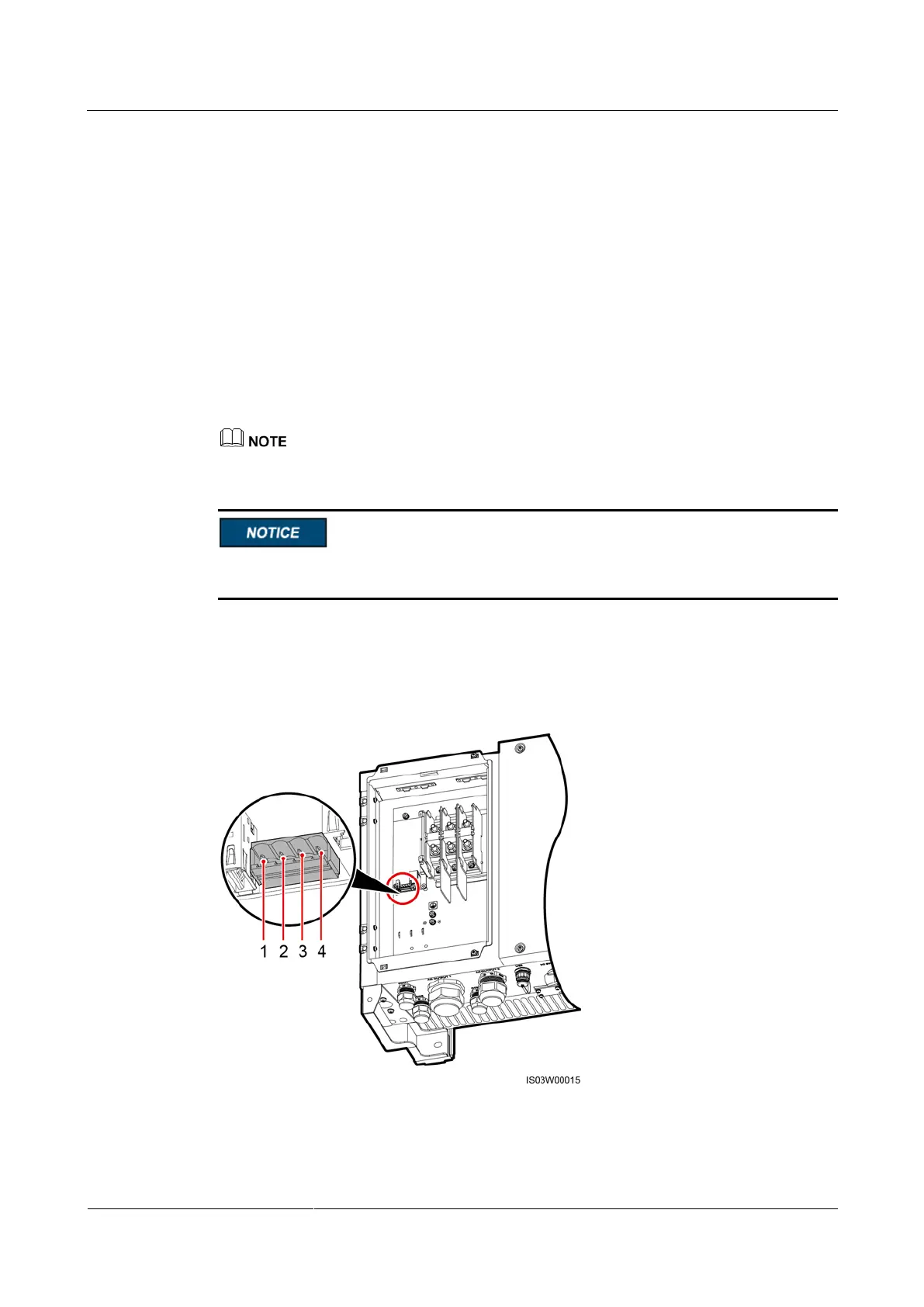SUN2000-43KTL-IN-C1
User Manual
Copyright © Huawei Technologies Co., Ltd.
5.5.2 Connecting RS485 Communications Cables
Note
An RS485 communications cable can be connected in two ways:
Terminal block connection
You are recommended to use a DJYP2VP2-22 2x2x1 network cable or a
communications cable with a conductor cross-sectional area of 1 mm
2
and cable outer
diameter of 14–18 mm.
RJ45 network port connection
You are recommended to use a shielded RJ45 connector and a CAT 5E outdoor shielded
network cable with an outer diameter less than 9 mm and internal resistance not greater
than 1.5 ohms/10 m.
Select either connection mode during installation. Connecting to a terminal block is recommended.
When laying out communications cables, separate them from power cables and keep them
away from strong signal sources to avoid communication interference.
Terminal Block Functions
Figure 5-24 shows an RS485 terminal block.
Figure 5-24 Terminal block
Table 5-4 describes functions of the RS485 terminal block.