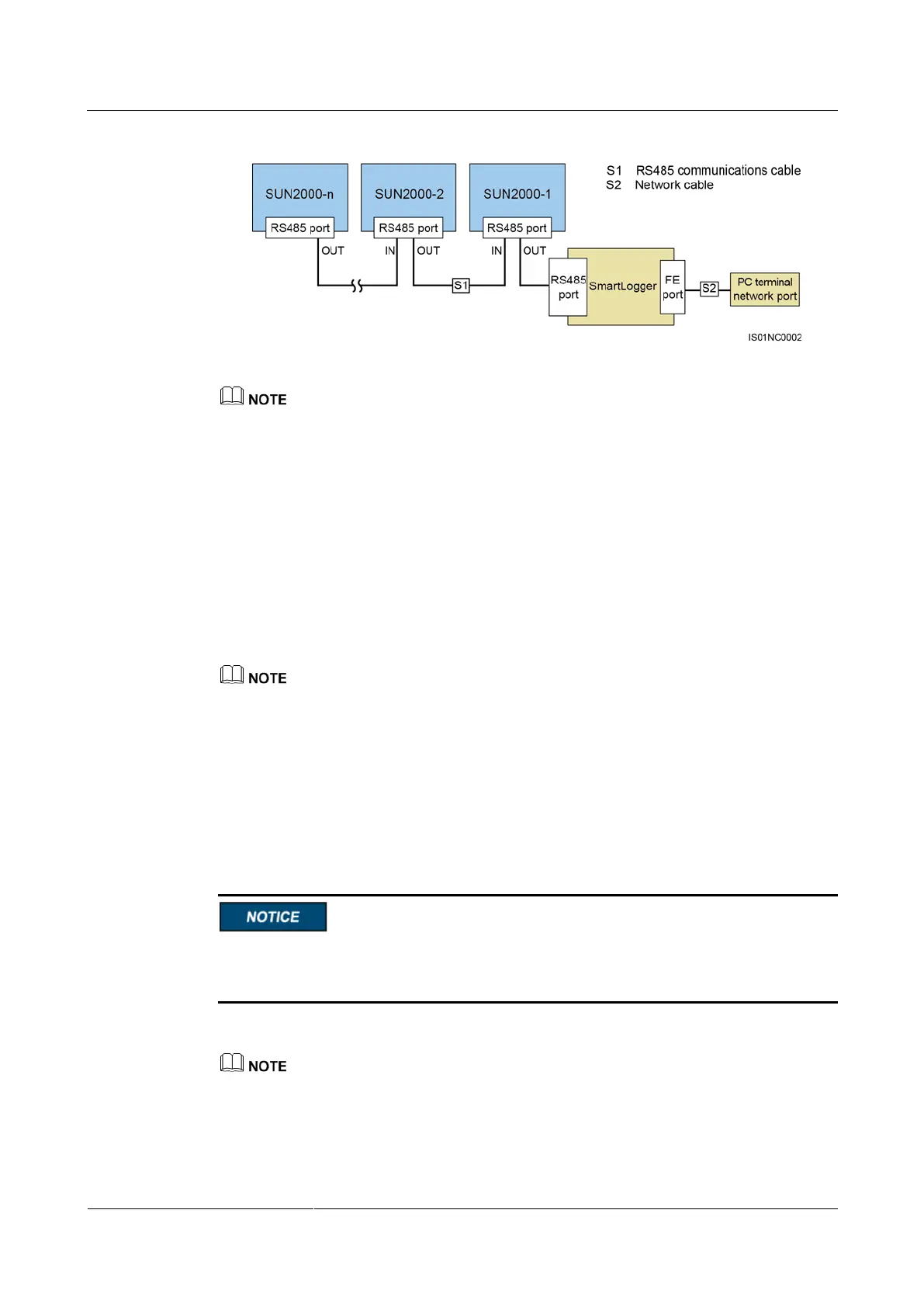SUN2000-43KTL-IN-C1
User Manual
Copyright © Huawei Technologies Co., Ltd.
Figure 5-23 Communication mode for multiple SUN2000s
The RS485 communication distance between the SUN2000 at the end of the daisy chain and the
SmartLogger cannot exceed 1000 meters.
If multiple SUN2000s need to communicate with one another and are connected to a PC over the
SmartLogger1000, a maximum of three daisy chains can be configured.
If multiple SUN2000s need to communicate with one another and are connected to a PC over the
SmartLogger2000, a maximum of six daisy chains can be configured.
To ensure the system response speed, it is recommended that the number of devices on each daisy
chain be less than 30.
MBUS (PLC) Communication
The MBUS (PLC) communication board loads communication signals onto power cables for
transmission.
The built-in MBUS (PLC) module in the SUN2000 does not need to be connected with cables.
Selecting a Communication Mode
The RS485 and MBUS (PLC) communication modes are mutually exclusive.
If the MBUS (PLC) communication mode is selected, do not connect the RS485
communications cable. In addition, you need to set MBUS communication to Enable
on the SUN2000 APP.
The MBUS (PLC) communication mode is only applicable to medium-voltage grid
connection scenarios and non-low-voltage public grid connection scenarios (industrial
environment).
If the RS485 communication mode is selected, you are advised to set MBUS
communication to Disable.
MBUS communication is set to Enable by default.
You can set a single SUN2000 over the SUN2000 app or set multiple SUN2000s in batches over the
SmartLogger.
