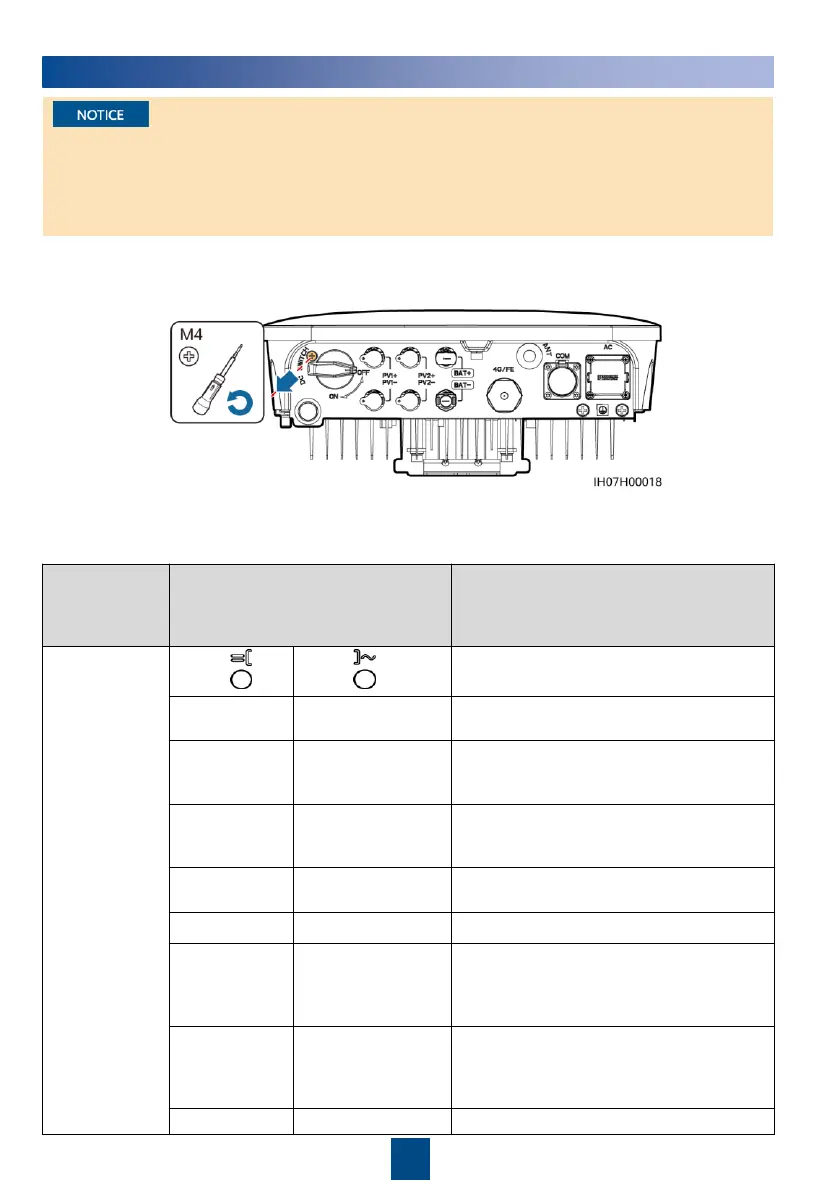12
•
Before turning on the AC switch between the solar inverter and the power grid, check that the
AC voltage is within the specified range using a multimeter set to the AC position.
•
If the solar inverter is connected to an LG battery, turn on the DC switch within 1 minute after
turning on the AC switch. If you turn on the DC switch after more than 1 minute, the solar
inverter will shut down and start again.
1. If a battery is connected, turn on the battery switch.
2. Turn on the AC switch between the solar inverter and the power grid.
3. (Optional) Remove the screw for locking the DC switch.
4. Turn on the DC switch (if any) between the PV string and the solar inverter.
5. Turn on the DC switch at the bottom of the solar inverter.
6. Observe the LED indicators to check the operating status of the solar inverter.
5
Powering On the System
for 1s and then Off for 1s;
Blinking at short Intervals:
0.2s and then Off for 0.2s)
The solar inverter is operating in grid
Blinking green
at long
intervals
The DC is on and the AC is off.
Blinking green
at long
intervals
Blinking green at
long intervals
Both the DC and AC are on, and the solar
inverter is not exporting power to the
power grid.
Blinking green at
long intervals
The DC is off and the AC is on.
Both the DC and AC are off.
Blinking red at
short intervals
There is a DC environmental alarm, such
as an alarm indicating that High String
Input Voltage, String Reverse Connection,
or Low Insulation Resistance.
Blinking red at
short intervals
There is an AC environmental alarm, such
as an alarm indicating Grid