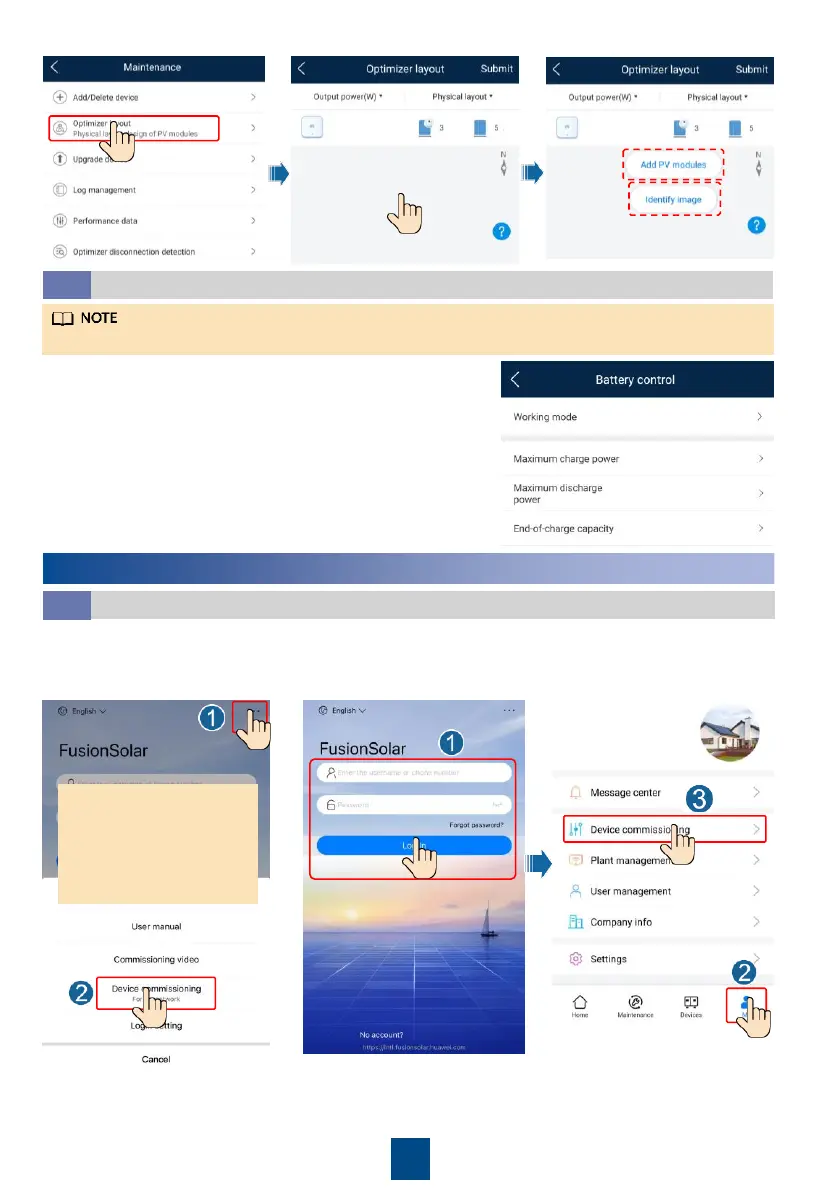17
1. Log in to the FusionSolar app and choose My >
Device commissioning. The Device commissioning
screen (Refer to 7.1 Device Commissioning.) is
displayed.
2. Choose Power adjustment > Battery control and set
battery parameters, including Charge from grid,
Control mode (Fully fed to grid, TOU(Time-of-use),
Maximum self-consumption), and so on.
If the solar inverter connects to batteries, set battery parameters.
Setting Battery Parameters
6.5
1. Access Device commissioning.
Device Commissioning
7.1
Scenario 1: Your phone is not
connected to the Internet.
Scenario 2: Your phone is
connected to the Internet.
7
FAQ
When your phone is
connected to the
Internet, Device
commissioning is not
displayed after you tap
....