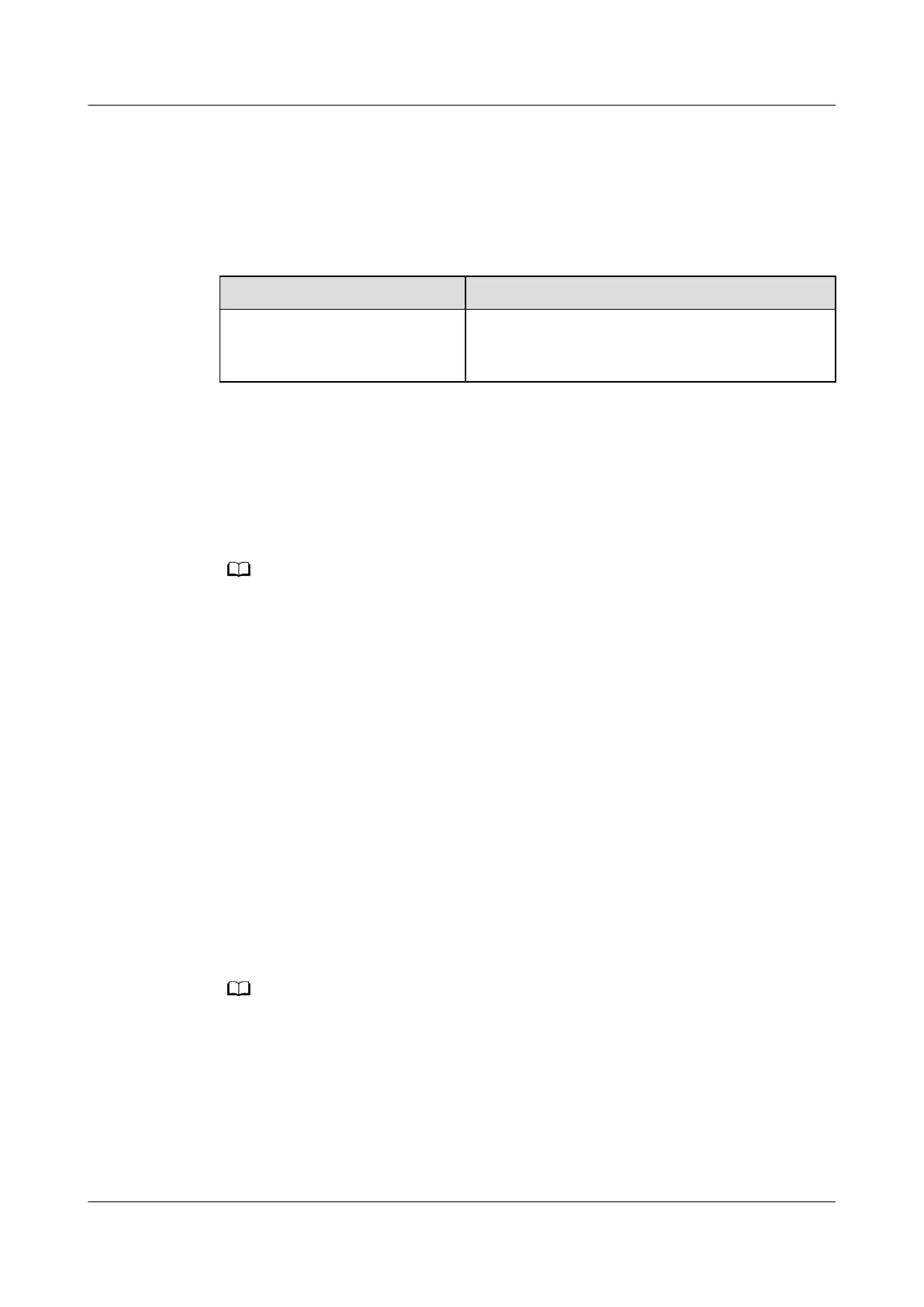Description
In SmartLogger networking, if the ESS working mode is Maximum self-
consumption or TOU, you can set Peak shaving parameters on the SmartLogger
WebUI or FusionSolar app by scanning the QR code on the SmartLogger.
Table 7-4 Application scenarios
Applicable Model Application Scenario
SUN2000-(3KTL-10KTL)-M1
series
SmartLogger + single/cascaded system +
LUNA2000 connected to the management
system
Parameter Settings
● On the SmartLogger WebUI, choose Settings > Battery control, and set Peak
shaving.
● Connect the app to the SmartLogger by scanning the QR code, choose Power
adjustment > Peak shaving, and set related parameters.
● In SmartLogger V300R023C00SPC170 and later versions, Peak shaving is displayed only
when the export+import meter is connected in the ESS scenario.
● The peak shaving function is unavailable when the ESS working mode is set to Fully fed
to grid.
● When peak shaving has been enabled, you must rst disable it and then set the ESS
working mode to Fully fed to grid.
● For details about the peak shaving function, see the
Introduction to Peak Shaving
.
7.2.2 AFCI
Function
If PV modules or cables are not properly connected or damaged, electric arcs may
occur, which may cause re. Huawei SUN2000s provide unique arc detection in
compliance with UL 1699B-2018 to ensure the safety of users' lives and property.
This function is enabled by default. The SUN2000 automatically detects arc faults.
To disable this function, log in to the FusionSolar App, enter the Device
Commissioning screen, choose Settings > Feature parameters, and disable AFCI.
The AFCI function works only with Huawei optimizers or ordinary PV modules, but does not
support third-party optimizers or intelligent PV modules.
Clearing Alarms
The AFCI function involves the DC arc fault alarm.
The SUN2000 has the AFCI alarm automatic clearance mechanism. If an alarm is
triggered for less than ve times within 24 hours, the SUN2000 automatically
SUN2000-(3KTL-10KTL)-M1 Series
User Manual 7 Man-Machine Interaction
Issue 17 (2024-01-12) Copyright © Huawei Technologies Co., Ltd. 98
