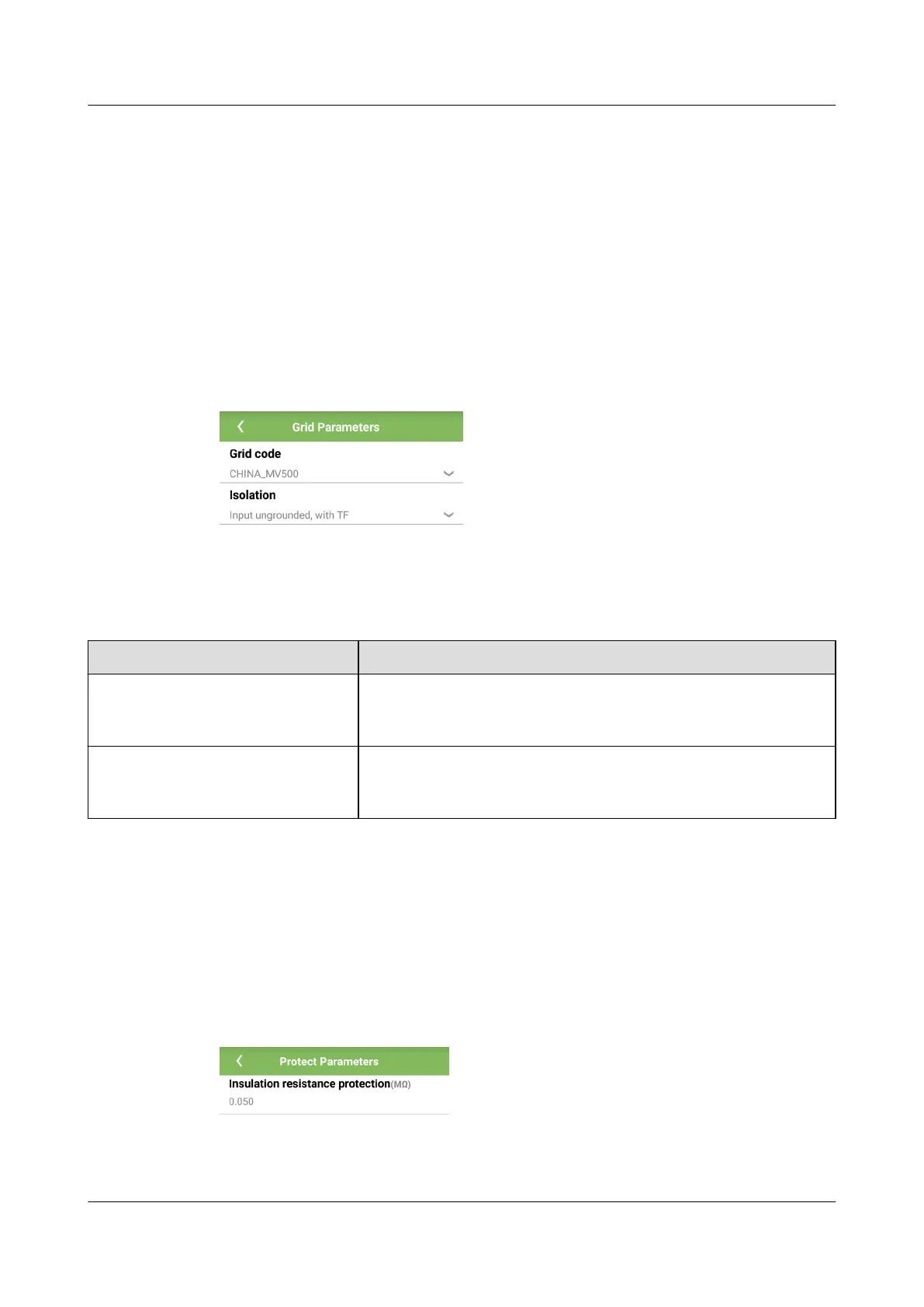7.2.1 Operations Related to the Advanced User
If you log in to the app as Advanced User, you can set grid parameters, protection
parameters, and feature parameters for the SUN2000.
7.2.1.1 Setting Grid Parameters
Procedure
Step 1 Tap Function Menu > Settings > Grid Parameters to access the parameters
setting screen.
Figure 7-2 Grid parameters (advanced user)
----End
Parameter List
Parameter
Description
Grid code Set this parameter based on the grid code of the country or
region where the SUN2000 is used and the SUN2000
application scenario.
Isolation Species the working mode of the SUN2000 according to the
grounding status at the DC side and the connection status to
the grid.
7.2.1.2 Setting Protect Parameters
Procedure
Step 1 Choose Function Menu > Settings > Protect Parameters to access the settings
screen.
Figure 7-3 Protect parameters (advanced user)
----End
SUN2000-(70KTL, 75KTL)-C1
User Manual 7 Man-Machine Interactions
Issue 09 (2020-10-12) Copyright © Huawei Technologies Co., Ltd. 80
