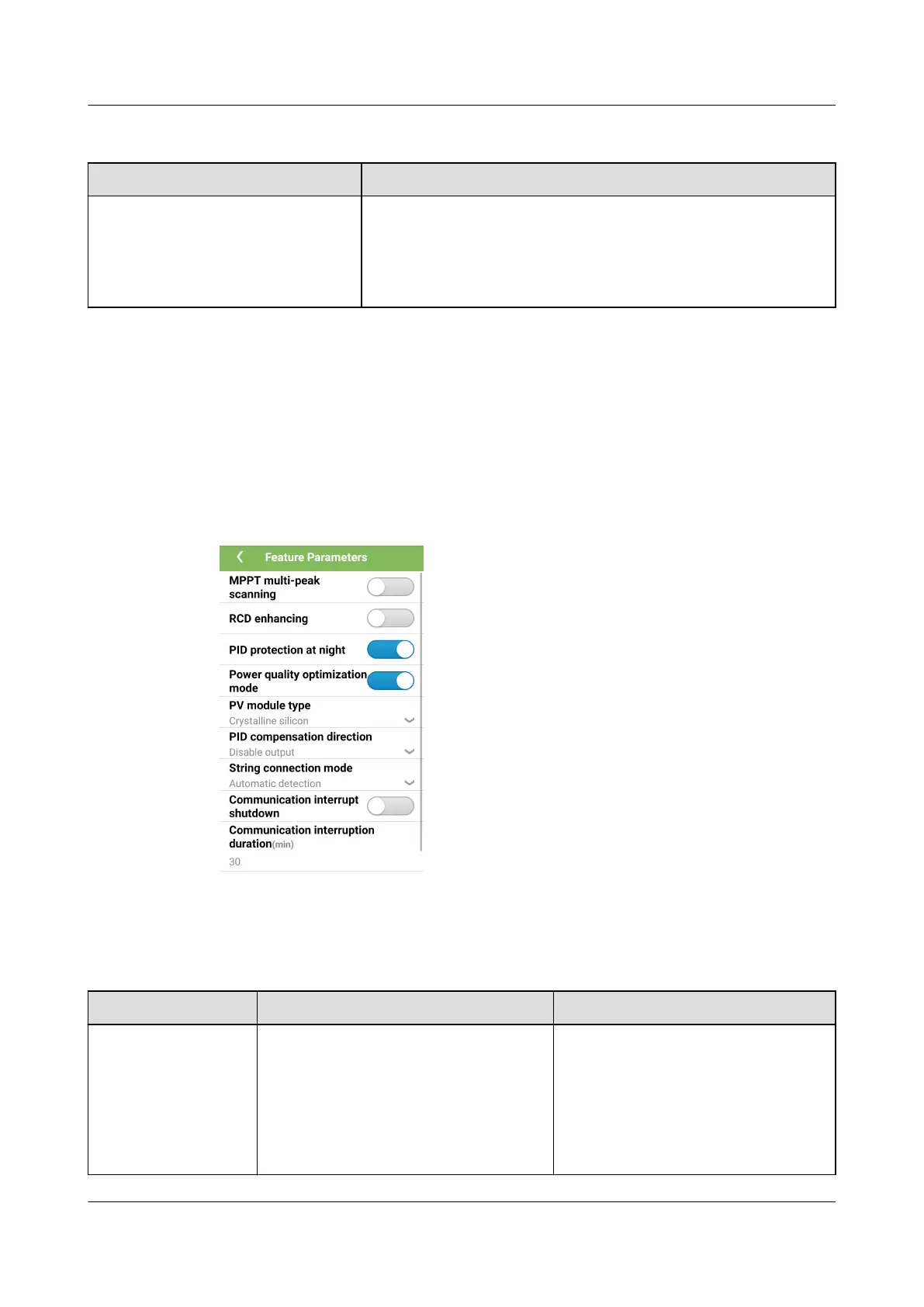Parameter List
Parameter Description
Insulation resistance protection
(MΩ)
To ensure device safety, the SUN2000 detects the insulation
resistance between the input side and the ground when it
starts a self-check. If the detected value is less than the
preset value, the SUN2000 does not export power to the
power grid.
7.2.1.3 Setting Feature Parameters
Procedure
Step 1 Choose Function Menu > Settings > Feature Parameters to access the settings
screen.
Figure 7-4 Feature parameters (advanced user)
----End
Parameter List
Parameter
Description Remarks
MPPT multi-peak
scanning
When the SUN2000 is used in
scenarios where PV strings are
obviously shaded, enable this
function. Then the SUN2000 will
perform MPPT scanning at regular
intervals to locate the maximum
power.
The scanning interval is set by
MPPT multi-peak scanning
interval.
SUN2000-(70KTL, 75KTL)-C1
User Manual 7 Man-Machine Interactions
Issue 09 (2020-10-12) Copyright © Huawei Technologies Co., Ltd. 81
