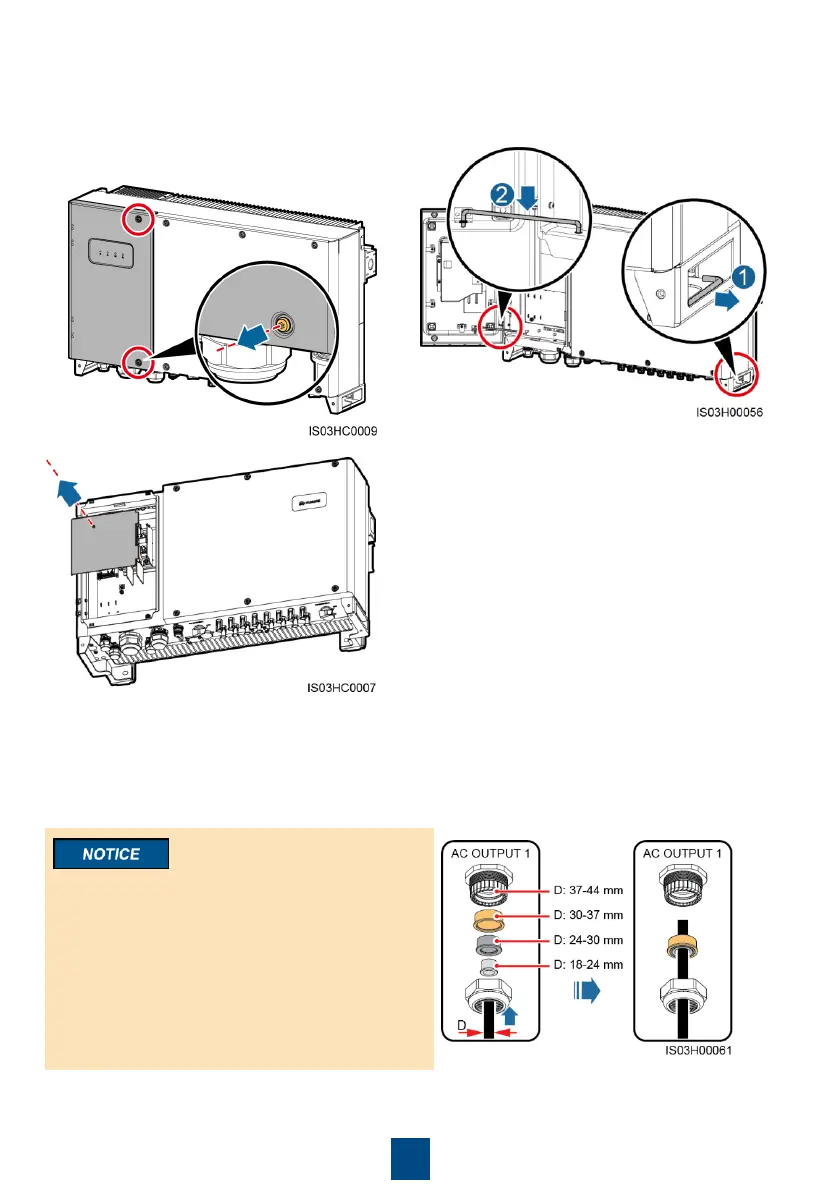6
1. Remove the two security torx screws from the
maintenance compartment door using a security
torx wrench. (Set the two screws aside. Use the
idle ground screw on the chassis shell as the
standby screw, and the idle floating nut on the
chassis as the standby floating nut.)
2. Open the maintenance compartment door
and adjust the support bar. (The support bar
is bound to the chassis base.)
3. Remove the AC terminal cover.
4. Remove the locking cap from the AC OUTPUT 1 connector and then remove the plug.
5. Choose whether to use rubber fittings based on the cable outer diameter and select one or
more rubber fittings if required. Route the cable through the locking cap and then the
rubber fitting.
• Mismatch between the cable outer diameter
and the rubber fitting may degrade the Ingress
Protection Rating of the device.
• To avoid damaging the rubber fitting, do not
route a cable with a crimped OT terminal
directly through the rubber fitting.
• Do not adjust the cable when the locking cap
is tightened. Otherwise, the rubber fitting will
shift, which affects the Ingress Protection
Rating of the device.