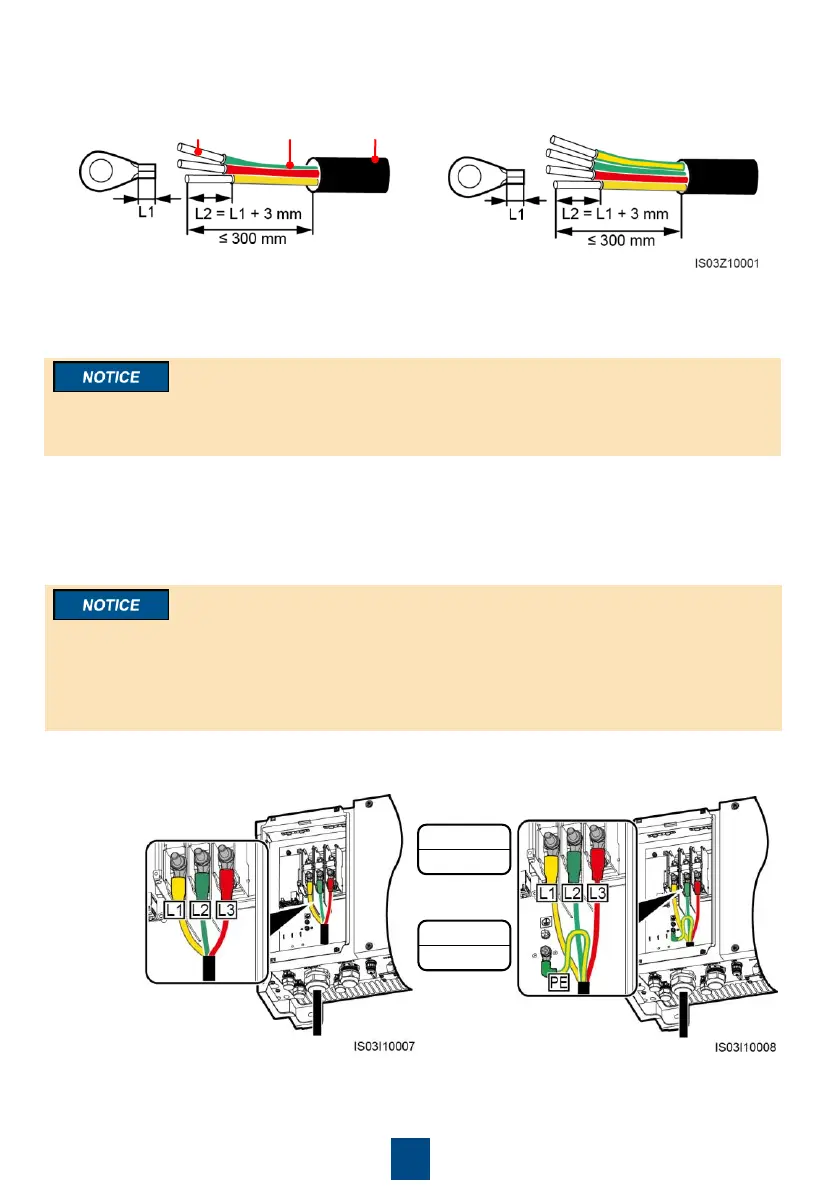7
7. Insert the exposed core wires into the crimping area of the OT terminal and crimp them using
hydraulic pliers.
8. Wrap the wire crimping area with heat shrink tubing or PVC insulation tape.
If heat shrink tubing is used, route the AC output power cable through the heat shrink tubing and
then crimp the OT terminal. Ensure that the area wrapped by the heat shrink tubing does not
exceed the crimping area of the OT terminal.
9. Route the AC output power cable through the AC OUTPUT 1 connector at the bottom of the
enclosure.
6. Remove an appropriate length of the jacket and insulation layer from the AC output power cable
using a wire stripper. (Ensure that the jacket is in the maintenance compartment.)
a. Three-core cable (excluding the ground cable) b. Four-core cable (including the ground cable)
JacketInsulation layerCore wire
10.Connect the AC output power cable to the AC terminal block, and then secure the connector
using a 13 mm socket wrench with an extension rod. If you connect a ground cable to the
ground point in the maintenance compartment, tighten the ground screw using a 10 mm socket
wrench with an extension rod.
a. Three-core cable (excluding
the ground cable)
b. Four-core cable (including the
ground cable)
• Ensure that the AC output power cable is connected securely. Otherwise, the SUN2000 may fail
to operate or experience a fault that will damage the terminal block. For example, the SUN2000
may generate heat during operation due to unreliable connection.
• If the SUN2000 is insecurely installed and the AC output power cable bears the pulling force,
ensure that the last cable bearing the force is the PE cable.
11.Use a torque wrench with an open end of 65 mm to tighten the locking cap to a torque of 7.5 N·m,
and seal the waterproof connector.
M8
8 N·m
M6
5 N·m