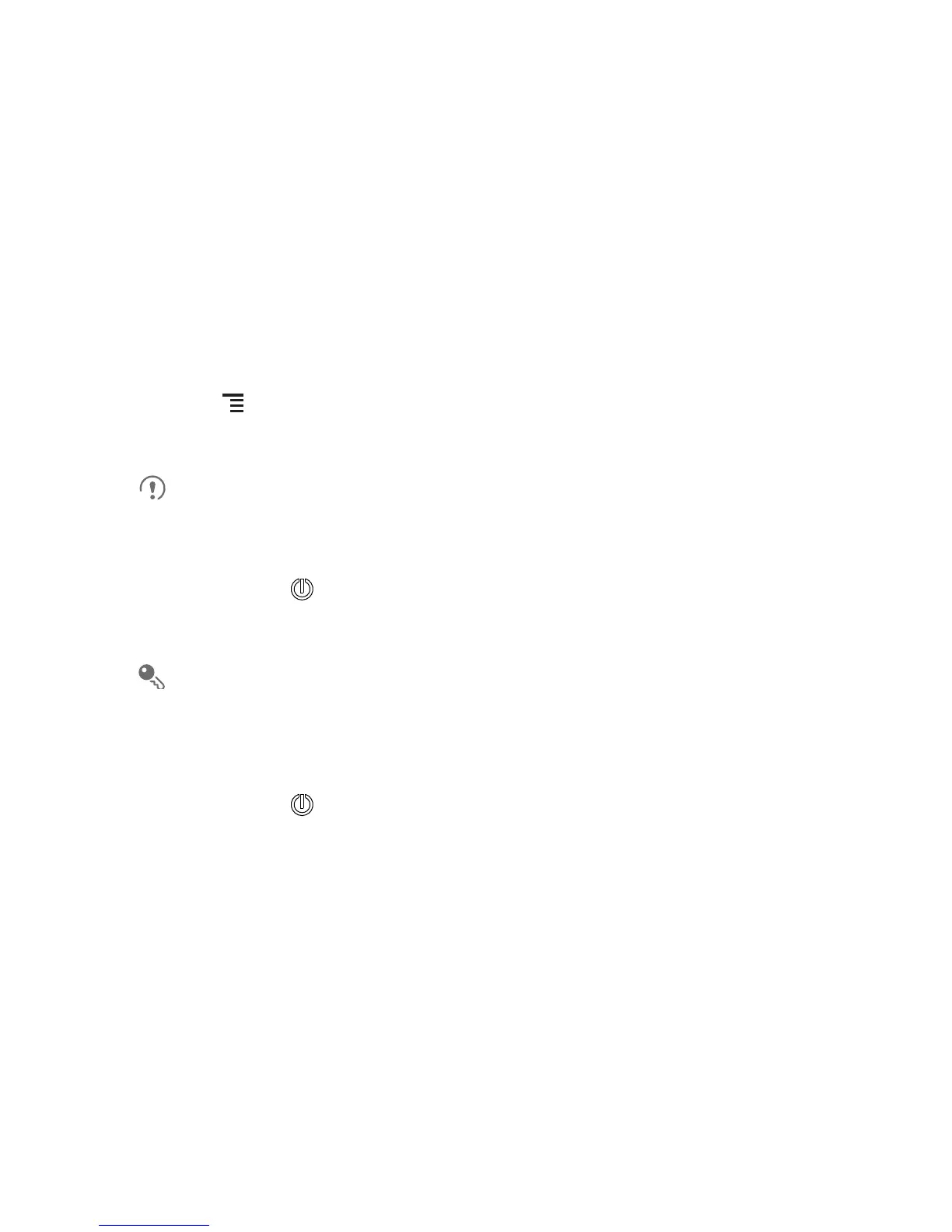11
2.9.2 Setting Up Your Mobile Phone
The first time you power on your mobile phone, the phone displays a setup wizard to
help you set up the phone.
The setup wizard helps you:
• Learn about your mobile phone
• Create or sign in to your account
• Make some initial decisions about how you want to use your mobile phone
2.9.3 Turning On Fast Boot
1. Touch >
Settings
>
Applications
.
2. Select the
Fast boot
check box.
Do not turn on
Fast boot
while on an airplane.
2.9.4 Powering Off Your Mobile Phone
1. Press and hold to open the
Phone options
menu.
2. Touch
Power off
.
If
Fast boot
is enabled, the phone will enter the deep sleep mode. If
Fast boot
is disabled, touch
OK
to shut down the phone.
2.9.5 Restarting Your Mobile Phone
1. Press and hold to open the
Phone options
menu.
2. Touch
Restart
.
3. Touch
OK
.
