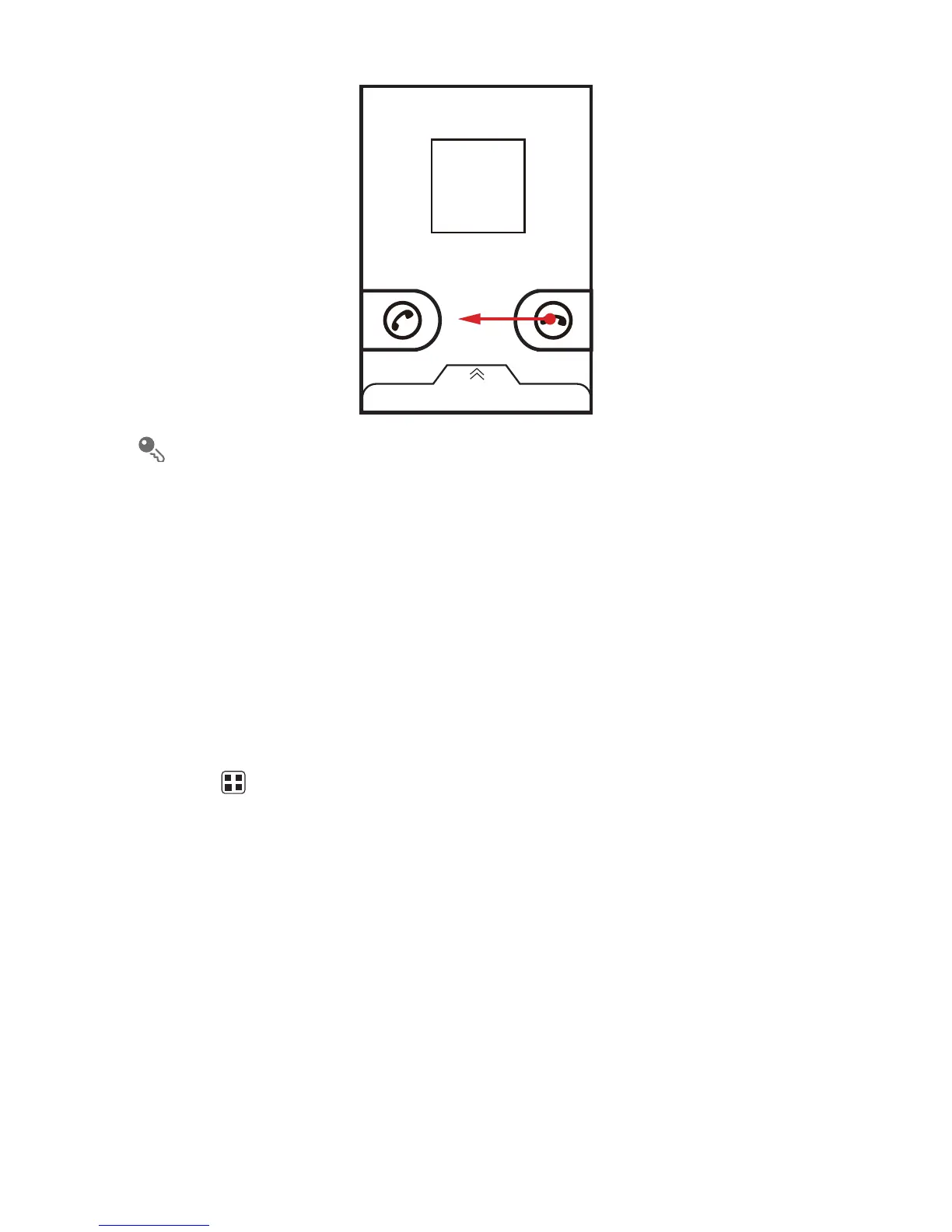21
You can also drag up the bar at the bottom of the screen to reject a call and send
the caller a message.
3.3 Wi-Fi Calling
With Wi-Fi calling you can send and receive calls and messages over a Wi-Fi network
using your existing T-Mobile plan. There's no special setup needed for Wi-Fi calling.
Once you see a Wi-Fi calling icon in the status bar, your phone is ready for Wi-Fi
calling. For details, please ask your wireless service provider.
3.3.1 Changing Wi-Fi Calling Settings
1. Touch >
Settings
>
Wireless & networks
.
2. Touch
Wi-Fi Calling Settings
>
Connection Preferences
.
3. Select a connection option, and then touch
OK
.
•
Wi-Fi Preferred
: Wi-Fi network is preferred over cellular network when making
calls. Calling requires you to stay in the Wi-Fi range.
•
Wi-Fi Only
: Wi-Fi network required for making calls. Calling requires you to
stay in the Wi-Fi range.
•
Cellular Preferred
: The cellular network is preferred over a Wi-Fi network
when making calls.
