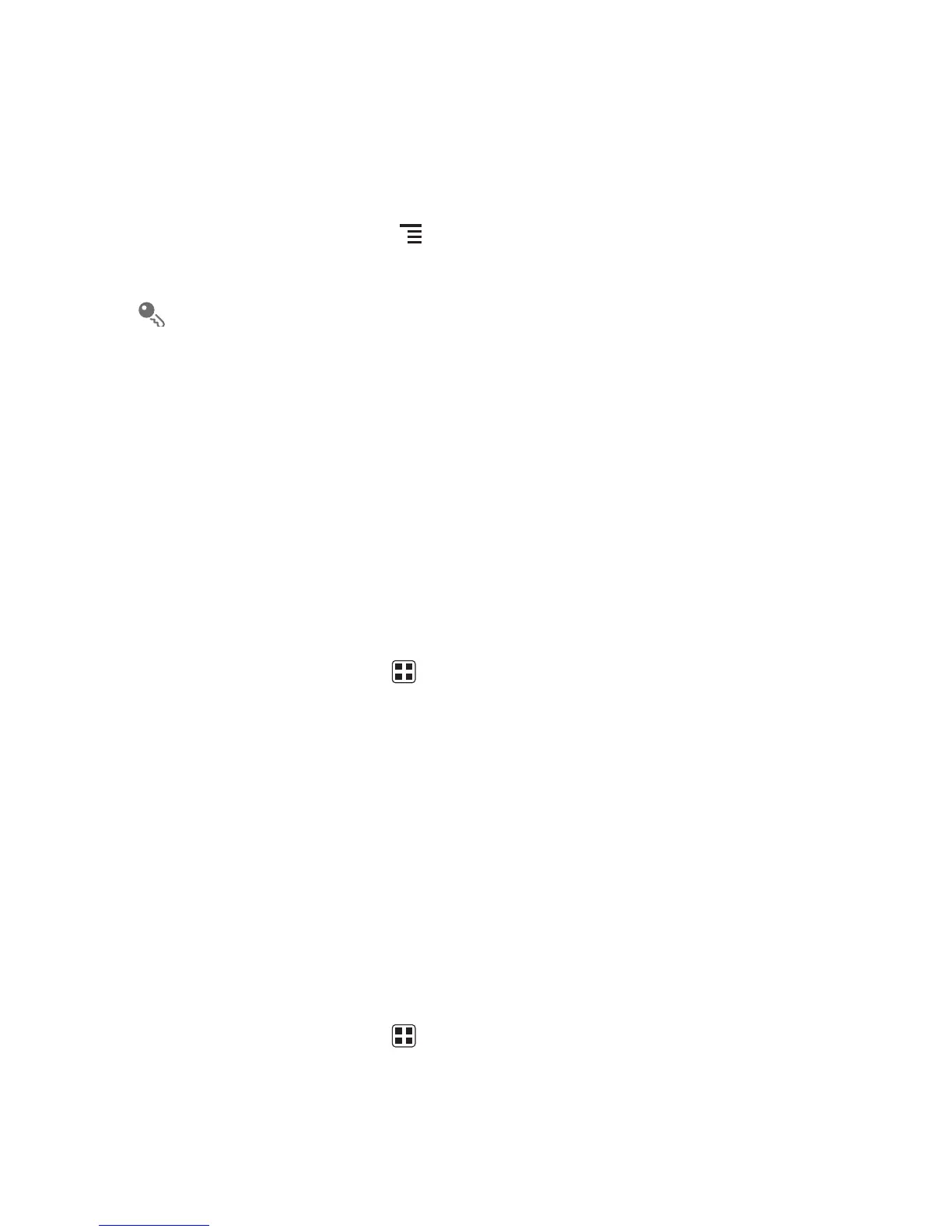29
4.10.3 Adding a Contact to Your Groups
To add a contact to your groups, you can do any of the following:
• Touch and hold the contact you want to add to
Groups
. Then touch
Add to
groups
.
• When editing a group, touch , and then touch
Add members
to select the
contacts you want to add to group.
You can add contacts in phone memory rather than in SIM/USIM/ISIM card to a
group.
4.11 Joining and Separating Contacts
You may have duplicate contacts if you import contacts by:
• Adding an account, such as a Gmail account.
• Using other methods, such as exchanging emails.
To avoid duplication, join two or more contacts together to form a single contact.
4.11.1 Joining Contacts
1. On the Home screen, touch >
Contacts
.
2. Touch a duplicated contact.
3. Touch
Joined Contacts
, and then touch
Add contact
.
4. Select the contact to be joined to combine two duplicate contacts.
Two contacts will be joined together and displayed as one contact. Touch the contact
to view the joined information. You can see that the contact is joined together by two
contacts. You can also combine more than two contacts.
4.11.2 Separating Contacts
If contact information from different sources was joined together in error, you can
separate the contacts.
1. On the Home screen, touch >
Contacts
.
2. Touch the joint contact to be separated.
3. Touch the option for separating a contact.
4. Select the contact to be separated from the joint contact.
