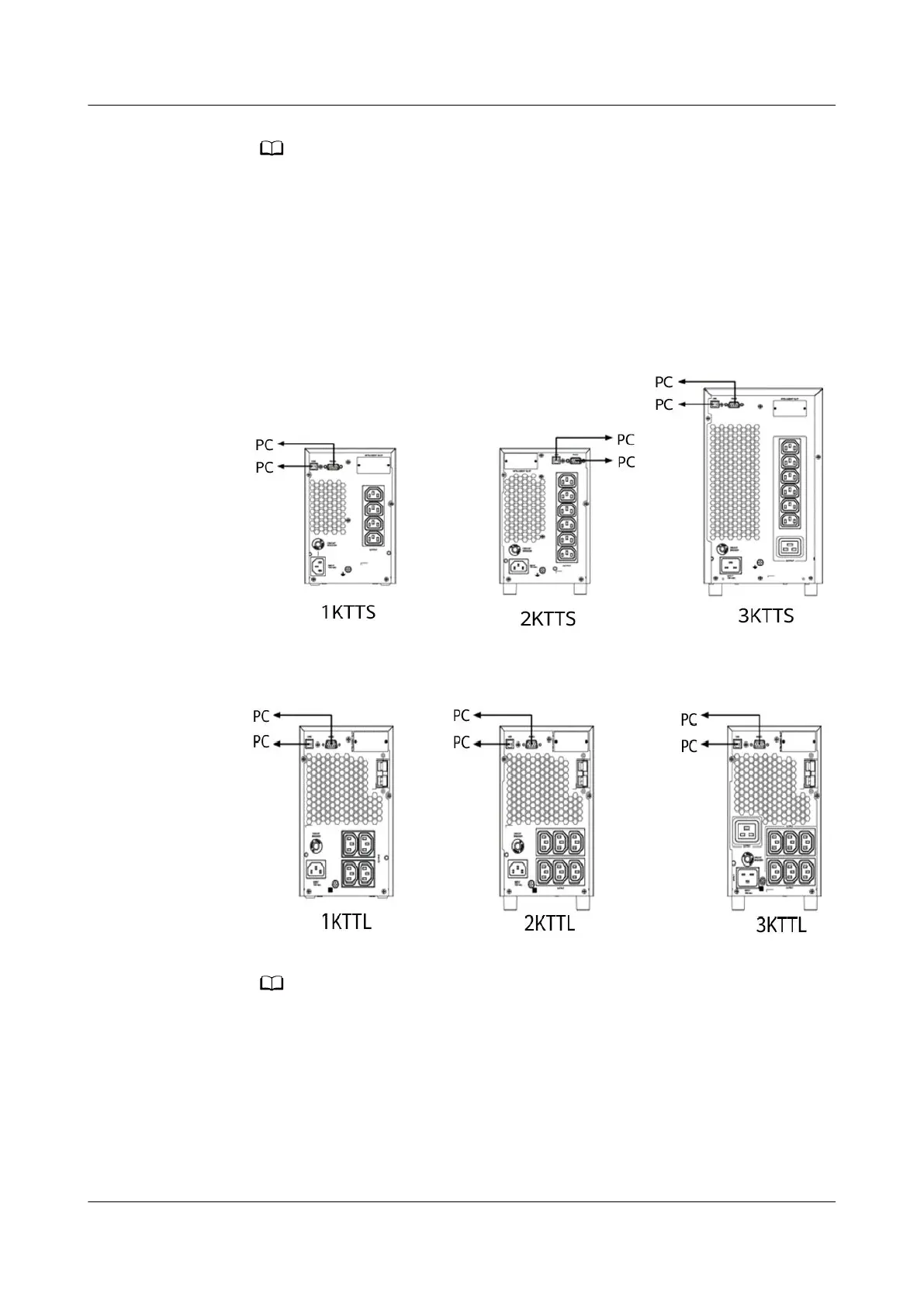The UPS provides an optional intelligent slot for installing an SNMP card, a dry
contact card, or a Modbus card. No matter which card is installed, the communication
function and multiple monitoring options are supported.
4. Connect communications cables.
Connect the UPS to a PC over a USB or RS232 port to monitor the UPS
running status.
Figure 4-8 Connecting communications cables to the UPS (standard backup
time model)
Figure 4-9 Connecting communications cables to the UPS (long backup time
model)
● The USB channel supports serial data communications between the UPS and the
PC.
● The RS232 port supports serial data communications between the UPS and the PC
over the DB9 port.
● You can use either USB or RS232.
● To monitor the UPS over a PC, also need to install the monitoring software
iManager NetEco 1000U.
5. Connect the UPS input power cable.
UPS2000-A-(1 kVA-3 kVA)
User Manual 4 Installation and Cable Connection
Issue 17 (2024-01-30) Copyright © Huawei Digital Power Technologies Co., Ltd. 41
