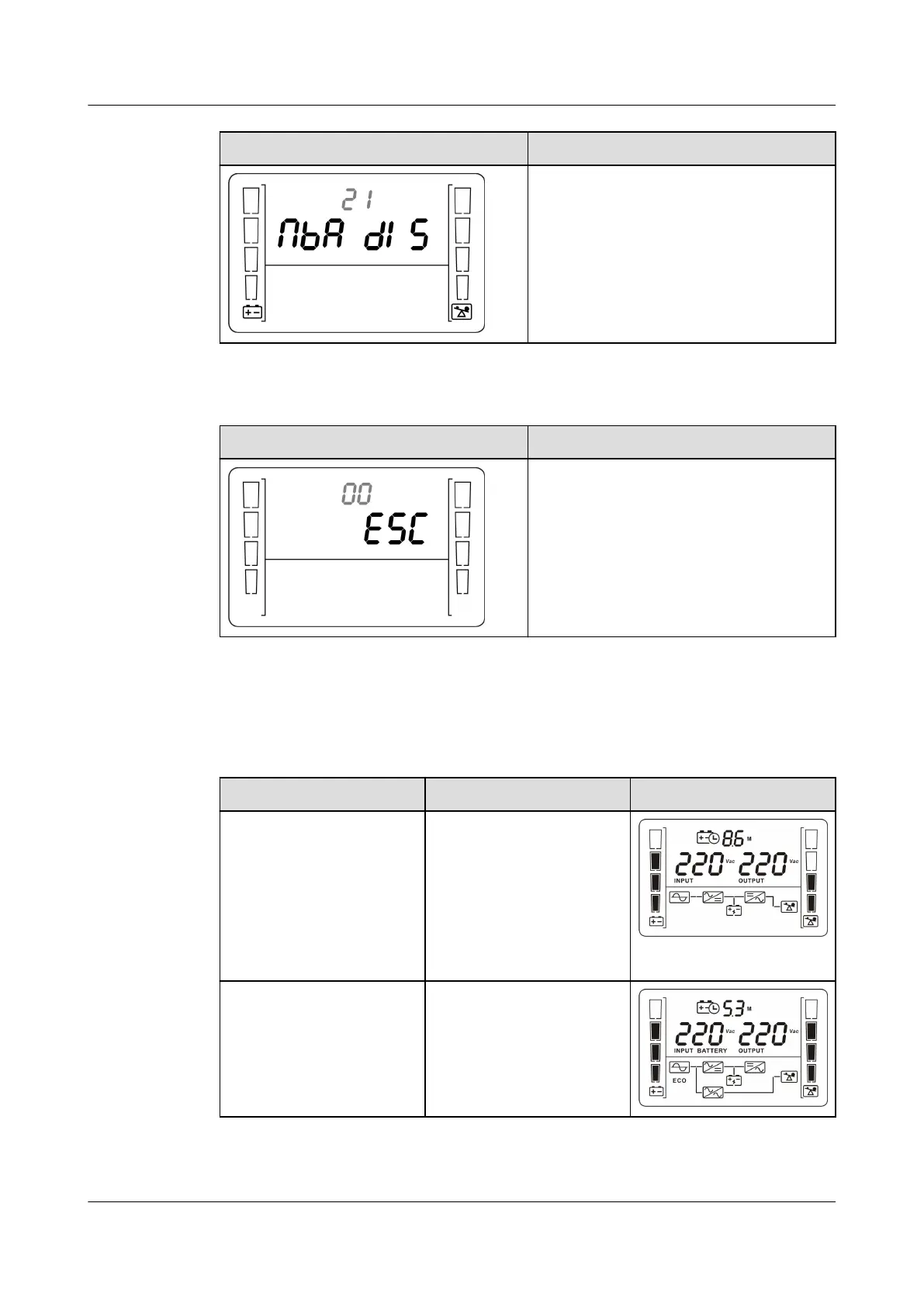Display Remarks
Set the no battery alarm function:
ENA: The no battery alarm is not
reported.
DIS: The no battery alarm is reported
(default).
● Exit setting
Display Remarks
Exit from the parameter settings
screen.
5.6 Operating Modes
Table 5-5 Operating mode description
Operating Mode
Description Display
Normal mode When the input voltage
is within the allowed
range, the inverter starts
and the UPS works in
normal mode. The UPS
provides stable sine wave
AC output and charges
batteries.
ECO mode When the input voltage
is within the preset ECO
range, the UPS transfers
to bypass to save energy.
UPS2000-A-(1 kVA-3 kVA)
User Manual 5 Setting Control Panel
Issue 17 (2024-01-30) Copyright © Huawei Digital Power Technologies Co., Ltd. 58
